In this guide, you will learn how to get the Yellow Halo in Roblox Treacherous Tower.
To get the Yellow Halo, you have to get the Green Halo first.
You will need to get to the top of the tower to get it. Once you have completed the tower, look through the bushes until you find the Green Halo.

Once you have found it, walk onto it and equip it. Then you will be able to collect the Yellow Halo.

To check that you got it, go check the box at the left, Inventory, and then Halos. You will find the Green Halo there.

Now onto the Yellow Halo, you will need to go into the white portal door.

Once you have walked through the door, go to the back of the leaderboard, and you will find the Yellow Halo.
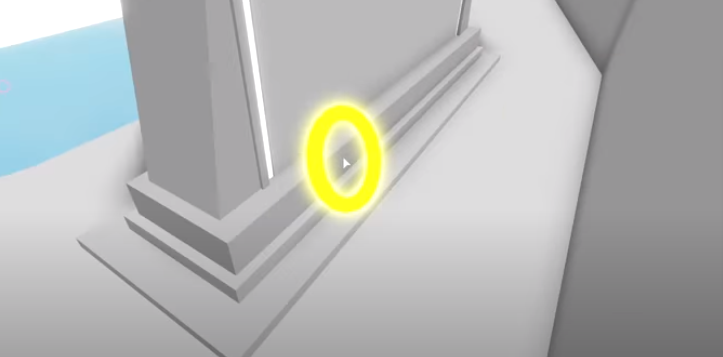
There it is! Walk on it to collect it; when you hear the ding, you got it.

To equip it, go to the box at the left. Inventory, and then Halos.
Then press on the Yellow Halo to equip it.
