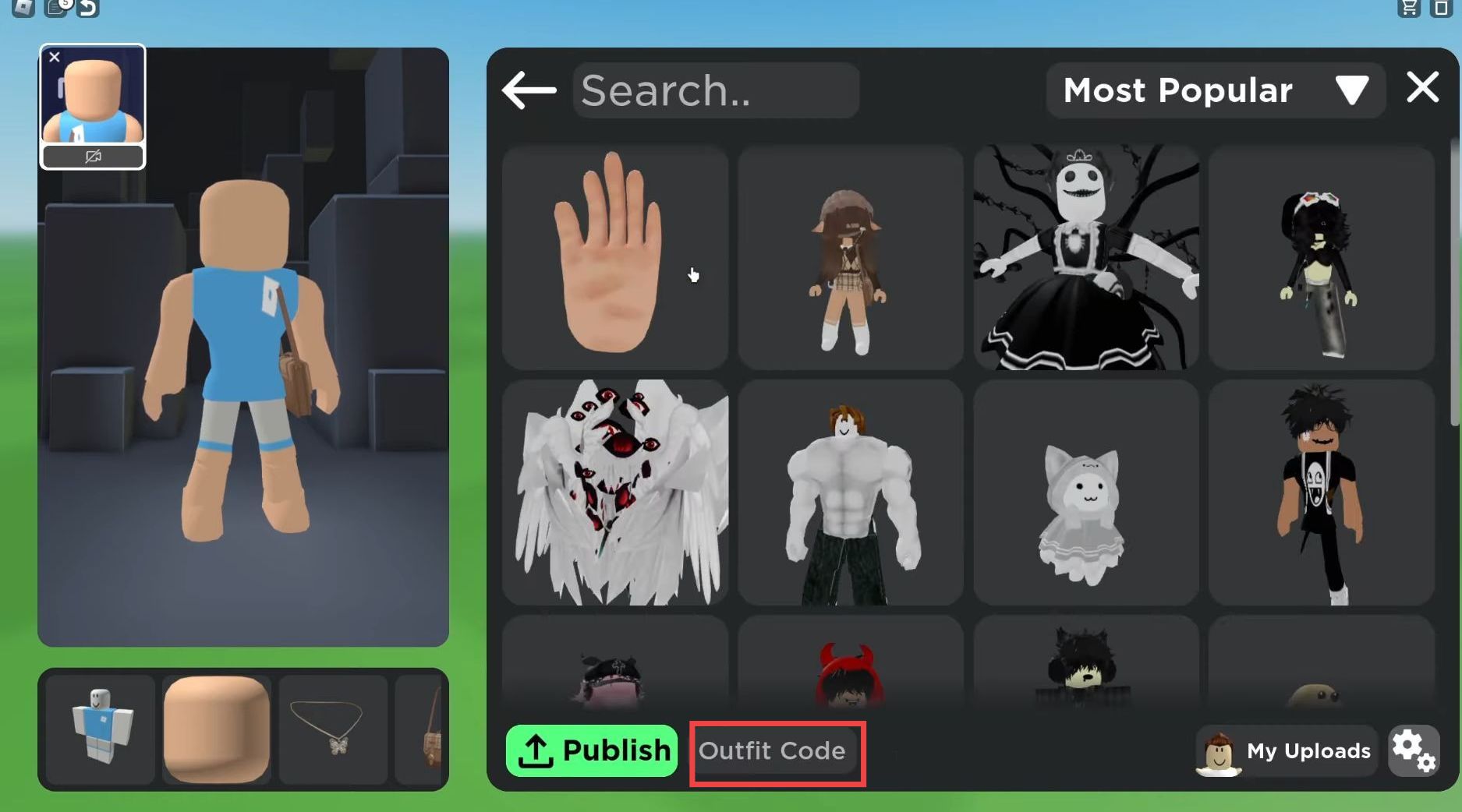This guide will let you know how to use the outfit codes in Roblox. You just have to follow the simple steps below to use it.
- You first need to go to the Roblox homepage and search for the game called Catalog Avatar Creator.
- Once you find it, hit the Play button to launch the game.
It will take a little time to start the game.
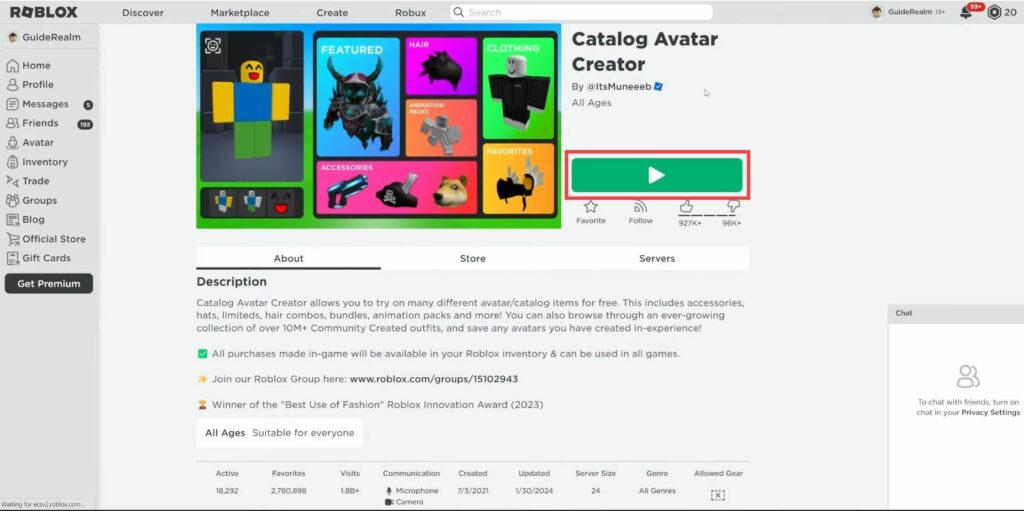
- Inside the game, click on Community Outfits on the left side of the screen. Click on any of the available categories and then tap on Outfit Code at the bottom left.
- Input the code and hit the enter button. It will load the outfit and then you can save it to Roblox.