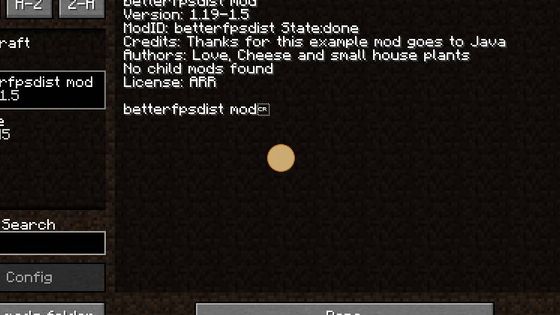This guide will provide you with a detailed method to download and install Better Fps – Render Distance in Minecraft. You have to follow all the instructions carefully to install it.
Better Fps Render Distance – is a mod which allows you to experience smoother gaming without crashing. The FPS rendering distance was increased so players can enjoy more detailed graphics with more frames per second.
You will need to install two mods to install the Better Fps mod.
1. Better Fps – Render Distance
2. Forge 1.19
You have to follow the instructions below to download and install these modes in Minecraft version 1.19.
1. To download Better Fps 1.19, you have to open the following link and scroll down to Recent files. You have to download the top 1.19 files.
Download Better Fps Mod
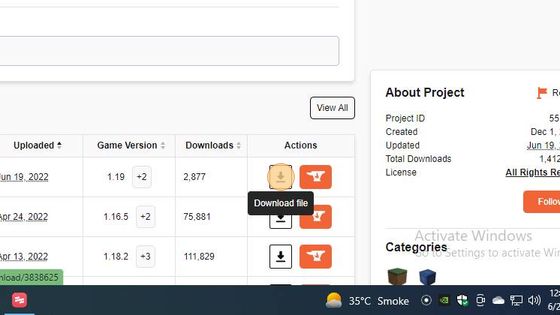
2. Then you have to press Window+R, type %appdata% and press enter to save the downloaded Better Fps 1.19 files in Minecraft.
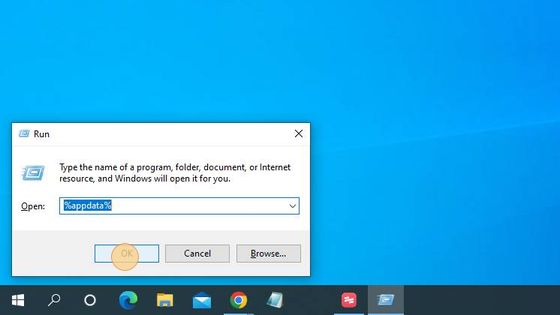
3. After that, double-click on the .minecraft folder to open it up.

4. And then navigate to the mods folder.

5. You have to move the downloaded Better Fps 1.19 file in the mods folder.

6. To check the Better Fps 1.19 file, you will need to launch the Minecraft game.

7. Select Forge 1.19 and then click on the Play button.

8. After that, you have to click on the Mods option.

9. Better Fps 1.19 file is successfully installed in your Minecraft.