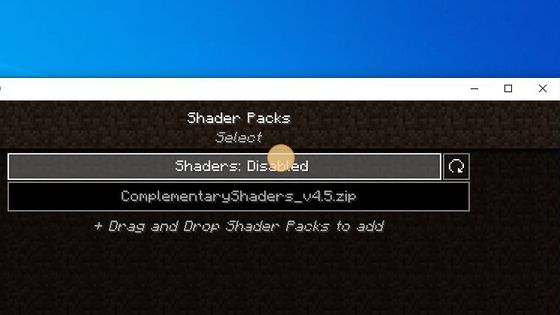This guide will provide you with a detailed method to download and install the Complementary Shaders v4 1.19 mod in Minecraft. You have to follow all the instructions carefully to install it.
Complementary is an easy-to-install shader pack designed for Optifine and compatible with almost every game that uses Minecraft’s default shaders. It will not disturb you with excessive effects and will fix the problems that no other shader packs addressed before.
You will need to install four mods to install the Complementary Shaders v4 mod.
1. Complementary Shaders v4 1.19
2. Iris Shaders 1.19
3. Sodium
You have to follow the instructions below to download and install these mods in Minecraft version 1.19.
1. To download the Iris Shaders 1.19 file, you have to open the following link and download the top 1.19 wali files from the Recent Files list.
Downlad Iris Shaders Mod
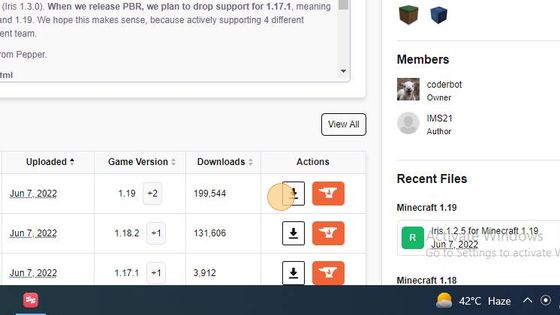
2. To download the Sodium 1.19 file, you will need to download the top 1.19 files from the Recent Files list.
Downlad Sodium Mod

3. To download the Complementary Shaders v4 1.19 file, you will need to open the link below and download the top 1.19 files from the Recent Files list.
Downlad Complementary Shaders v4 Mod

4. After that, press Window+R, type %appdata% and hit enter to save the downloaded Iris Shaders 1.19 and Sodium 1.19 files in Minecraft.

5. Then you have to open up the .minecraft folder.
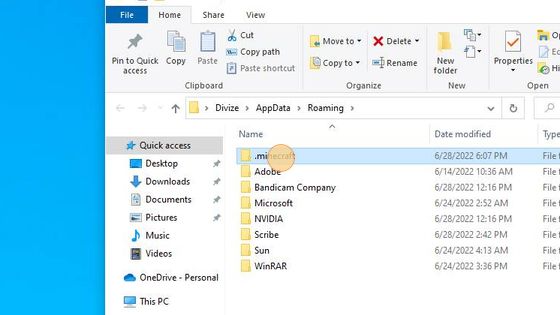
6. And navigate to the mods folder.
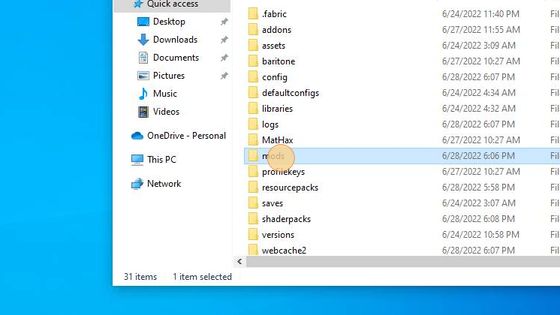
7. After that, move or paste the downloaded Iris Shaders 1.19 and Sodium 1.19 files in the mods folder.
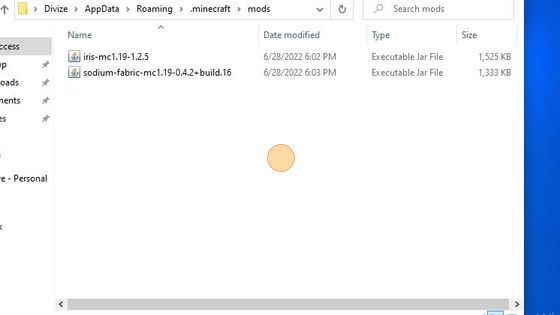
8. Now you have to launch the Minecraft game to check the Iris Shaders 1.19 and Sodium 1.19 files.

9. Select Fabric Loader 1.19 and click on the Play button.

10. And then click on the “Options” button.

11. After that, you need to tap on the Video settings option.

12. From these options, you need to click on the Shader Packs option.
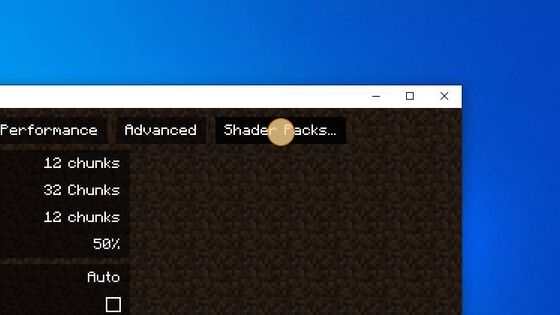
13. Drag the download Complementary Shaders v4 1.19 file and tap on the Apply button.

14. Complementary Shaders v4 1.19 is successfully installed in your Minecraft. You will have to option to enable or disable the shaders.