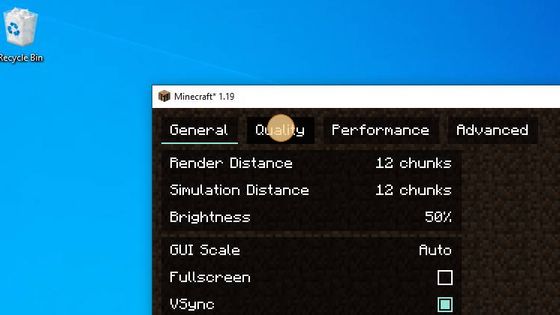This guide is about installing and using the Sodium mod in Minecraft. It includes step-by-step instructions to download, install and activate it on your Minecraft game.
Whether you’re an experienced player or a beginner, the Sodium Mod for Minecraft is perfect for those looking to improve their FPS and optimize the performance of their game! Just install it and boost your FPS to make Minecraft more enjoyable.
You will need to install the following two mods to install the Sodium mod.
1. Sodium 1.19
2. Fabric Loader 1.19
You will need to follow the instructions below to download and install these mods in Minecraft version 1.19:
1. To download Sodium 1.19, you have to open the following link and scroll down to Recent files. You need to download the top 1.19 files.
Download Sodium
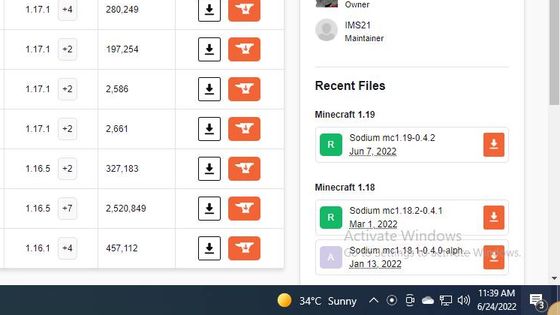
2. To save the downloaded files in Minecraft, you have to press Window+R, type %appdata%, and then press enter.
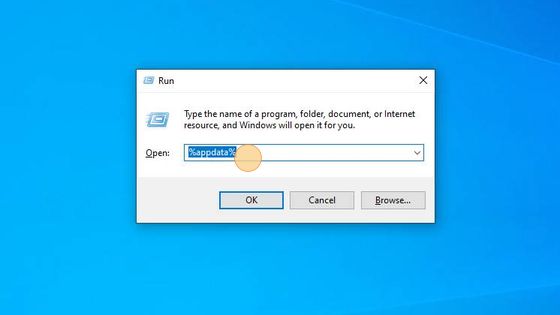
3. After that, double-click on the .minecraft folder to open it up and then go to the mods folder. You have to move the downloaded file to this folder.
4. To check the sodium 1.19 file, you have to launch the Minecraft game.

5. Select Fabric Loader 1.19 and then click on the Play button. After that, you need to click on Options and then tap on Video settings.
6. Now you have successfully installed sodium 1.19.