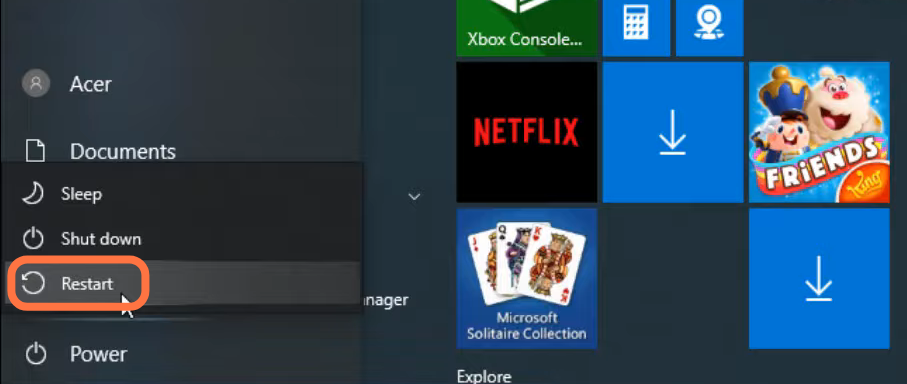In this guide, you will find out the best method to fix CSGO Your Graphics Hardware Does Not Support. You have to follow the simple steps to fix it.
1. The first thing you will need to do is open up the Device Manager.
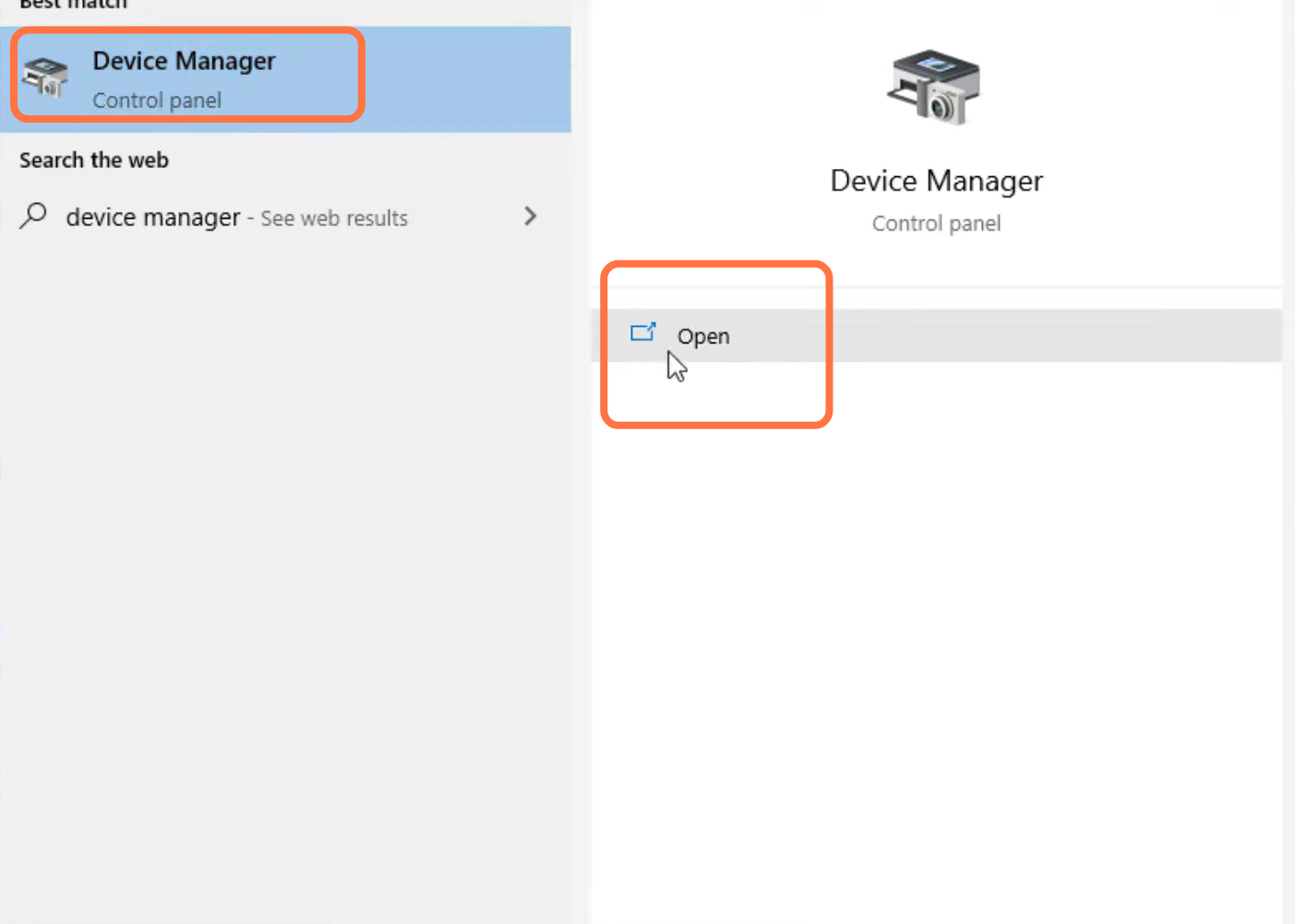
2. Enter into Display adapter, right click on Navidia Geforce MX150 and tap on “update driver”.
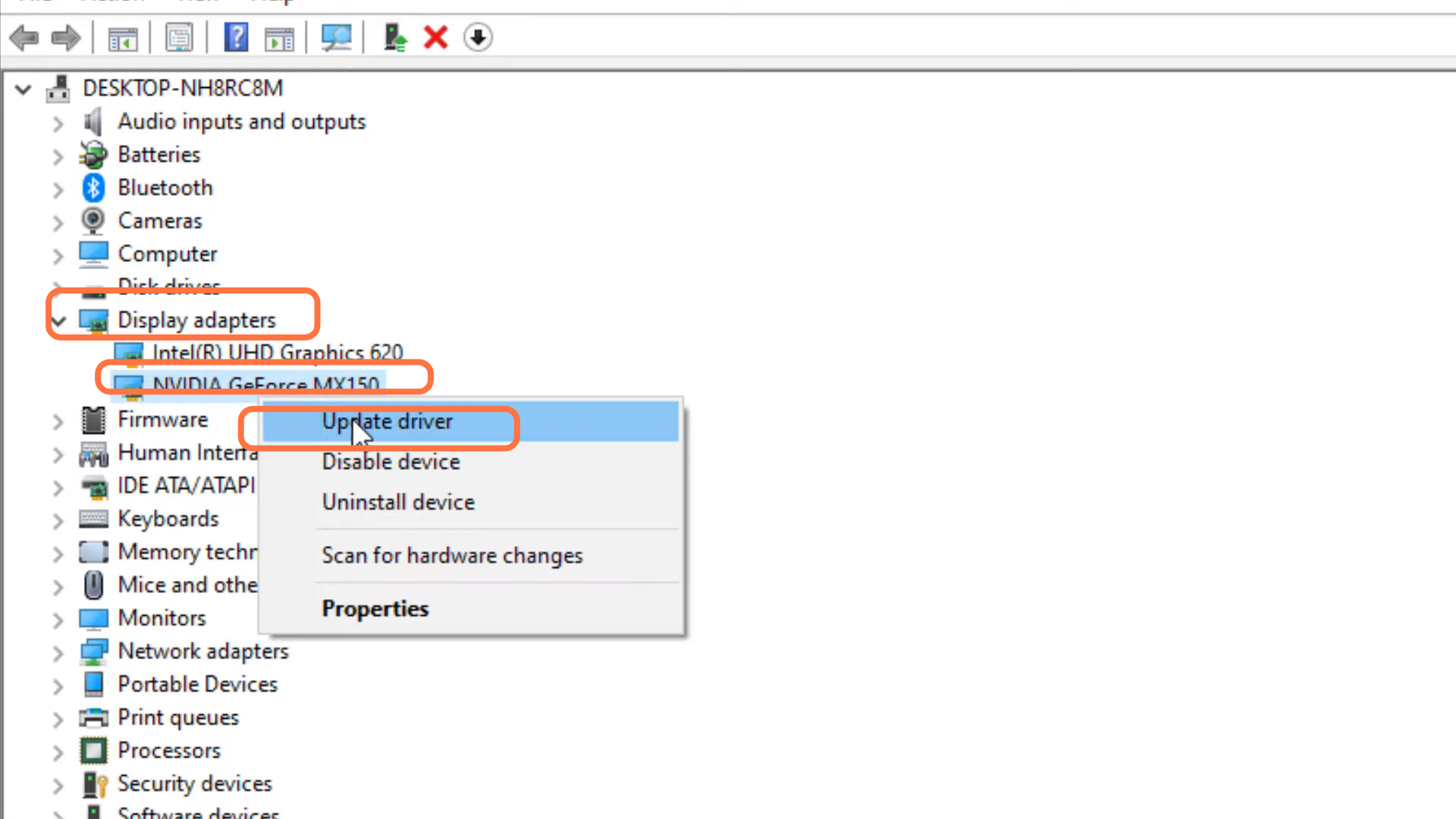
3. After that, click on “Browse my computer for driver software”.
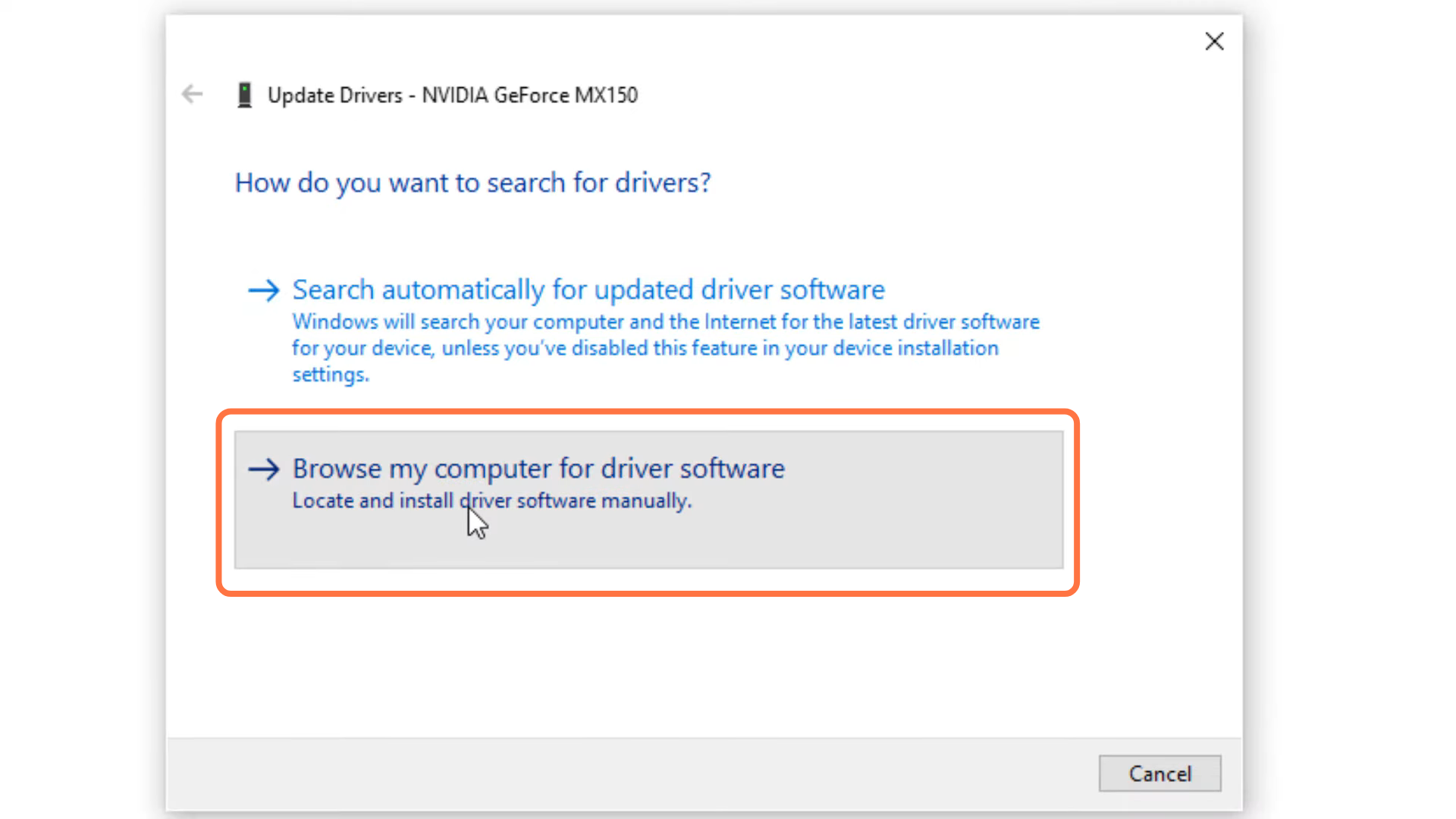
4. And then tap on “let me pick from a list of available drivers on my computer”.
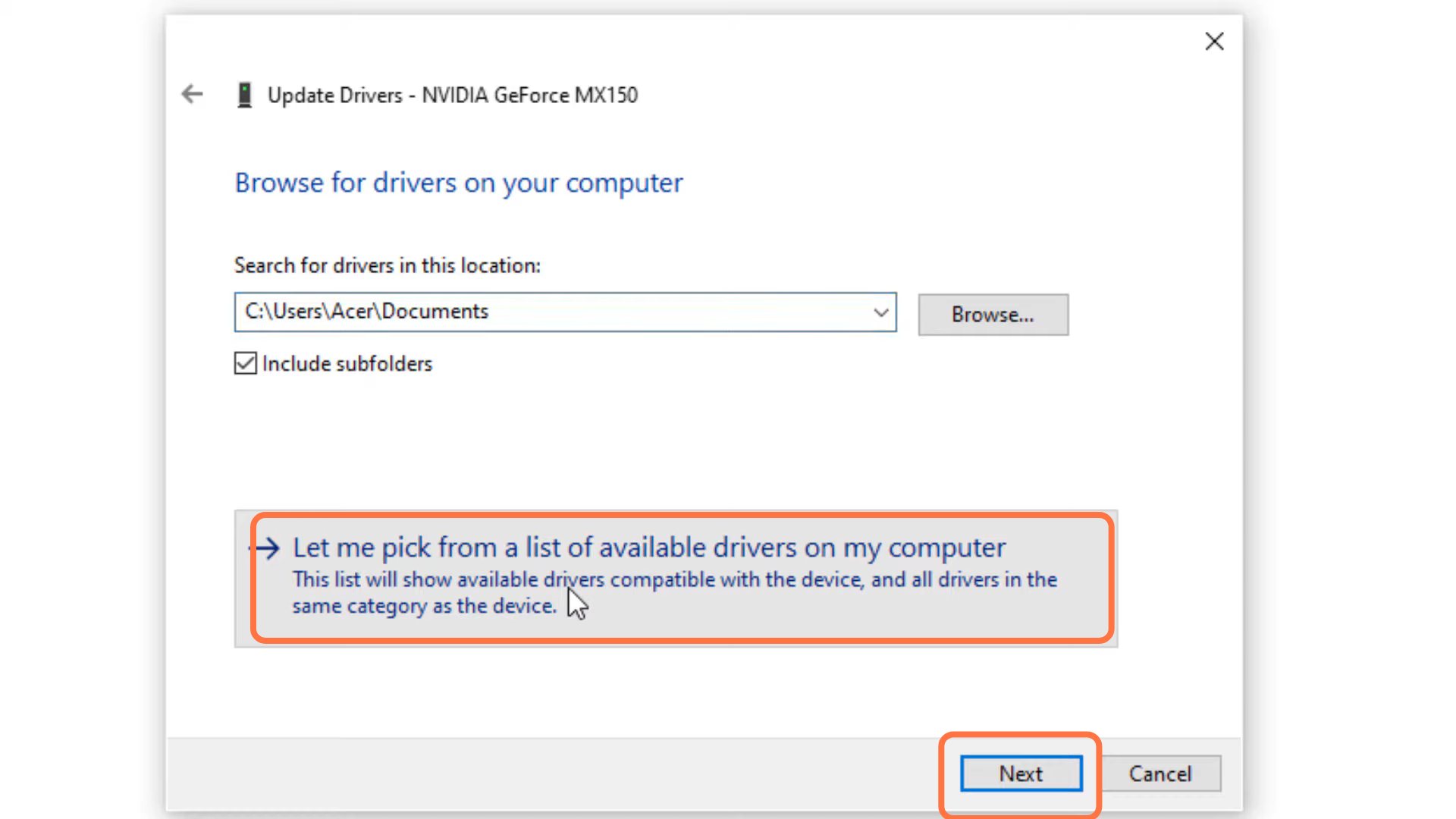
5. Click “NVIDIA GeForce MK150” and press “Next”.
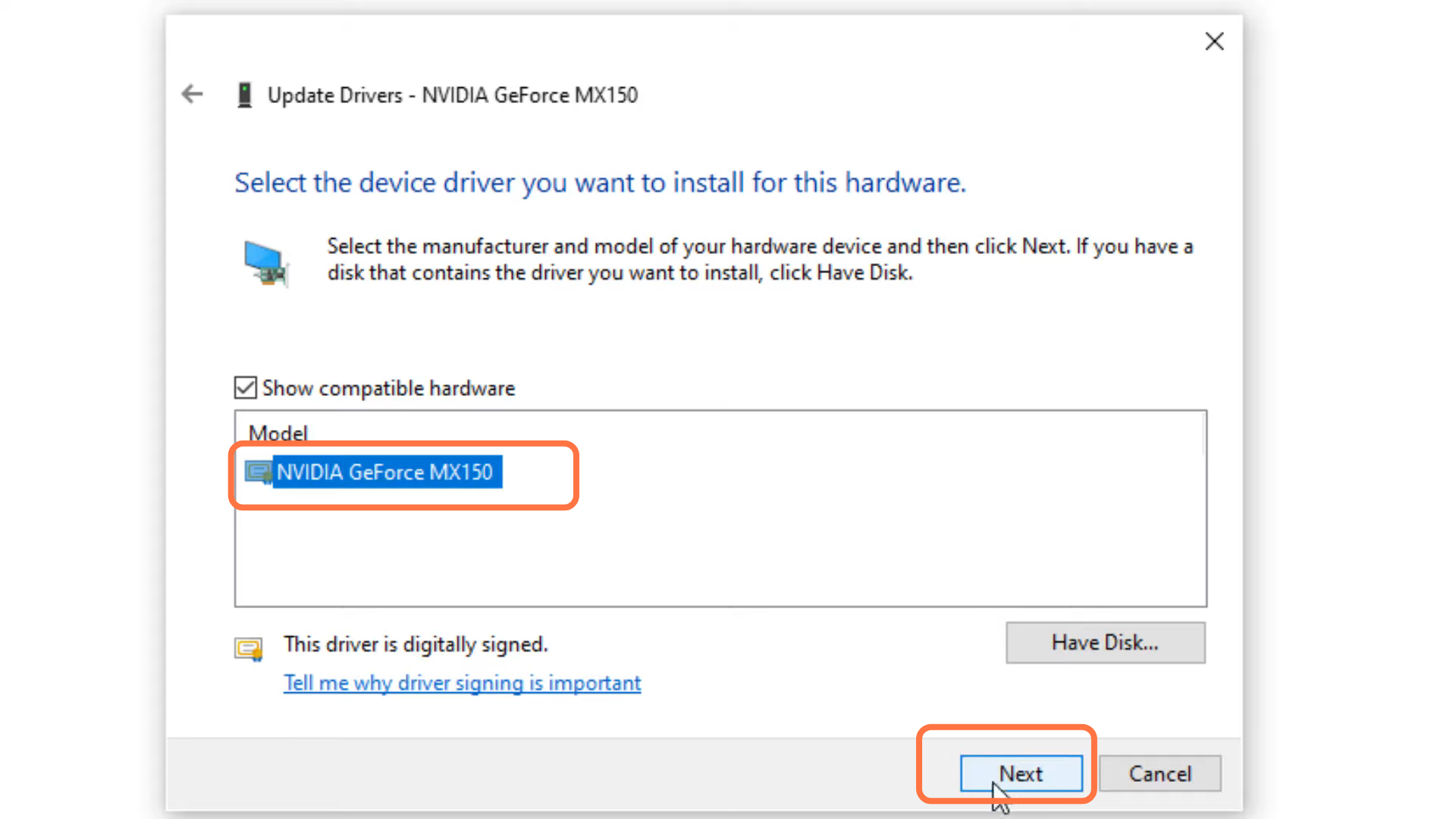
6. Now, you need to tap the Close button.
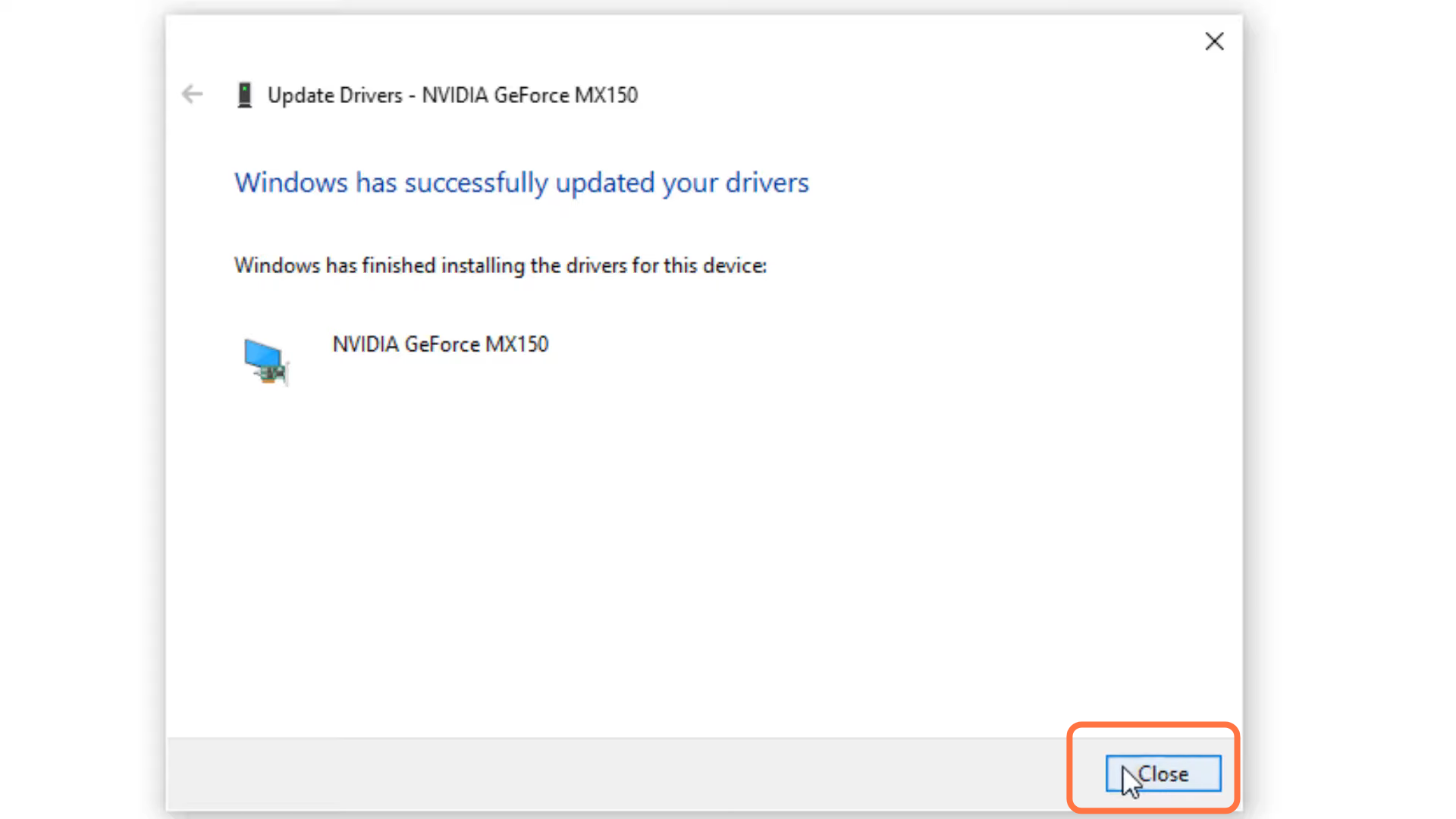
7. And restart your PC to check if the error is resolved.