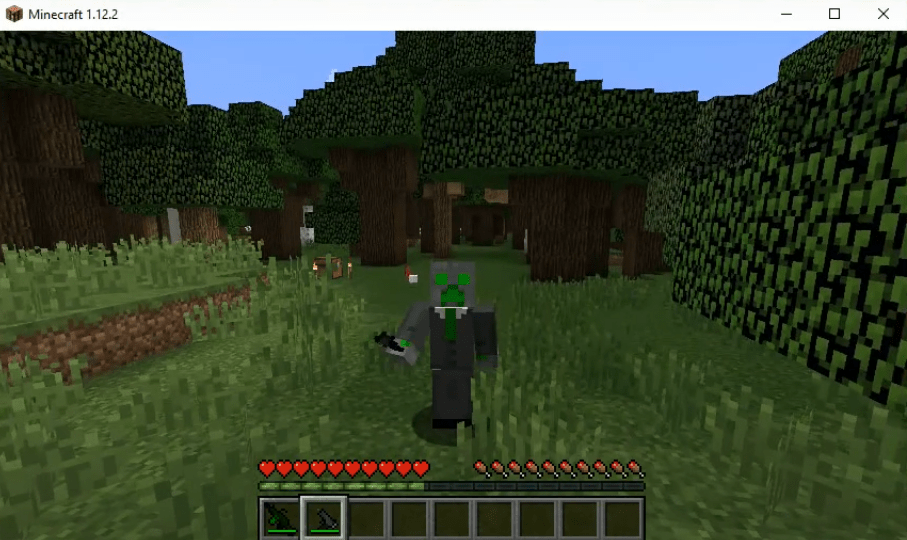The DANGER ZONE MOD adds new bullets and guns in the game. These include diamond, emerald, , slime, nether and other guns and bullets. You can counter your opponents by using them.
Follow the following steps to install Danger-Zone MOD in Minecraft 1.12.2:
- Download the Minecraft Forge from the link below.
https://files.minecraftforge.net/net/minecraftforge/forge/index_1.12.2.html
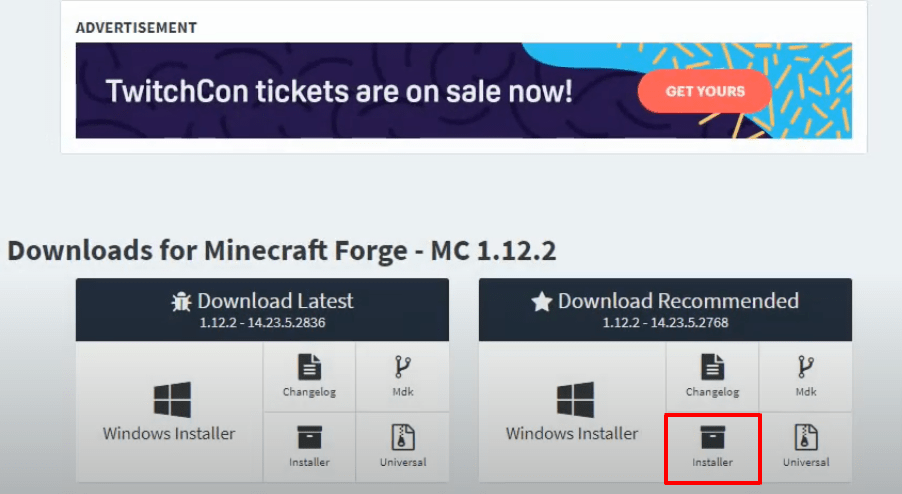
- Download the ExtraGuns from the following link.
https://mcreator.net/modification/48622/danger-zone
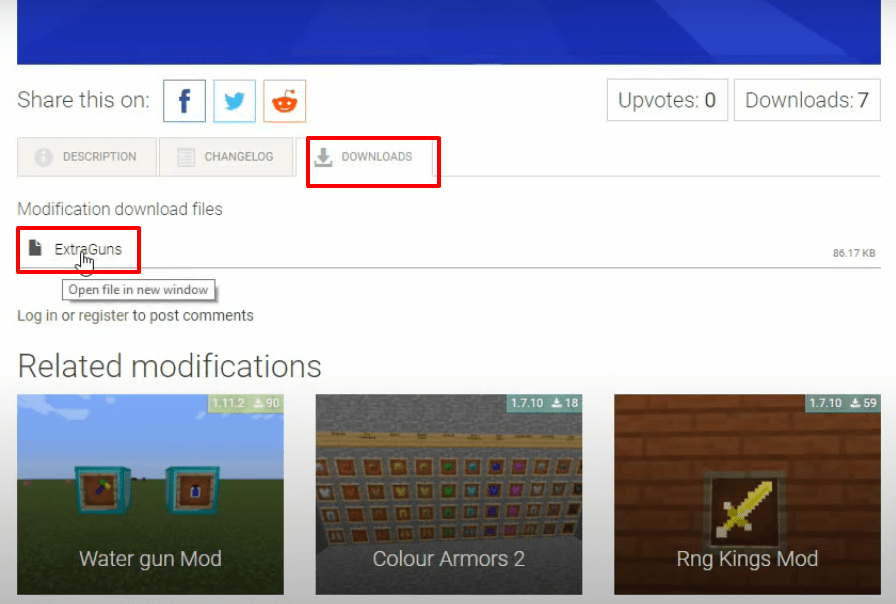
- Click on the Menu Bar.

- After that, navigate to the launch options and then tap on “Add new”.

- Select the version “release 1.12.2” and then click on Save.
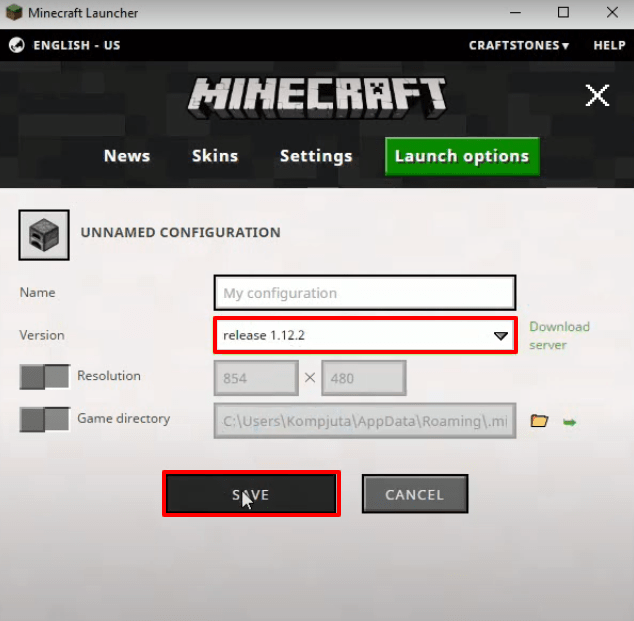
- After that navigate to the News, click on the upper icon. Click on Unnamed configuration and then hit the PLAY button.
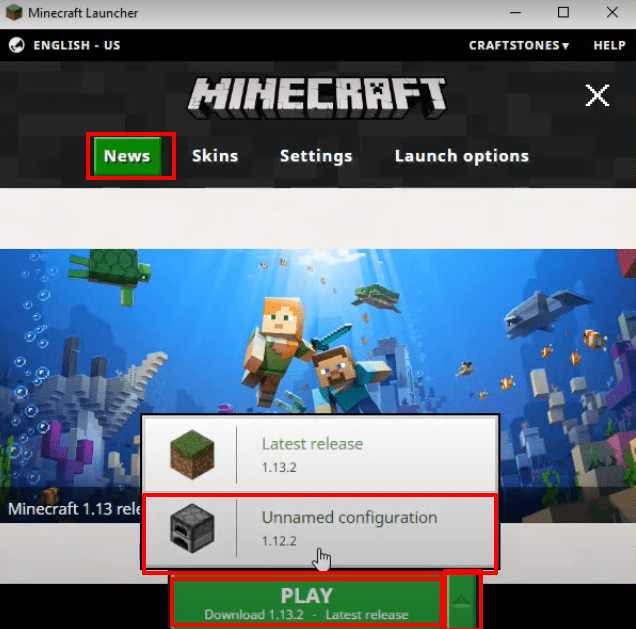
- Check the version at the left bottom side of your screen and then tap on “Quit Game”.

- Press windows + R, type appdata and then click on OK.
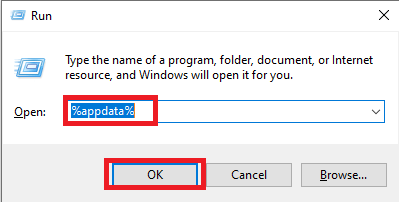
- Open the versions folder by following this directory “appdataroaming.minecraftversions”.

- Open the Forge installer, click on “Install client” and hit OK.
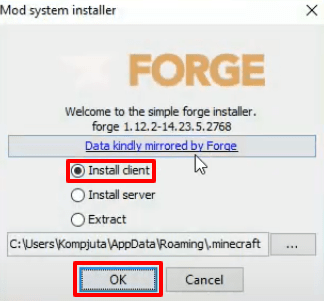
- After that, you will need to click on OK.

- A new folder will be generated in the versions folder with the name of forge.
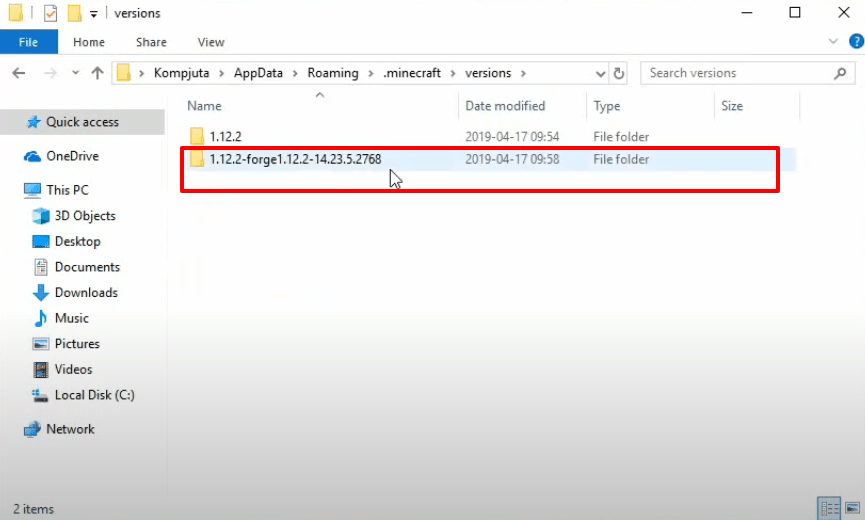
- Open the Minecraft launcher, navigate to the News, click on upper icon, then click on forge and then hit the PLAY button.

- After that click on Mods.

- Check whether the right program is installed and then press Done.
 ’
’
- After that, you have to click on Quit Game..

- Open the appdata folder through run dialog box, navigate to the mods folder by following this directory “appdataroaming.minecraftmods” and paste the downloaded software in this folder.

- Open the Minecraft launcher, navigate to the News, click on upper icon. Click on forge and then hit the PLAY button.

- After that, you have to click on Mods.

- Check whether that the right program is installed and then press Done.

- As you get navigated to the main menu, click on SinglePlayer.

- Click on Create New World.
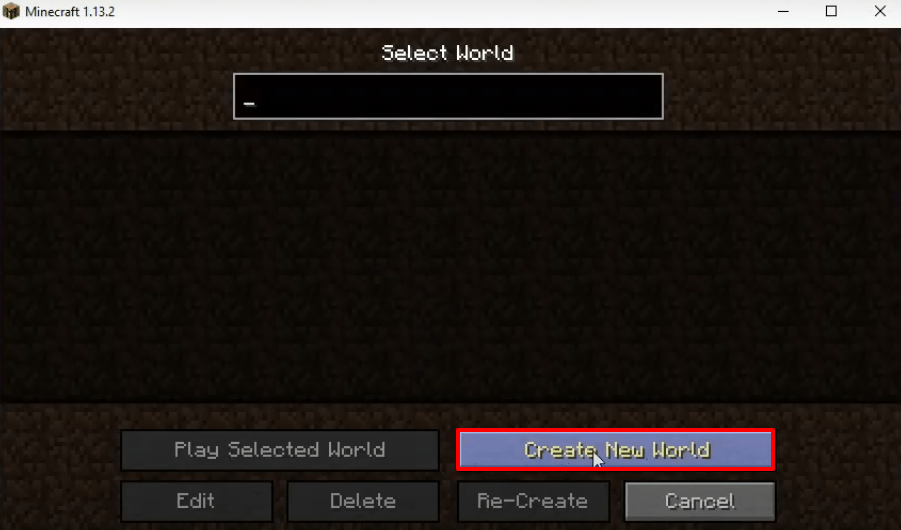
- After that, you have to click on More World Options.

- Make some changes as shown in the image below and press Done.
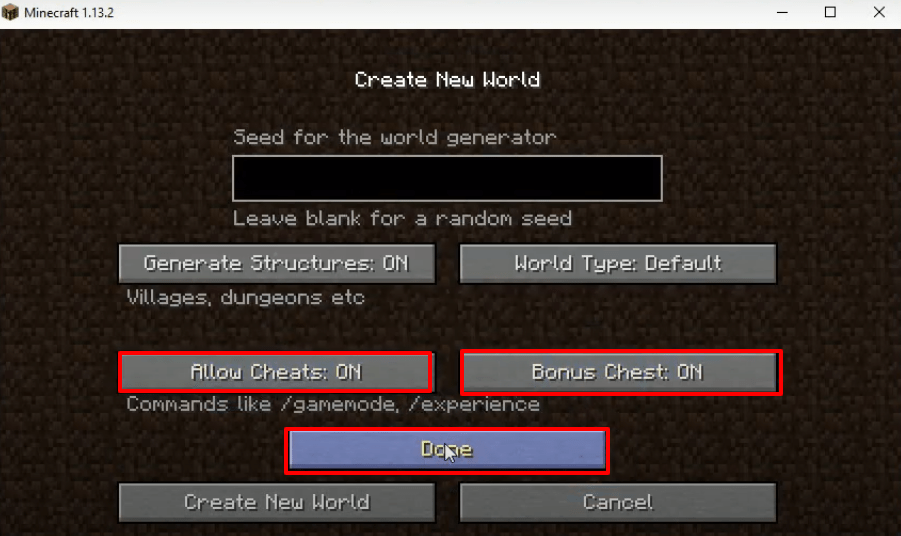
- Click on Create New World.
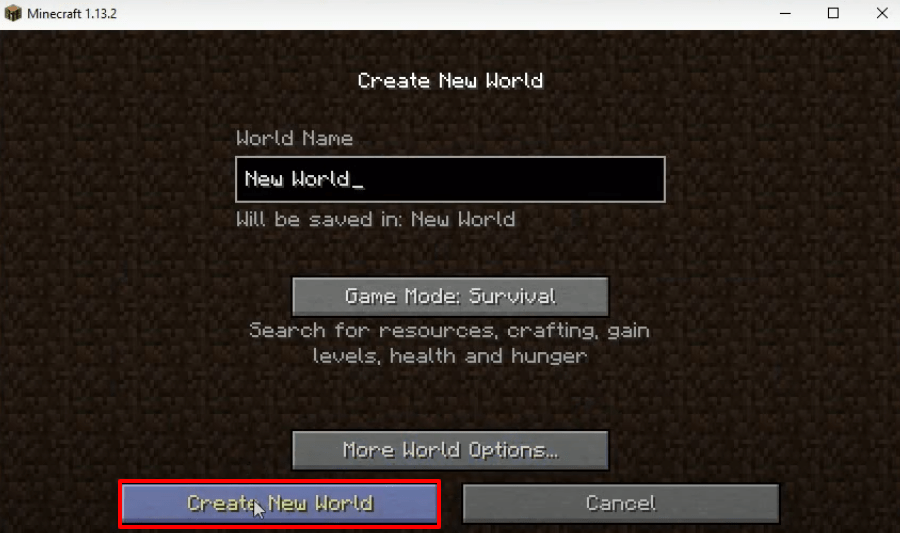
- Apply the mods that you want to and enjoy the game.