In this guide, you will know how to fix the Disable Keyboard bug in the Among Us. You have to follow the guide, and you will know the reason for disabling the keyboard.
You can fix the diable keyboard bug in Among Us very easily. After the Quick Chat feature, many people face the issue of not being able to write text. The reason is that with the new update, you can only access the Quick Chat if you are 18 years old or you are under 18 years. If you are an adult or above 18 years old, you can have access to both Regular Chat and Quick Chat.

If you installed the Among Us and set the age as under 18 years old, you will not be able to type anything in the Quick Chat feature. The keyboard will not display on the screen to type the text in the Quick Chat. When you come to the lobby Settings, you are only able to use the Crew Chat function. You are only limited to saying words like Me, I, No One, Hook, Start, or the Kick.

No one wants to use the Crew Chat function because it is limited to a few words. If you install the Among Us and set the age as under 18 years old then if you go to the Main Menu, go to the Settings, and go to the Data option.
There you can see the Chat Type is selected as Quick Chat Only because when you installed the game, you put your age under 18 years old. You can not change it to Free Text. The only available option is Quick Chat Only.

You can resolve this issue in a very simple way. The only way to get rid of this issue is for you to reinstall the game. There is no other way to fix this issue because there is no other way to change the date of birth in the Among Us.
To uninstall the game, you need to go to the Among Us application and click on the Uninstall option.

After uninstalling the game, you have to go to the Play Store and search for Among Us. Then click on the Install option to start the downloading.
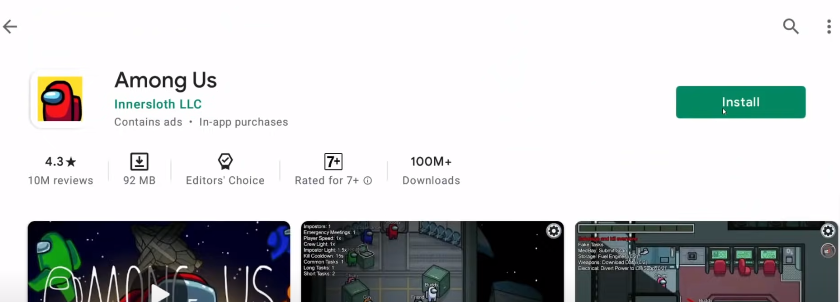
Once you have installed the game, you need to open the application. Now you have to choose the date of birth, which will make you a player above 18 years old. You can select the Year 2001 or 2000, which will make you above 18 years old. Once you have set your date of birth, then you will not be able to change it. You have to reinstall the game to change your date of birth.

Now, if you go to Settings and further go to the Data option, you can see in the Chat Type that you can select two options. One option is Quick Chat Only, and the other option you can choose is Free or Quick Chat.

Now, if you come to the Quick Chat feature, you can type anything there.
