This guide will let you know how to install the StreetVendorsV in the GTA V.
- Firstly, you need to download and install the required files such as ScriptHookV and the all-important StreetVendorsV mod.
- Once you are on the mod’s page, locate the “All Versions” section and use the Green Arrow or designated download button to download the mod file.
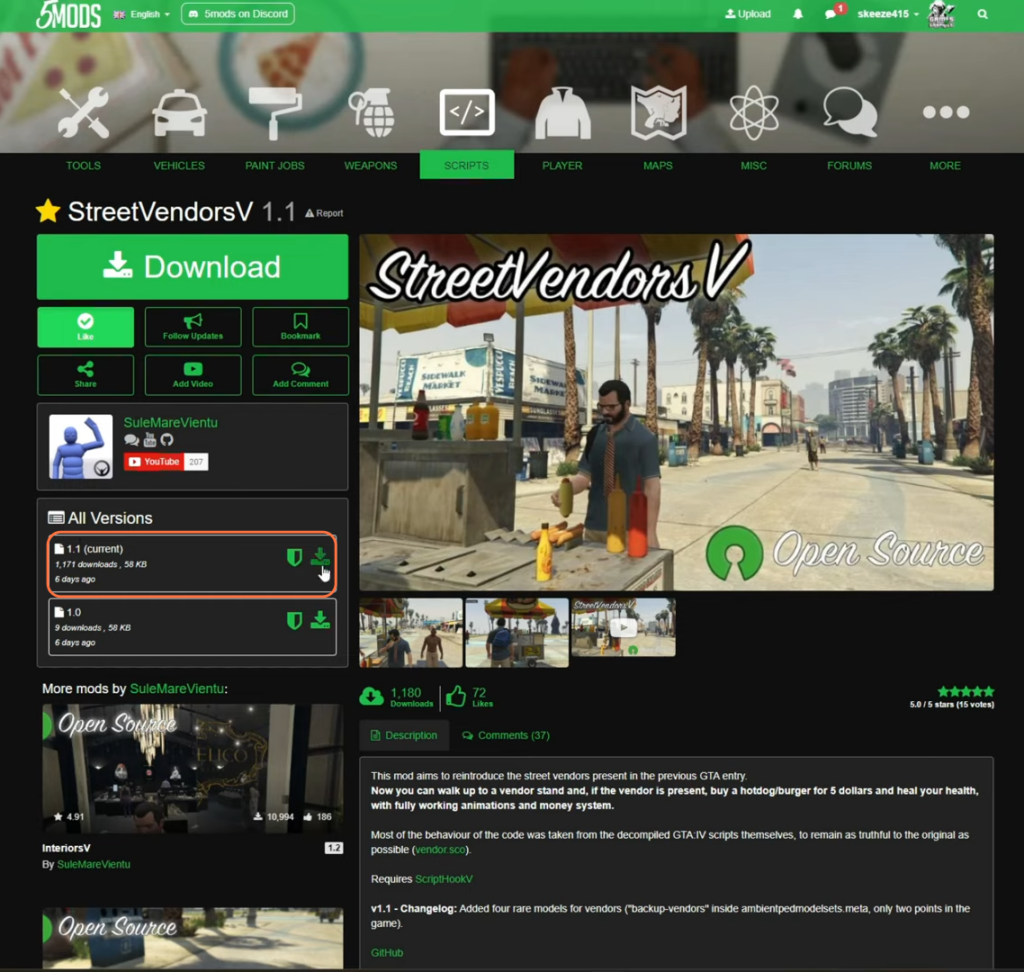
Installation Process:
Access the downloaded mod file, extract it, copy the file related to the mod, and then open your GTA 5 game directory where the game files are stored and paste that into it.
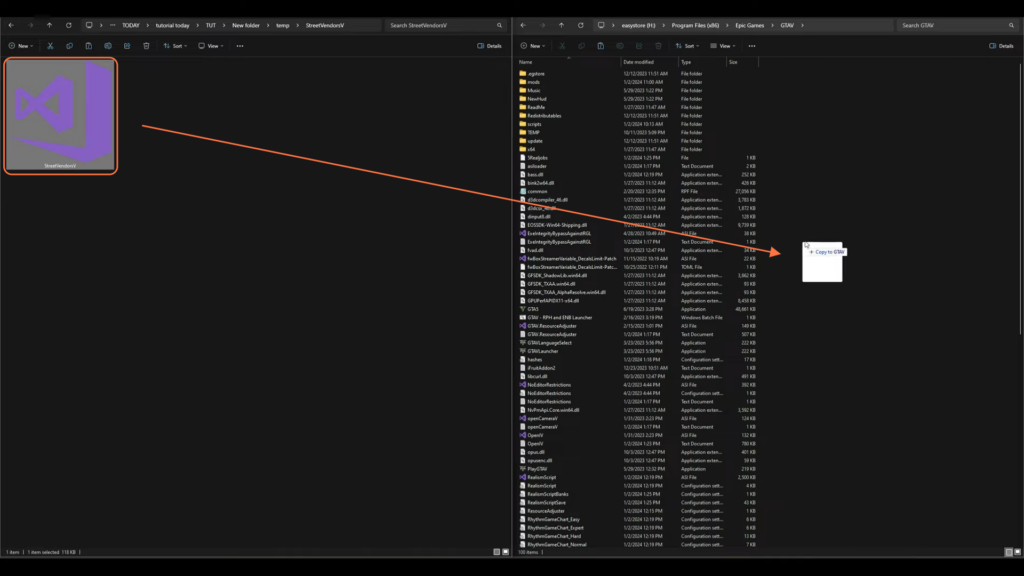
Launch the Game:
- Minimize or close any open windows.
- Run the GTA 5 game to ensure the mod is integrated.
- After spawning in the game, access the map.
- Look for food stands along the boardwalk in the game environment.

- Approach these stands and interact by pressing the prompted button to purchase items like burgers or hot dogs.

Enjoy the Mod’s Features:
- Explore different food stands in the game to purchase a variety of food items.
- Experiment with interactions and enjoy the mod’s additions to your gameplay experience.

By following the above steps you can easily install the StreetVendorsV mod in the GTA V.