To know how much time you’ve invested in your favorite Xbox games, follow these simple steps. It’s quite easy to track your playtime on the Series X or S.
Step 1: Access Your Profile
- From the home screen, firstly, navigate to your profile icon.
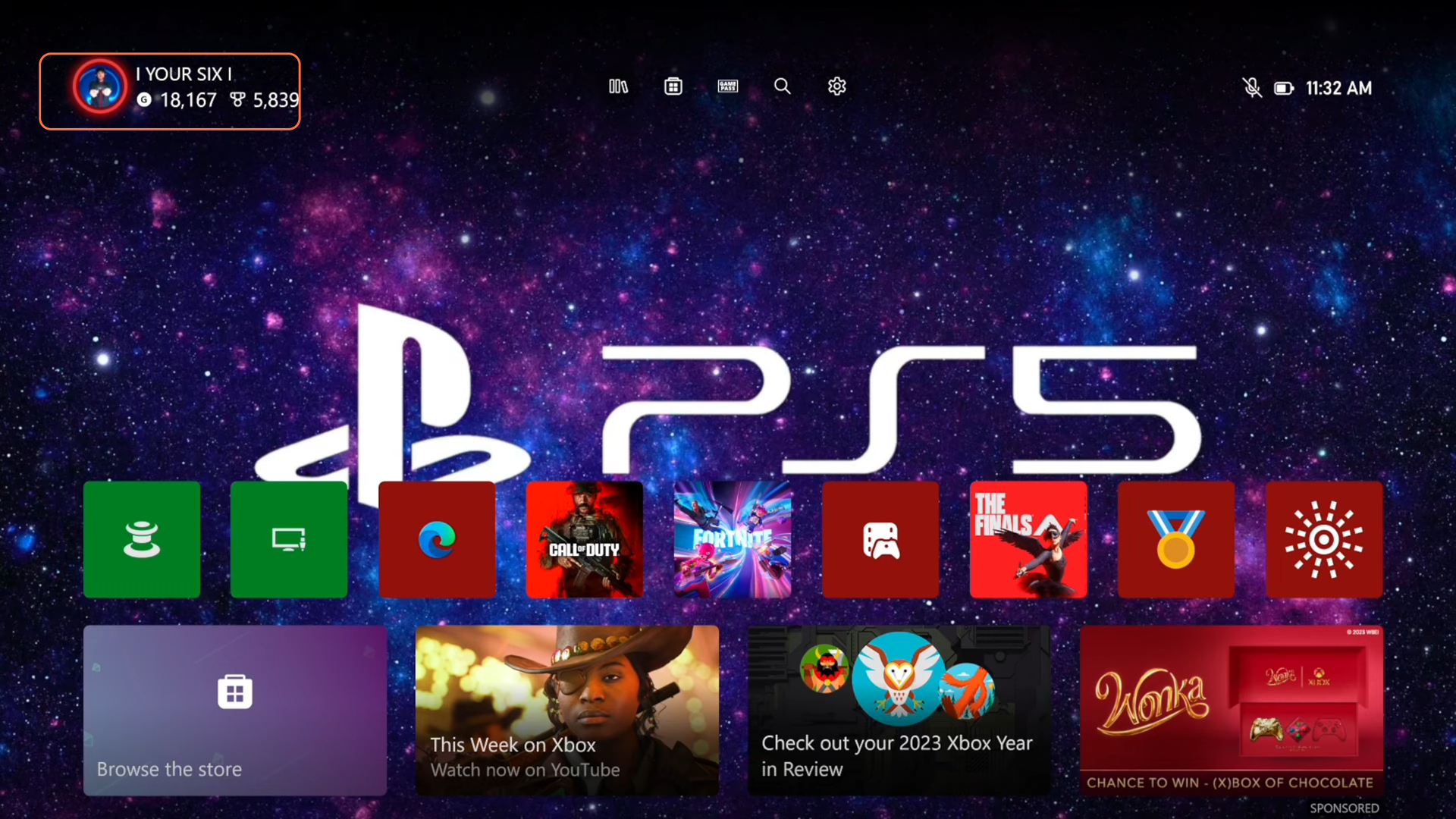
Step 2: Select ‘My Profile’
- Choose “My Profile” from the options presented.
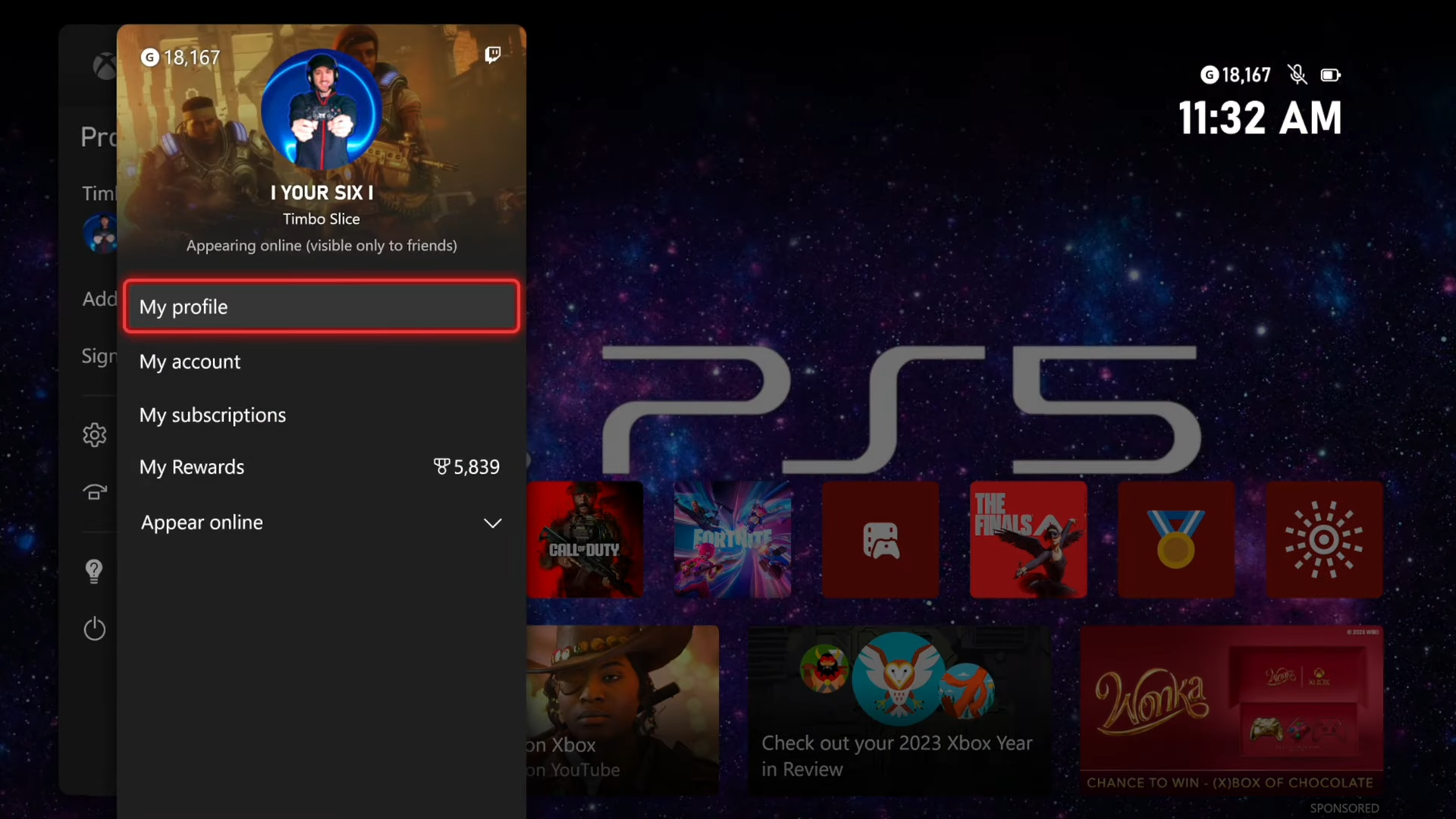
Step 3: Navigate to Gaming
- Use the R1 button on your Controller to tab over to the “Gaming” section.
- Scroll down to find and choose the game you want to inspect. For example, select “Call of Duty” and press ‘A’.
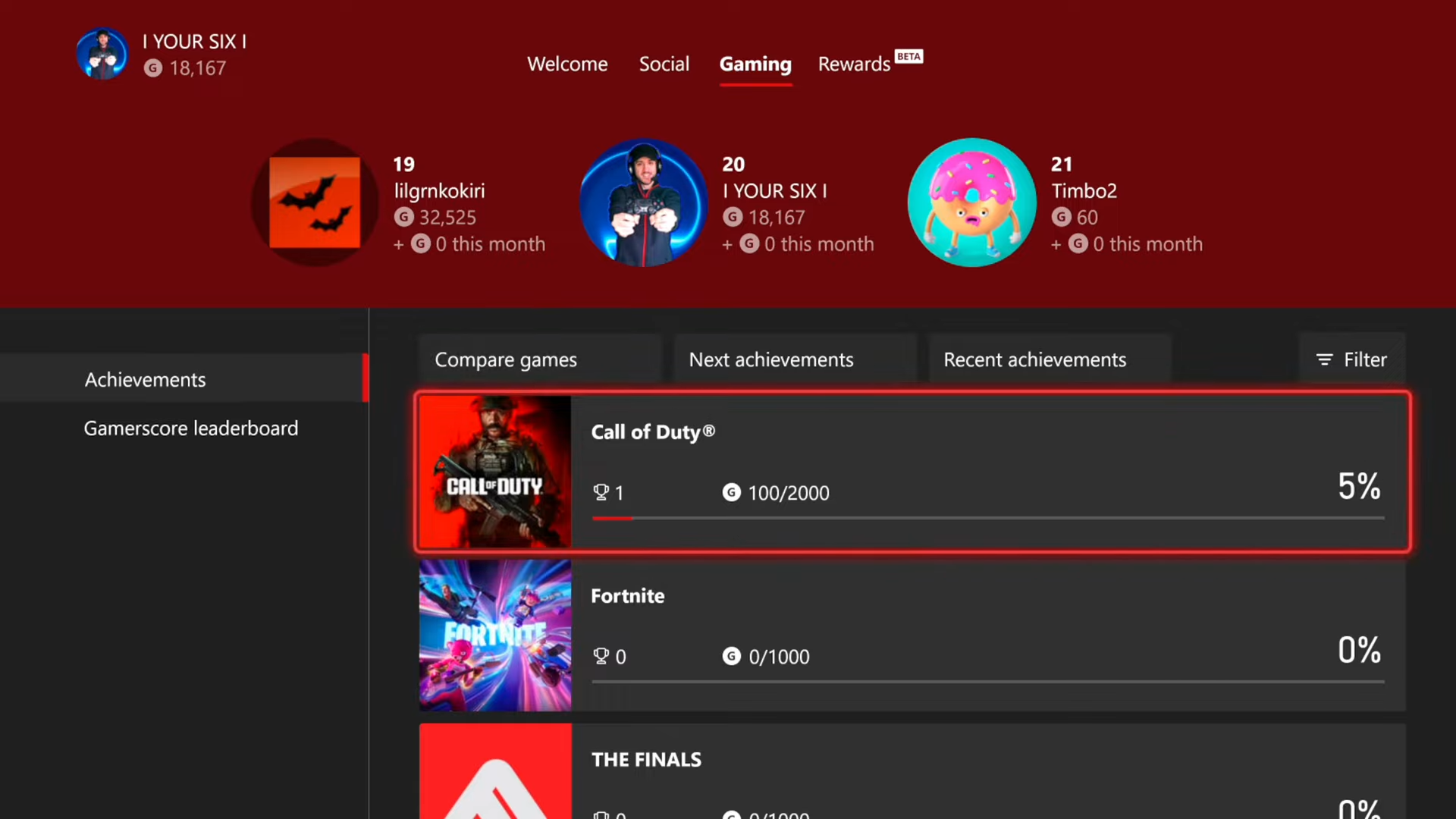
Step 4: Locate Game Progress and Stats
- Within the game menu, find the “Progress” section.
- Scroll down within “Progress” and move to the left using the D-pad to access “Stats”.
- Here, you’ll find your total play time for that specific game.
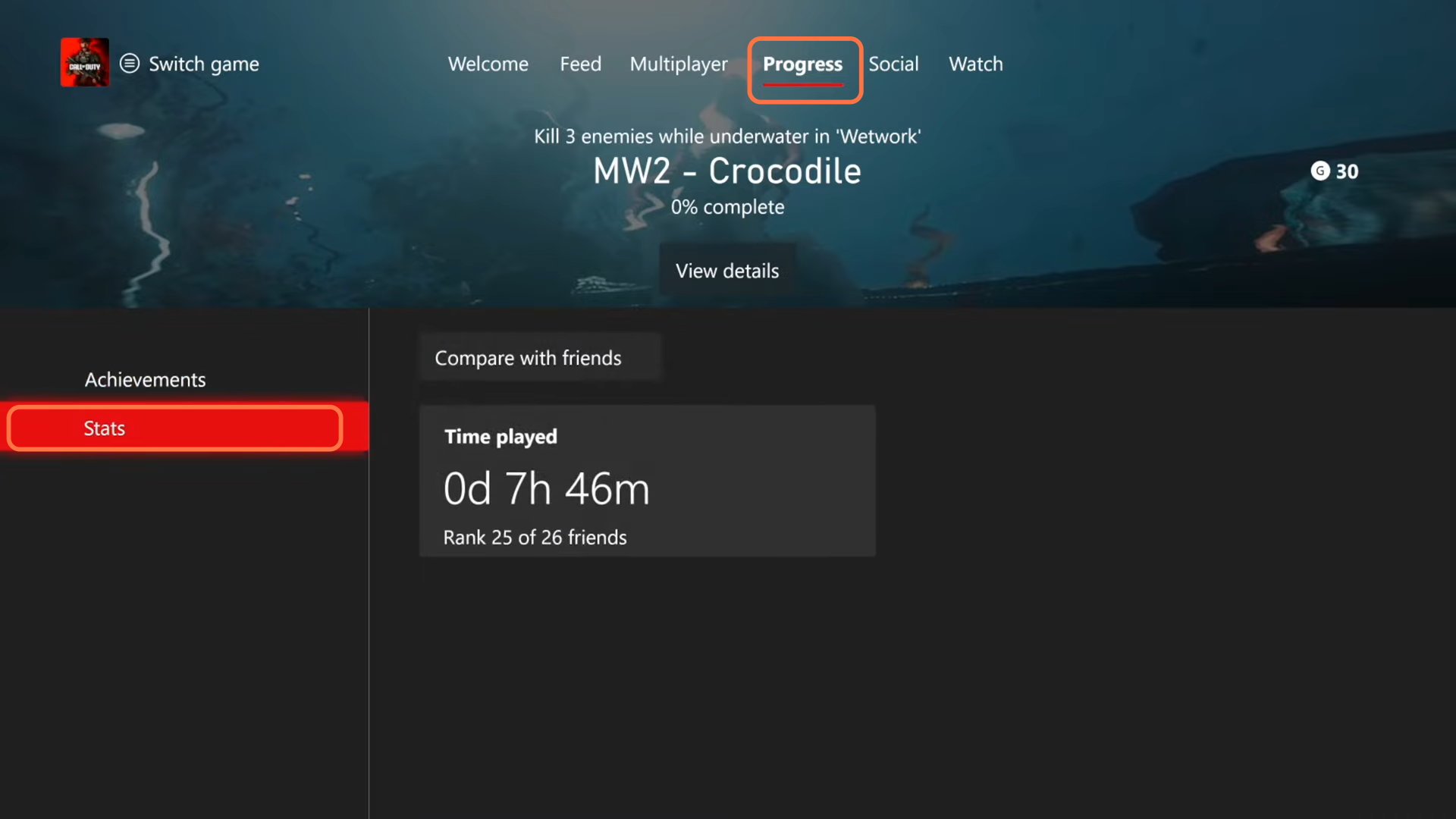
Step 5: Check Against Friends
- Compare your playtime with friends by selecting the relevant option. Discover how much time they’ve invested in the same game.
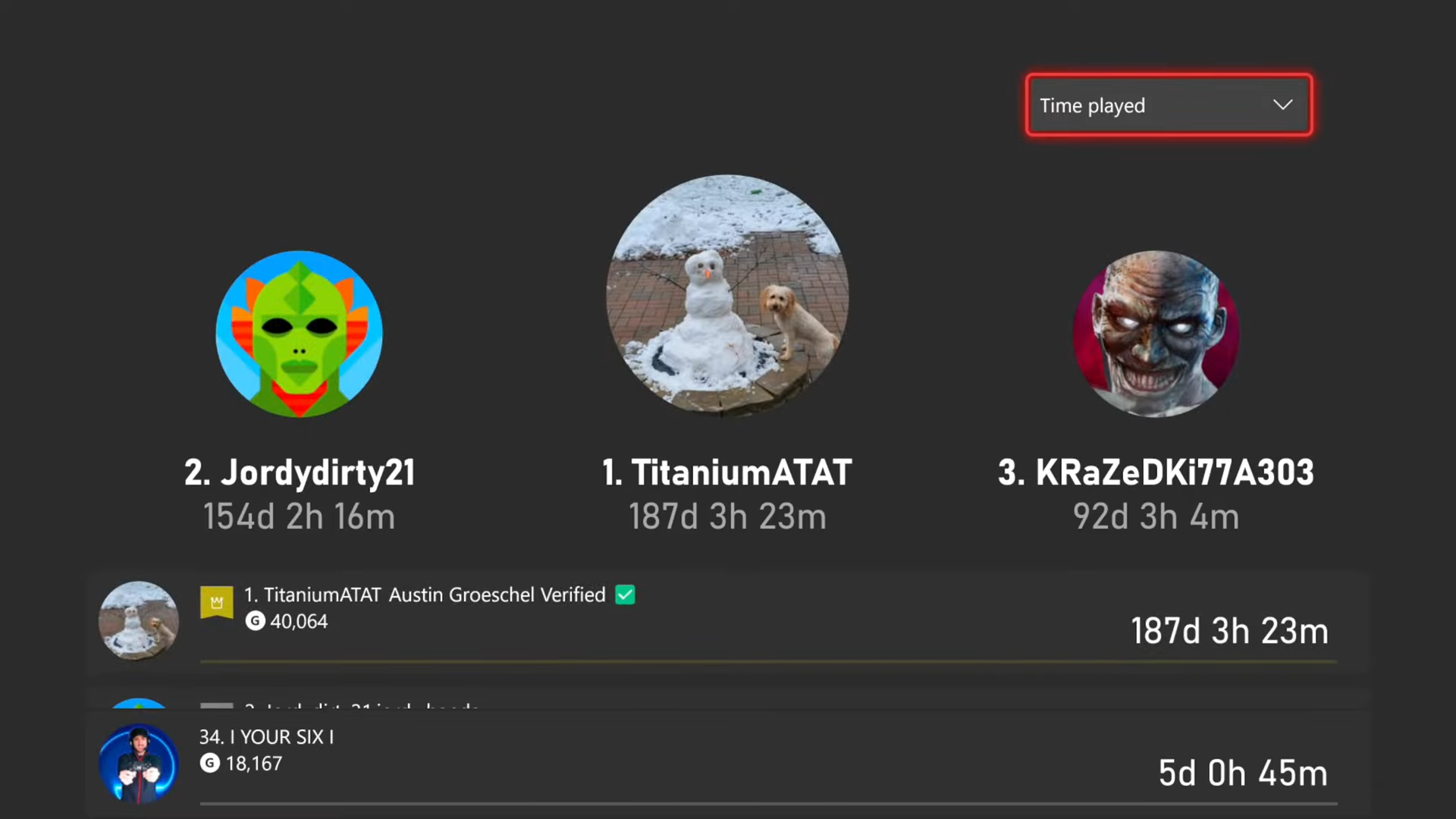
Step 6: Repeat for Other Games
- Repeat this process for each game you want to check. For example, for “Fortnite”, navigate to “Progress”, and then “Stats” to view your playtime.
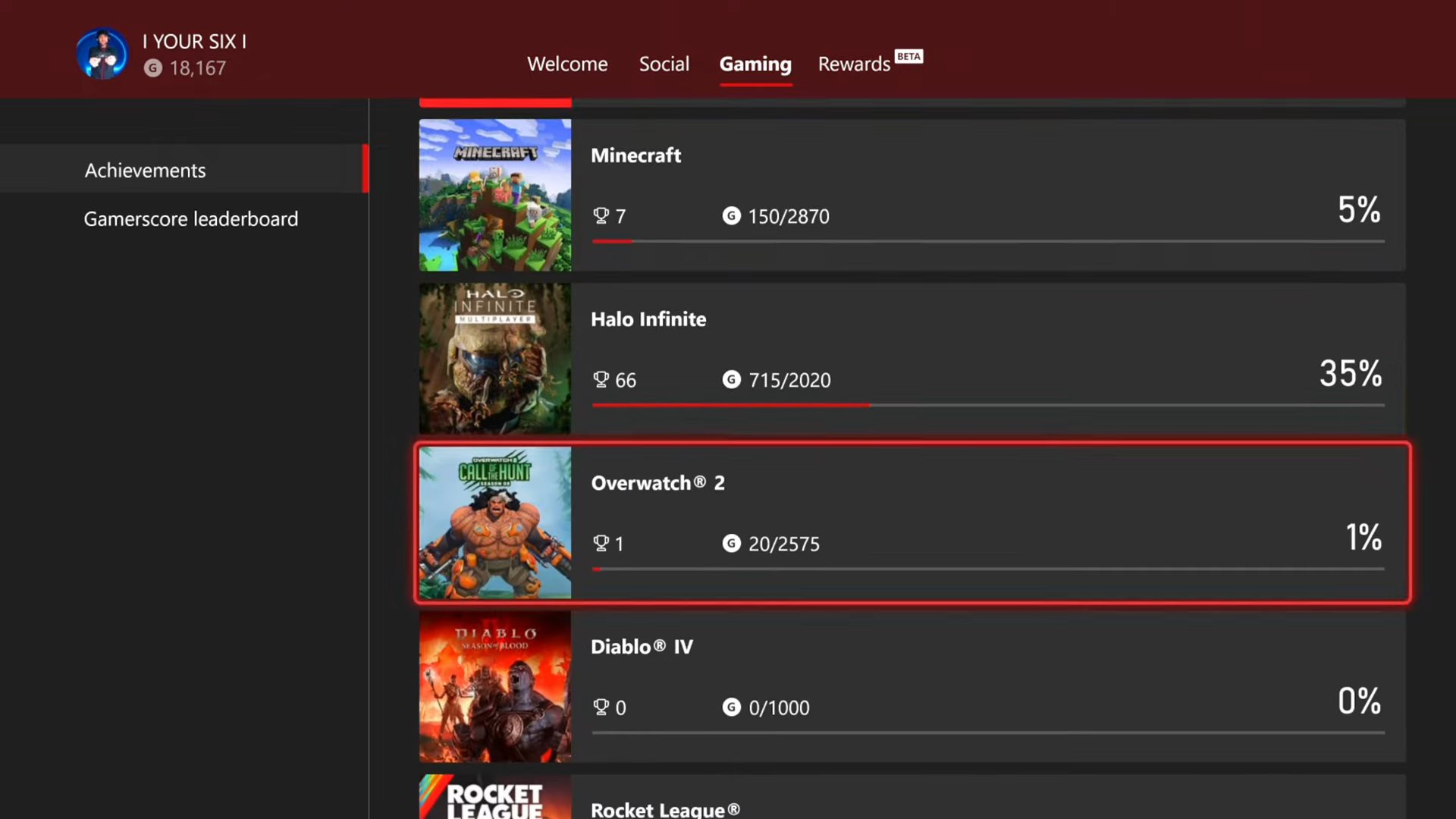
- Be aware that some game stats may include playtime from other platforms if your account is linked with different consoles or PCs.
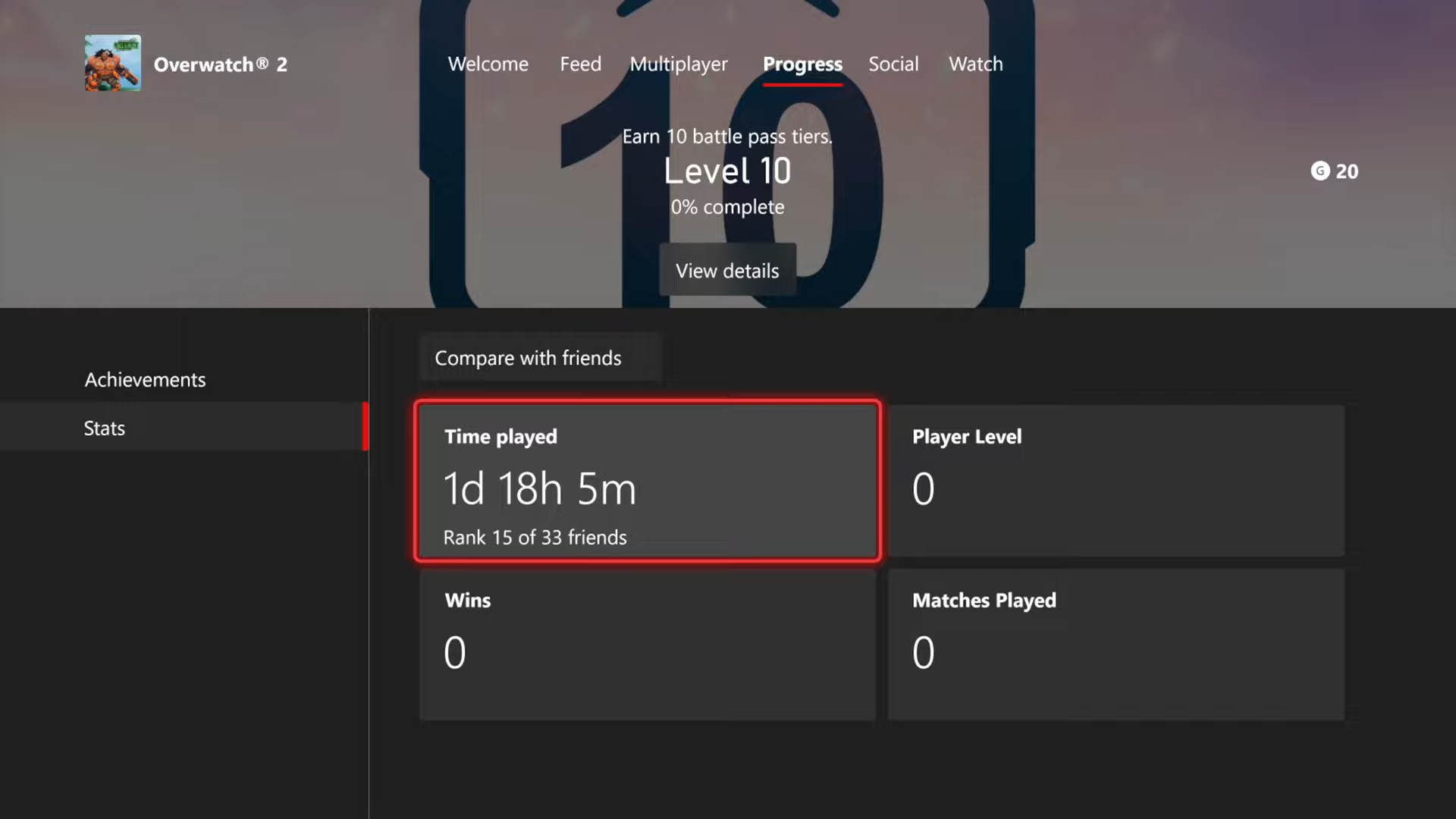
Following these steps, you can easily monitor your playtime for individual games on your Xbox Series X or S and gain insights into your gaming preferences and habits.