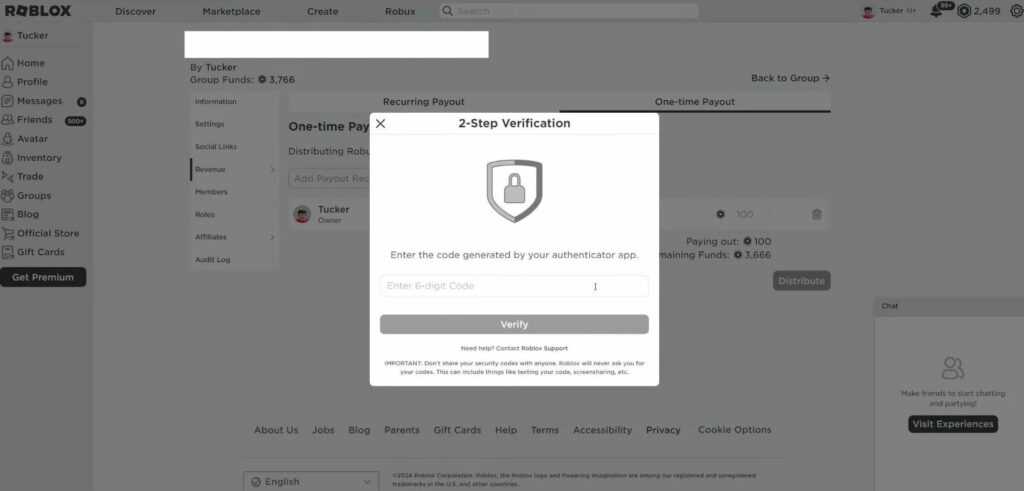This guide will let you know how to get and withdraw Robux from your Roblox group. You have to follow all the instructions carefully to do so.
- You first need to log in to Roblox and click on Groups on the left side. Select the group you want to withdraw Robux. Make sure you are the owner of that group.
- Click on the three dots at the top right and tap on Configure group from the menu.
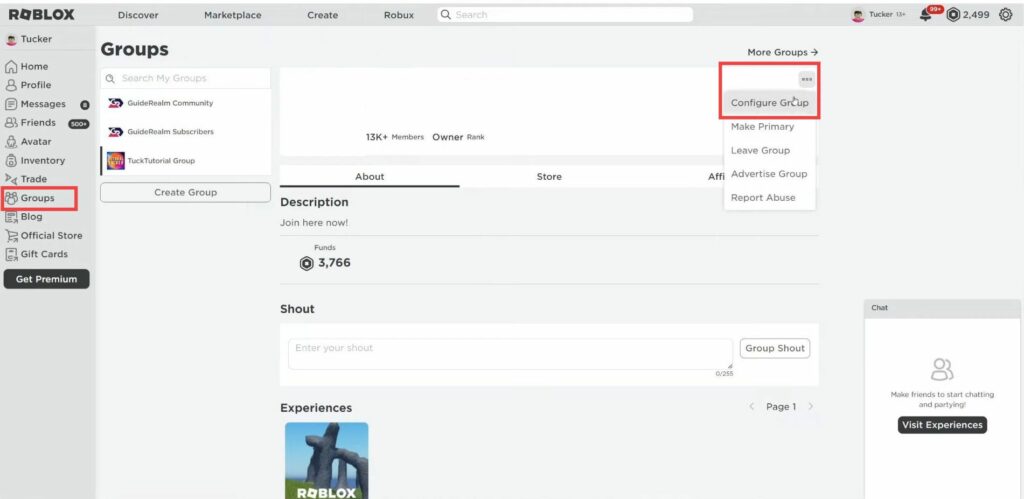
You will find group funds in the top left corner. You can only withdraw Robux from the Group Funds.
- Click on Revenue on the left side and select Summary from the menu.
When a group receives Robux, it will appear in the pending Robox and it can take up to a few days and it’ll be in your total.
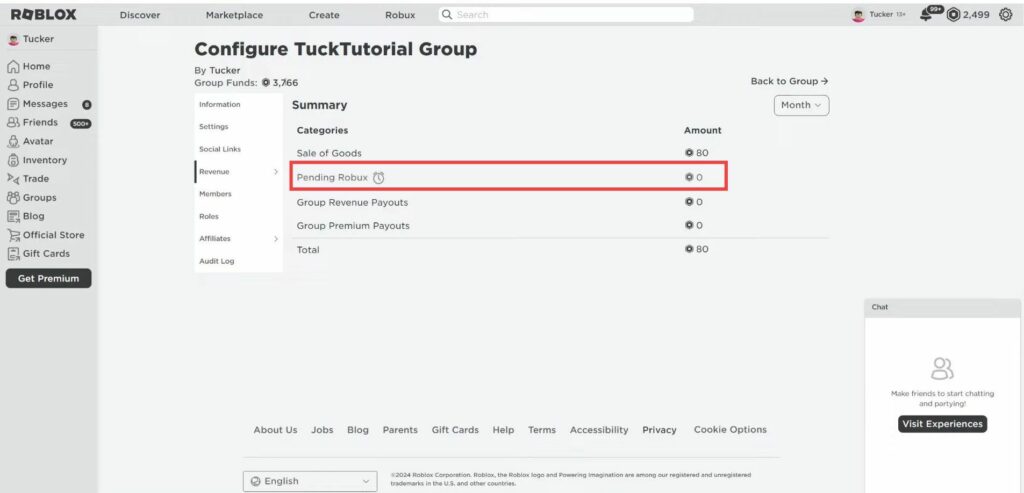
- Now click on Revenue again and tap on Payouts, you will have the option to do a One-time or Recurring payout.
- Select one and then tap on Add Payout Recipients. Input the name of who you want to pay out and then press OK.
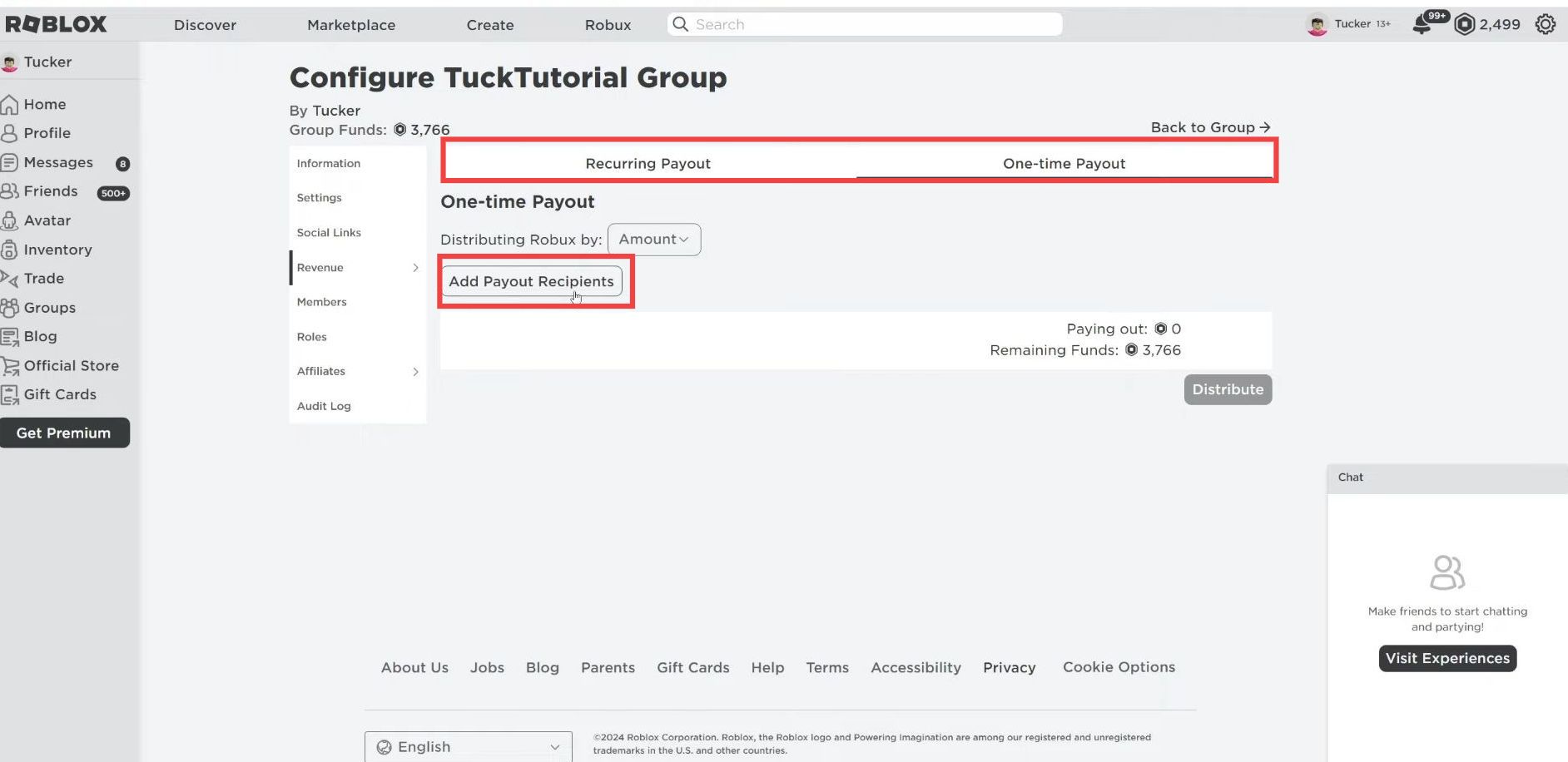
- Input the amount of Robux and tap on Distribute. After that, do the two-step verification to pay Robux to the user from the group.
Note that the user must be there in your group for at least 14 days to receive payouts.