This guide will tell you how you can get the emotes for free in Minecraft PE. You will also learn which emotes pack is needed for this and how to perform an emote.
In order to get free emotes in Minecraft, you have to download an emotes pack first. Open the link below and download the emotes pack.
https://www.mediafire.com/file/pc0y5pu5ep2lbzb/SaludoEmoteAddon.mcpack/file

After that, go to the File Manager on your mobile phone and click on the downloaded file. Then select the document and click on Minecraft to open the game.

The emotes pack will automatically import as you open the game. Head to the game settings and then go to Global Resources.

After that, you will need to go to MY PACKS and activate the Saludo Emote pack.
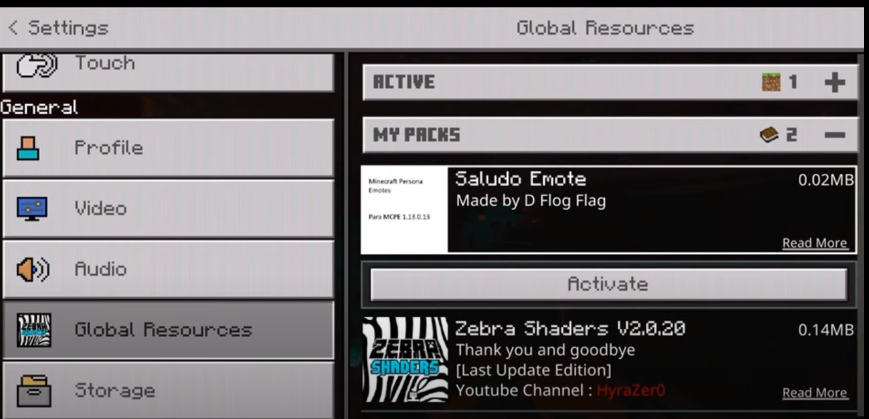
Start the game now and press the middle button two times to perform this new emote.

After that, you will need to go to your profile, then move to EDIT CHARACTER and head to the emotes section.
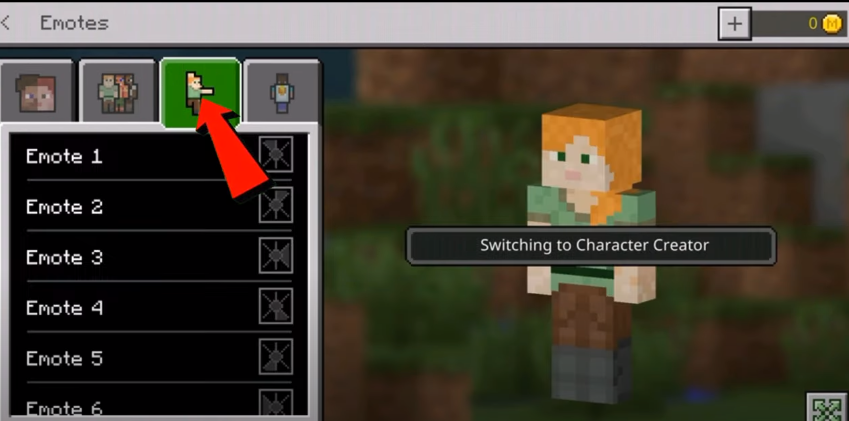
There are some emotes that you can get for free. Just select the emote and click on the PLAY AGAIN button.
