This guide will let you know how to play the Party Animals in local multiplayer split-screen mode on your Xbox or PC.
- Launch the game and navigate to the option called Custom Game in the game’s menu.
In the Custom Game menu, you will find various game modes. - Click on the one you want to play with your friends such as Last Stand.
- After selecting the game mode, you’ll typically have the option to choose the maps you want to play on. Pick the maps you prefer.
- Click on the Create button at the bottom of the menu to create the custom game with your chosen settings.
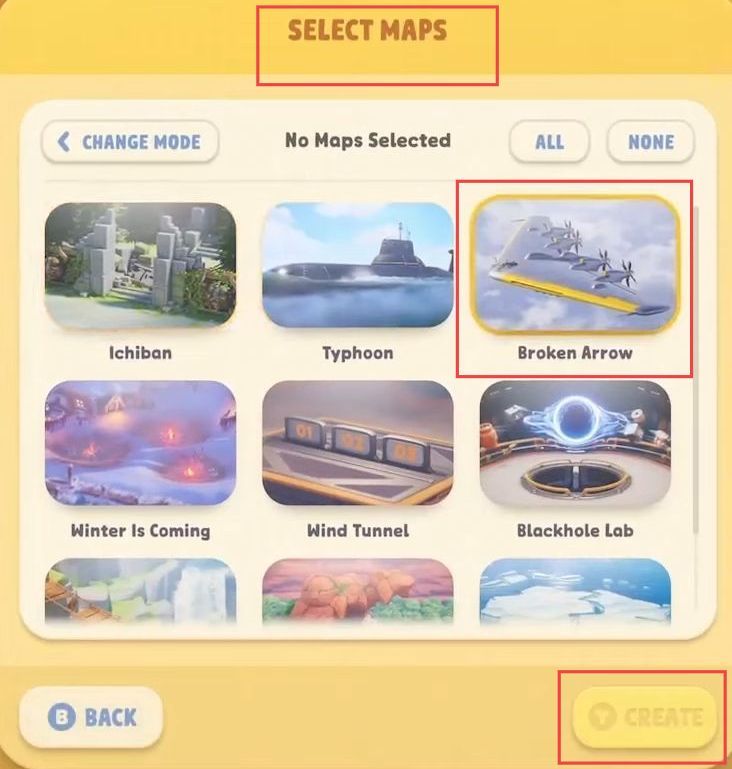
- To keep it private, press the padlock icon at the top of the screen.
You can set a password to restrict access to your game. - Press the appropriate button usually Y to apply a password.
- Grab another controller and turn it on.
Your device will recognize the new controller and display a message like New controller detected. - Confirm this by pressing the appropriate button A on the Xbox controllers.
Once the new controller is recognized, you’ll find additional player slots appear on the screen.
Typically, player slots are labeled as Player 2, Player 3, and so on. - You can add more players by pressing the designated button RT on Xbox controllers for each additional controller you want to use.
- Navigate to the Start option in the menu using one of the controllers and press A to begin the match.
You and your friends can now enjoy the local multiplayer game together on the same screen, each using a separate controller.
