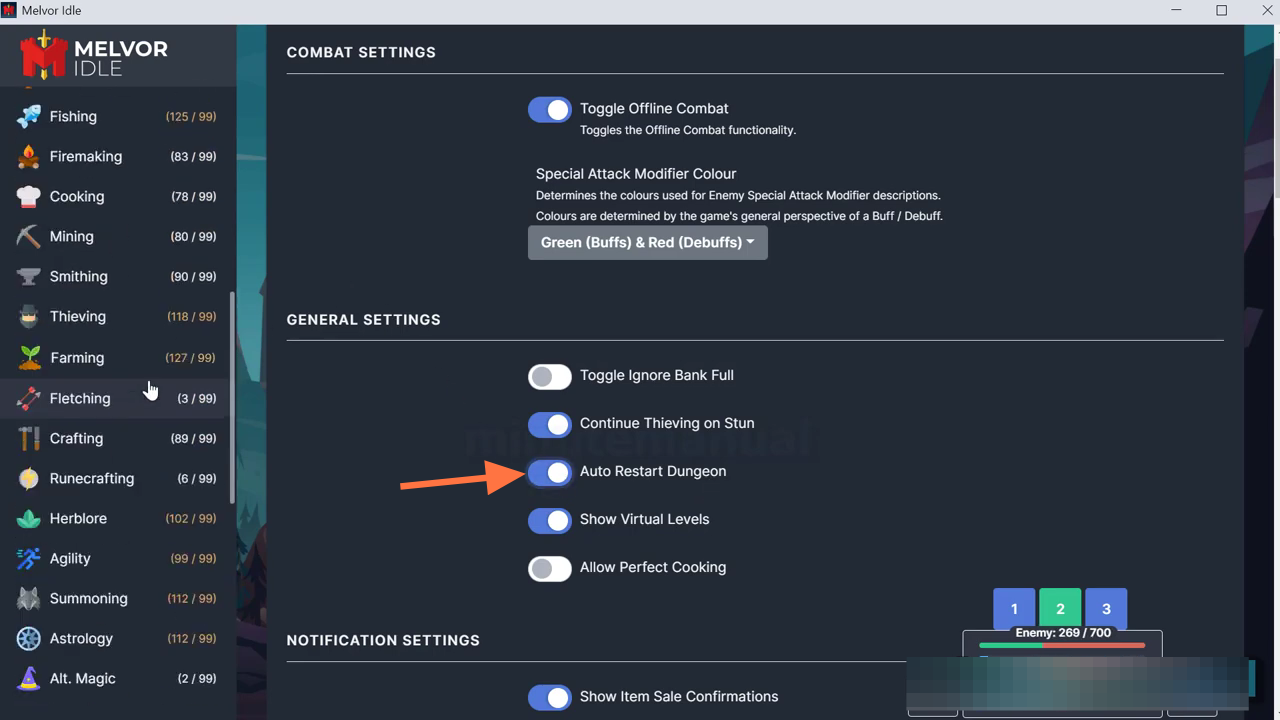This guide will provide you with the easiest method to Auto-Restart dungeons in Melvor Idle.
1. The first thing you will need to do is go to settings.
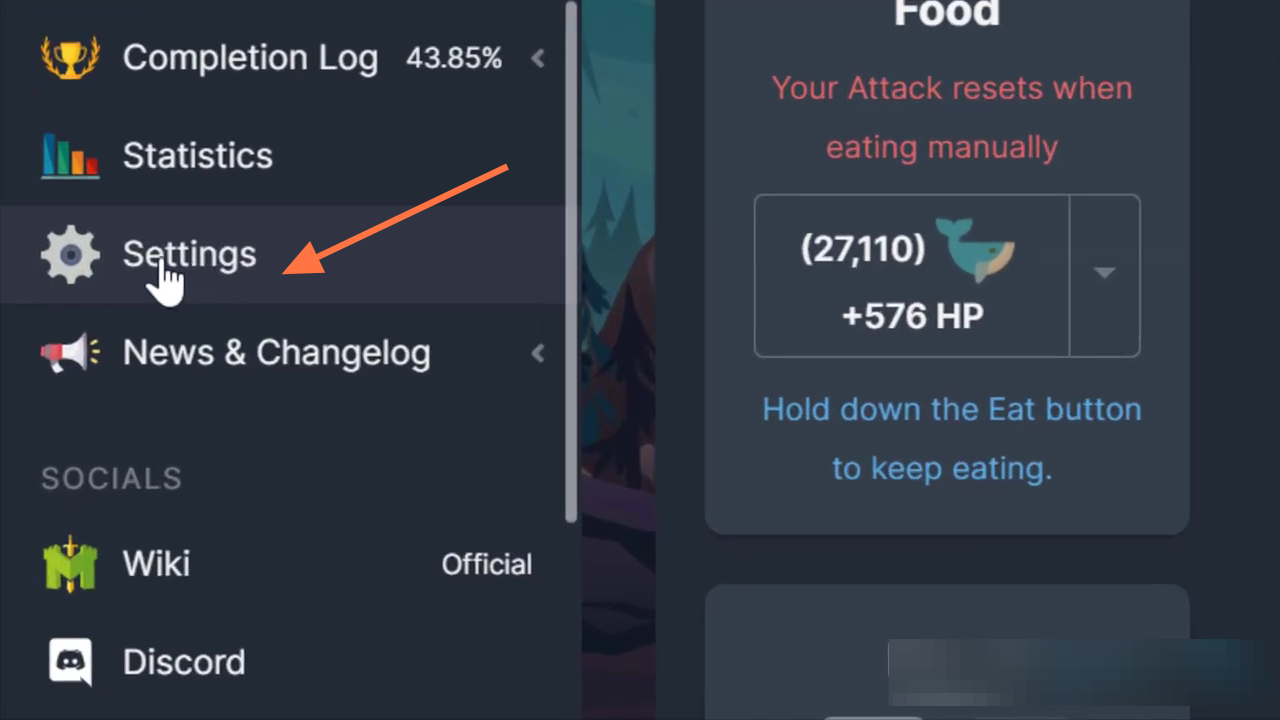
2. After that, navigate to the General settings tab and turn on the “Auto Restart Dungeon” option. Then you will be able to idle dungeons.