In this guide, you will learn how to fix the Could not locate this item or Unable To Go Online issue in Sims 4. You have to follow the steps in this guide to solve the issue.
The “Could not locate this item” or “Unable To Go Online” issues are generally related to the antivirus or firmware software. These types of softwares are blocking the connection to the game. All you need to do is open the antivirus program and go to Settings. Further, navigate to the Exceptions, and click on the Add Exception.

Afterwards, go to the Local Disk(C), open the Program Files (x86) folder, and select the Origin folder. You need to make sure that you selected the right folder, don’t forget to click Ok.
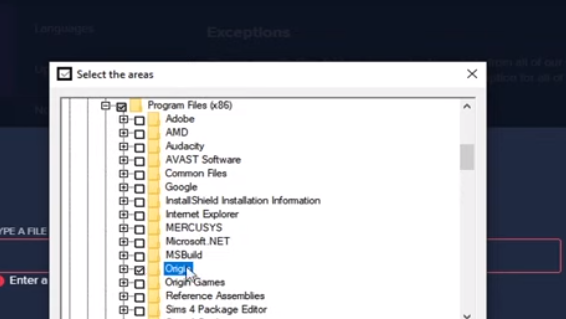
The other folder which you need to Add Exceptions is the Electronic Arts folder. You will need to go to the Documents and select the Electronic Arts folder. Now you can exit the antivirus software.
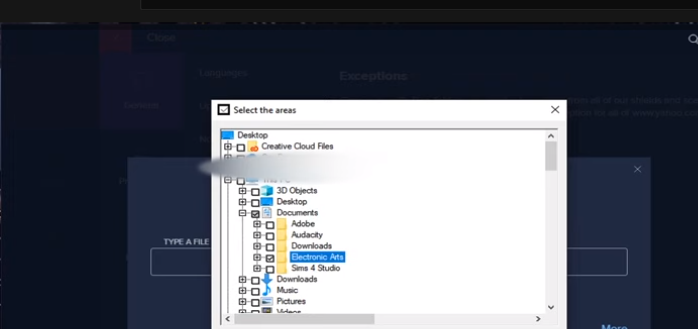
Afterwards, come up to the quick search tab, search for “firewall”, and click on the “Firewall & network protection”.
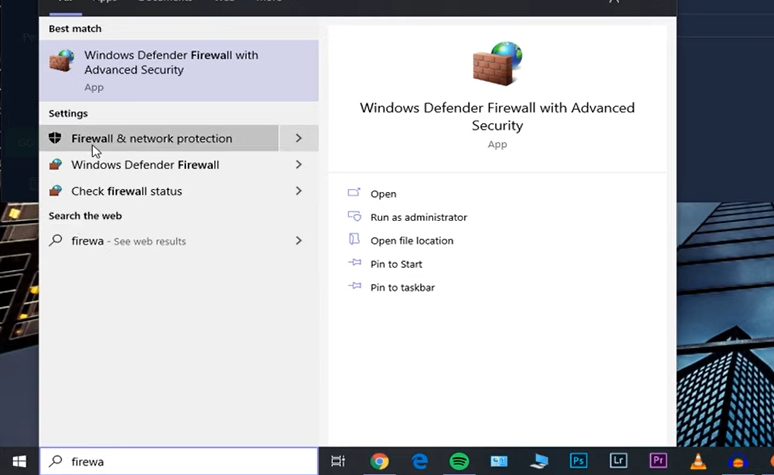
Further, you have to click on the “Allow an app through the firewall”.
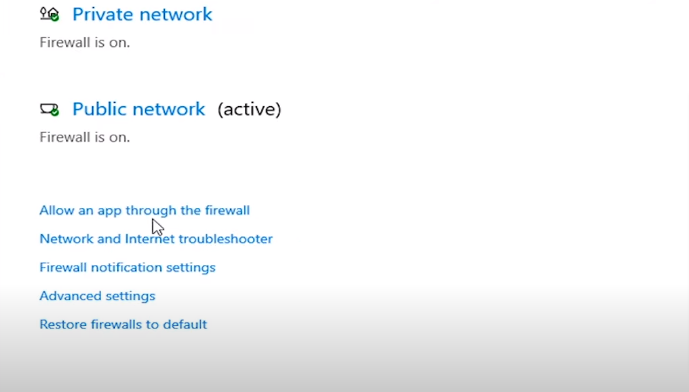
There you have to find the Sims 4 applications. Then you will mark the ticks under both Private and Public.

After that, click on the “Allow another app” option. Now you have to open the Program Files (x86) folder. Further, you have to select the Origin folder, don’t forget to click Ok.
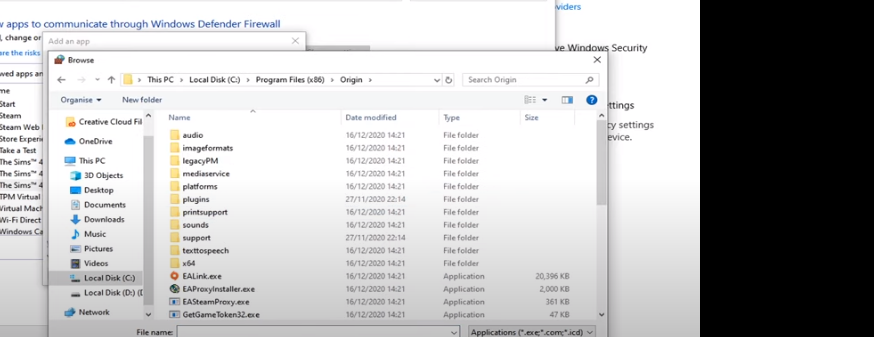
Now you need to clear the Sims 4 cache. To do this, you need to come to the Documents folder. Then open the Electronic Arts folder and further open the Sims 4 folder. There you have a “loalthumbcache.package” file. All you need to do is delete this file. It will clear the game’s cache.
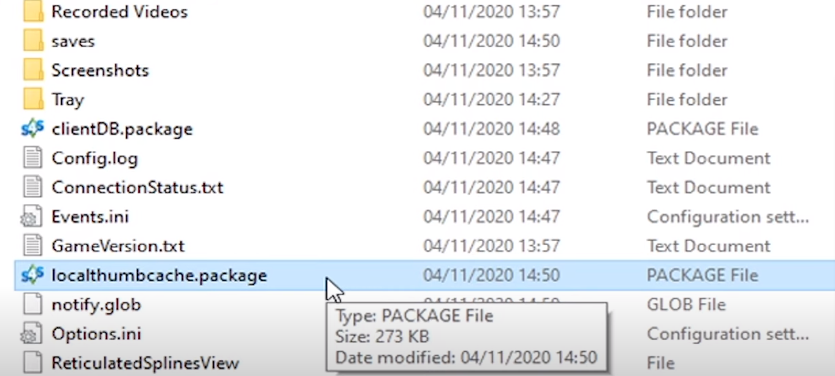
Furthermore, you need to repair the Sims 4. To do this, you will need to go to the My Game Library, which is on the left side. Right-click on the Sims 4, then click on the Repair option. Now you need to wait for a few minutes to complete it to 100%.
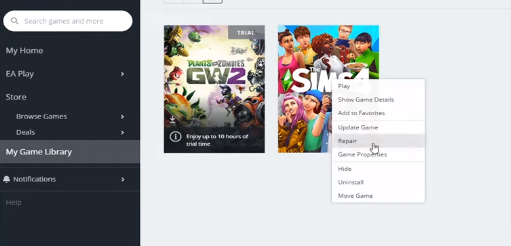
Now run the game. There will be no issue in the Sims 4 gallery.
In this way, you can fix the Could not locate this item or Unable To Go Online issue in Sims 4.