This guide will provide you with an easier method to install the quacked version of Alan Wake 2. You have to follow the step-by-step instructions to install it.
- First, open up Steam OS beta and make sure to update it to the latest version.
- Navigate to your game location, click on it, and select the Add to Steam option.
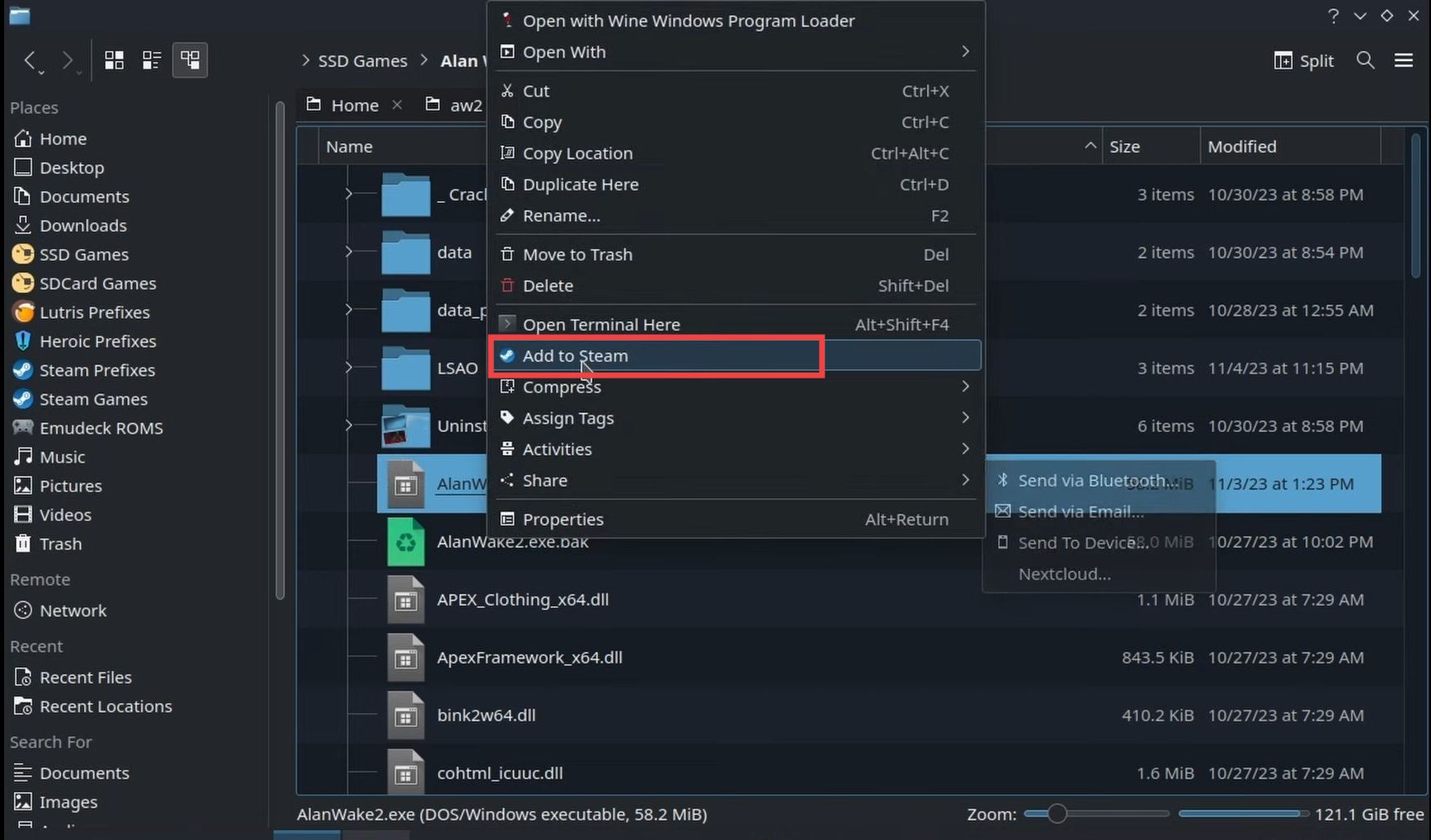
- After that, open up the Discover store and install protontricks.
- If your game is not listed on protontricks, then go to the game properties on Steam and navigate to the Compatibility tab. Checkmark the “Force the use of specific Play” checkbox and set it to Proton Experimental.
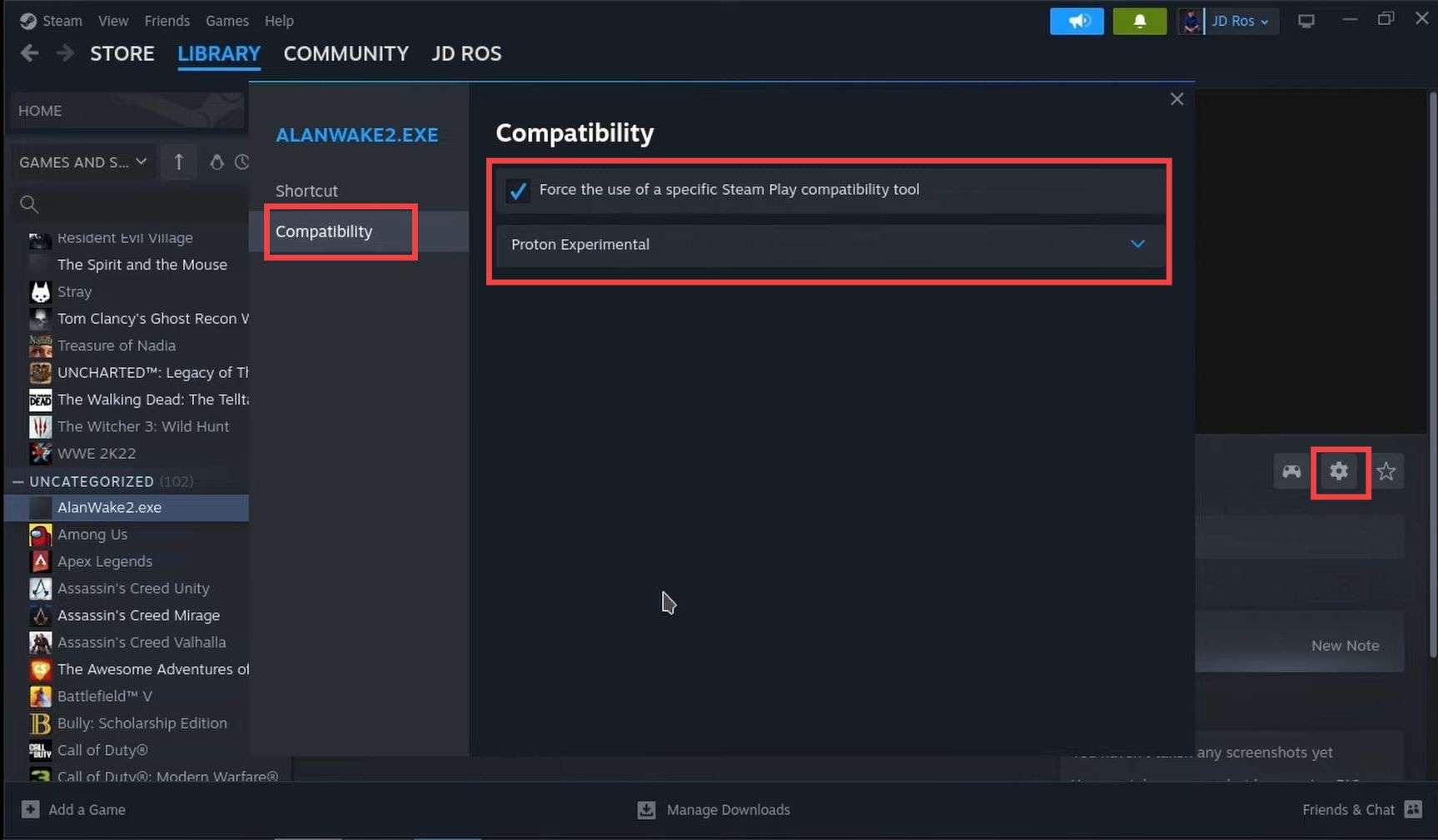
- Now open Protontricks again, select your game, and hit the OK button.
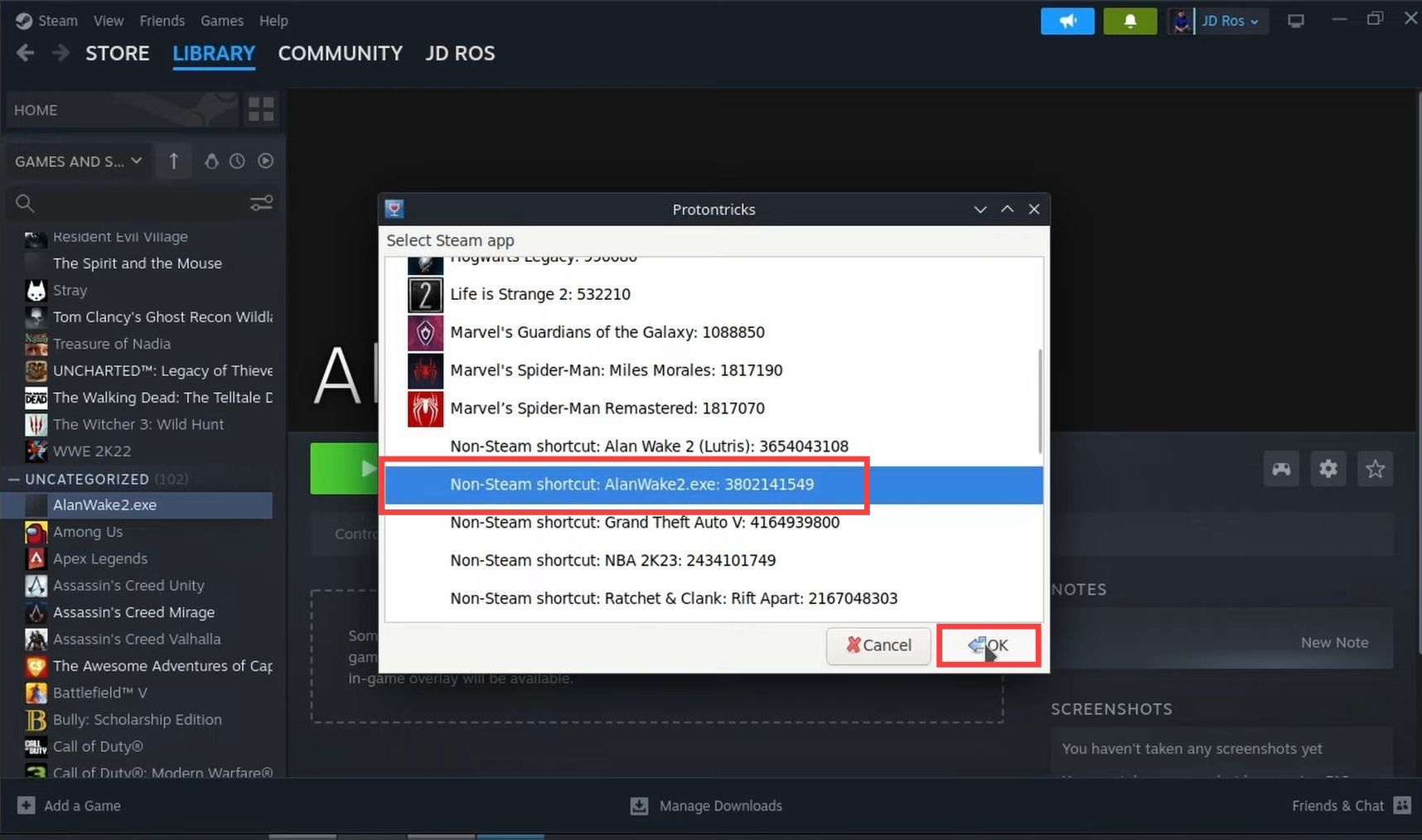
- After that, tap on OK again in the next window, select “Install a Windows DLL for component” and press the OK button.
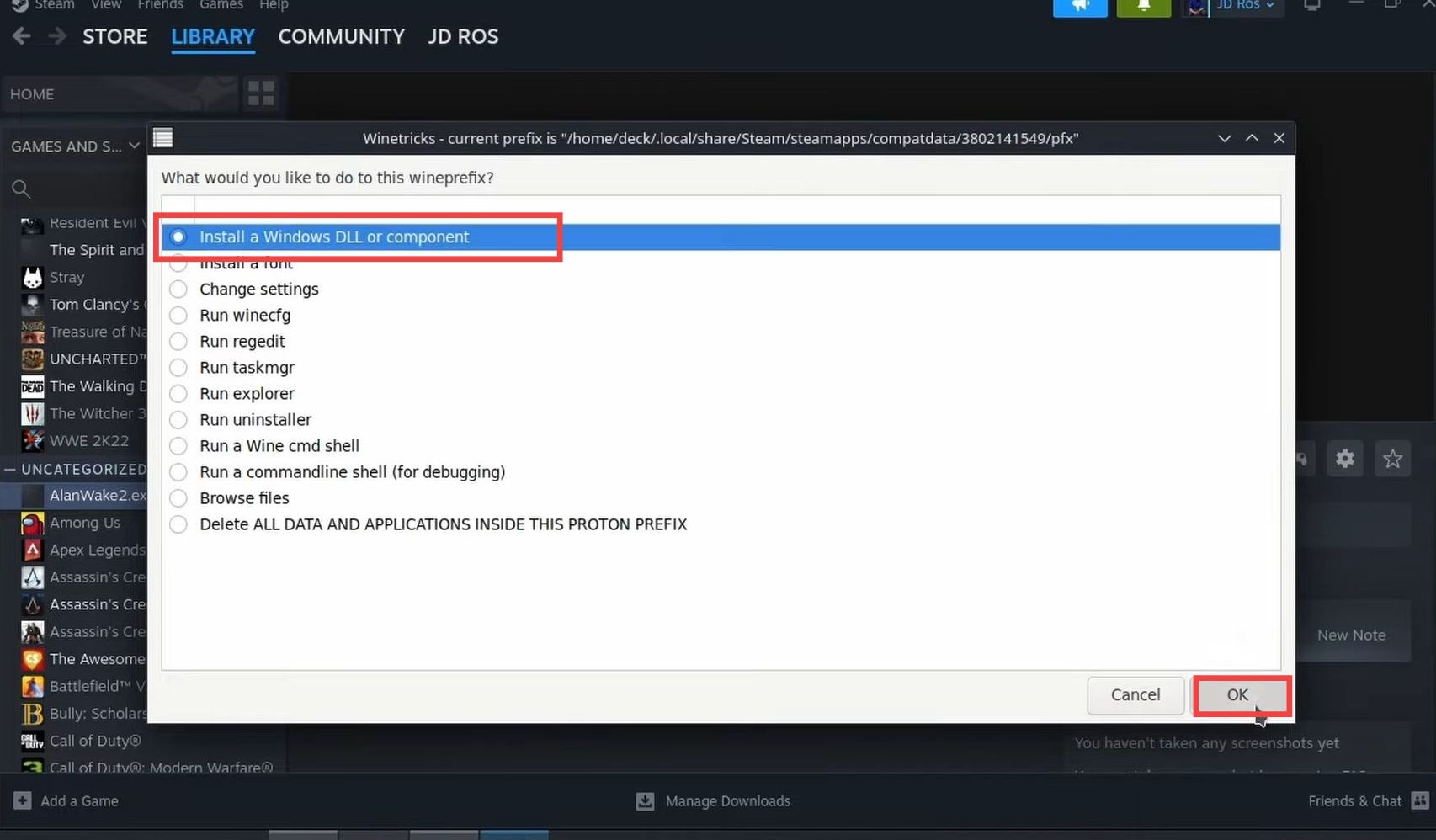
- Once the new window opens up, check mark d3dcompiler43, d3dcompiler47, and vcrun2022, then hit the OK button.
It will download the required dependencies.
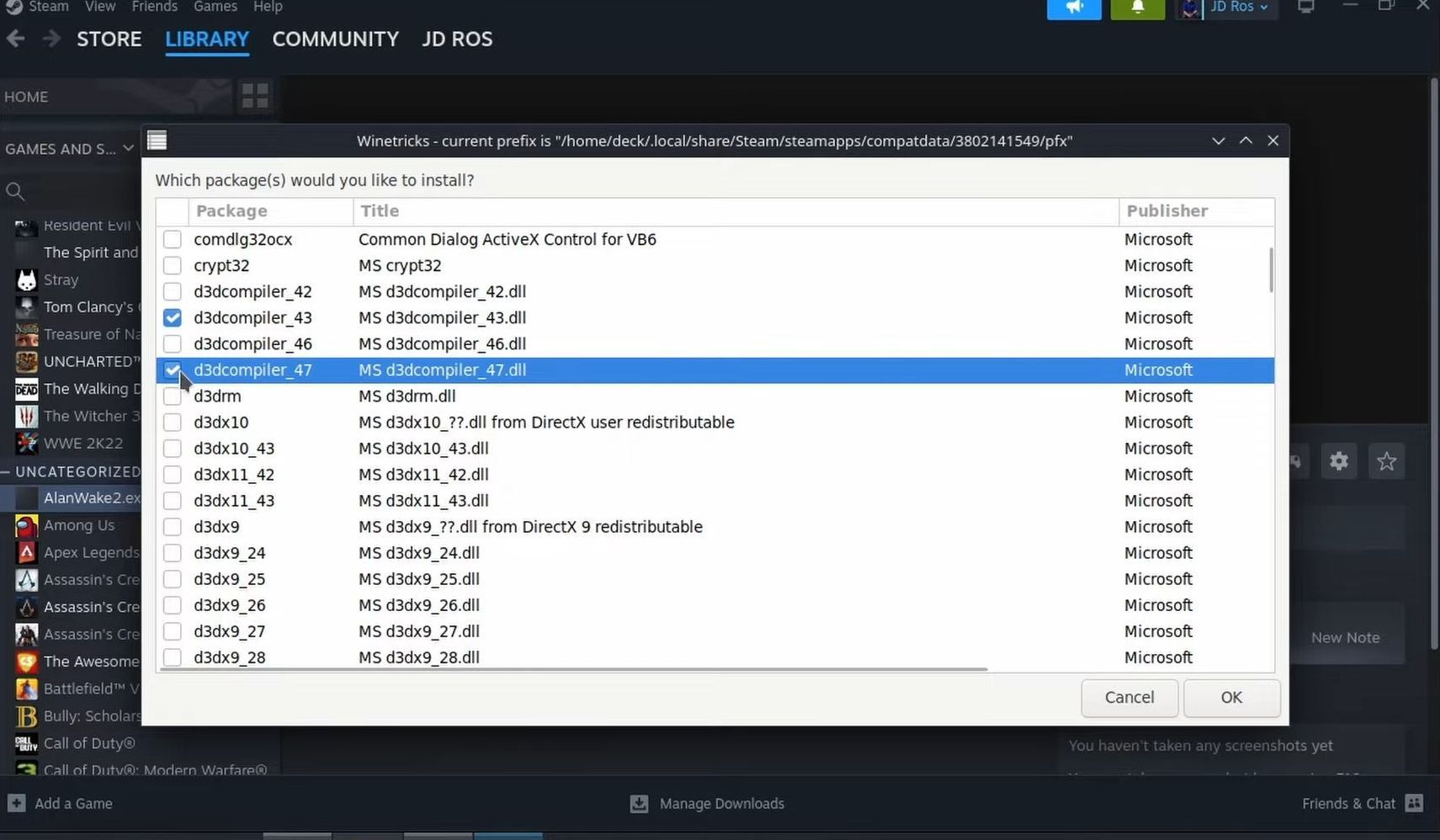
- After that, install them on your system, and then a new screen will appear indicating the dependencies are installed now.
- You have to press the Cancel button.

- Next, you have to download a file and then open it up.
- Navigate to the home deck and drag & drop the mesa folder in the home deck.

- Navigate to your game on Steam, go to properties, and paste the following command in the Launch Options.
VK_ICD_FILENAMES=/home/deck/mesa/share/vulkan/icd.d/radeon_icd.x86_64.json %command%

Now you will be able to play the game without any missing textures.