In this guide, you will come to know how to view Blocked Players on PS5 accounts & unblock them.
On the top of your home screen, you have to go to your profile, and click on the privacy settings in the right top corner of the screen.
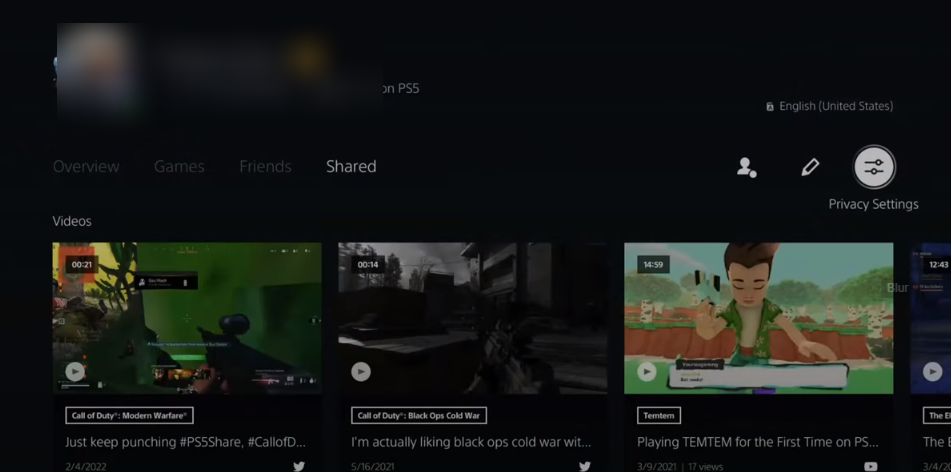
After that, scroll down to the bottom, and under “Communications and multi-players”, you will see an option called the “Players you’re blocking”. Select it and you will find all the accounts you have blocked.
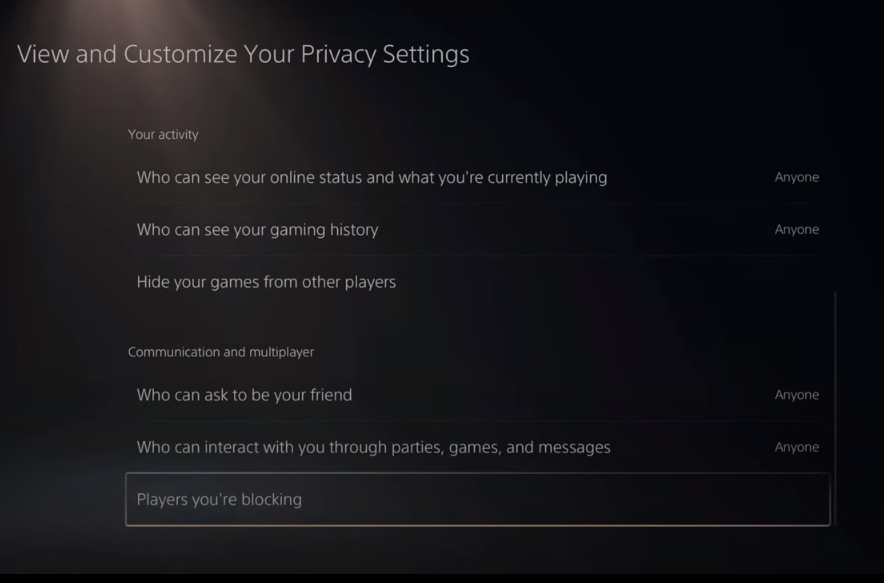
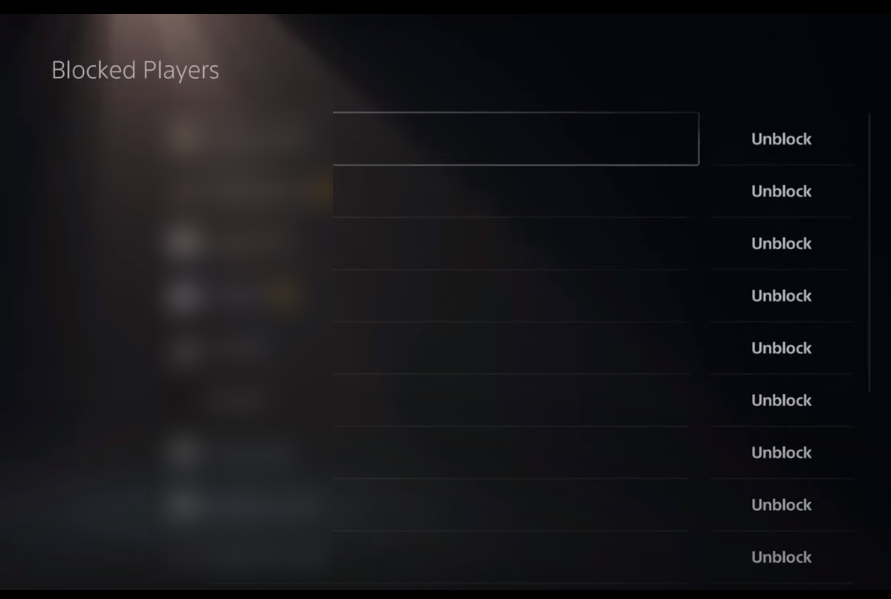
Now you can easily unblock them by going to the Unblock button.
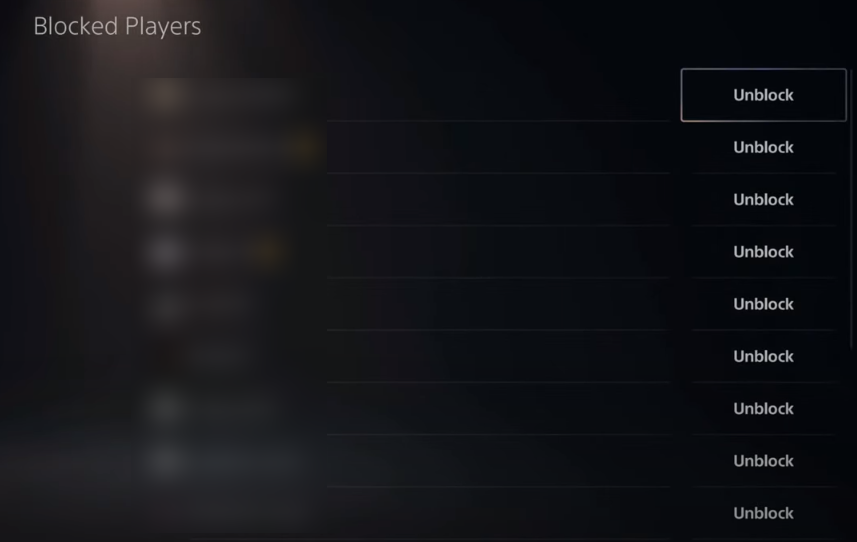
Clicking on that button and a new request notification from that person will pop up on your screen. Now it’s your choice either you accept the request or you ignore it.
