This guide will let you know how you can play the ETS2 game in multiplayer mode.
In order to play ETS2 multiplayer, you need to make sure that you have the full version on Steam and you must have Windows 7 or higher installed on your computer.
Then head to https://truckersmp.com/ and tap on Register, in the top right corner of your screen.
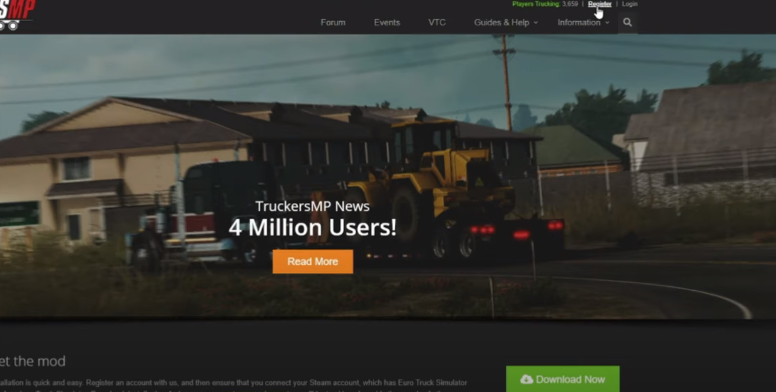
Sign in to the steam account where you have ETS2 or ATS installed. You must have your privacy settings set to “Public” in steam.
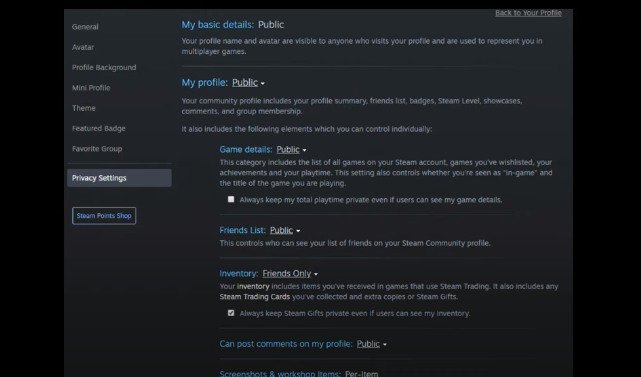
After that, head to the dashboard on https://truckersmp.com/ and click on Download Now to download the file. Right-click on the downloaded file and then click Extract.

And then you will need to open the extracted folder and double-click on the TruckersMP Launcher setup. Uncheck ATS multiplayer, and select Euro Truck Simulator directory to install the launcher.

Open the launcher, click on “Install available updates” and then strike the Launch button.

Then log in to your account and join the game, and you will be able to play multiplayer.
