Firewolf is a texture pack which brings smoother and sharper blocks into the game. If you like smooth and sharp blocks, this would be the best texture pack for you.
The Serene HD adds modern designs in Minecraft. This texture pack features HD textures and blocks to make your game look modern.
Follow this guide and learn how to install the texture pack in Minecraft.
- Launch the game, navigate to the Game Menu, and click on Options.
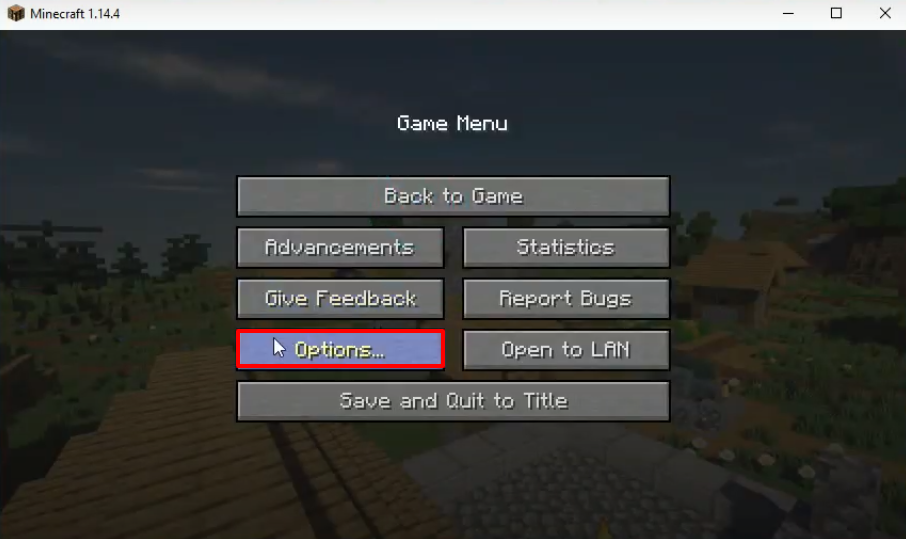
- Click on Resources Packs.

- And then click on the SereneHD_1.14.zip file.
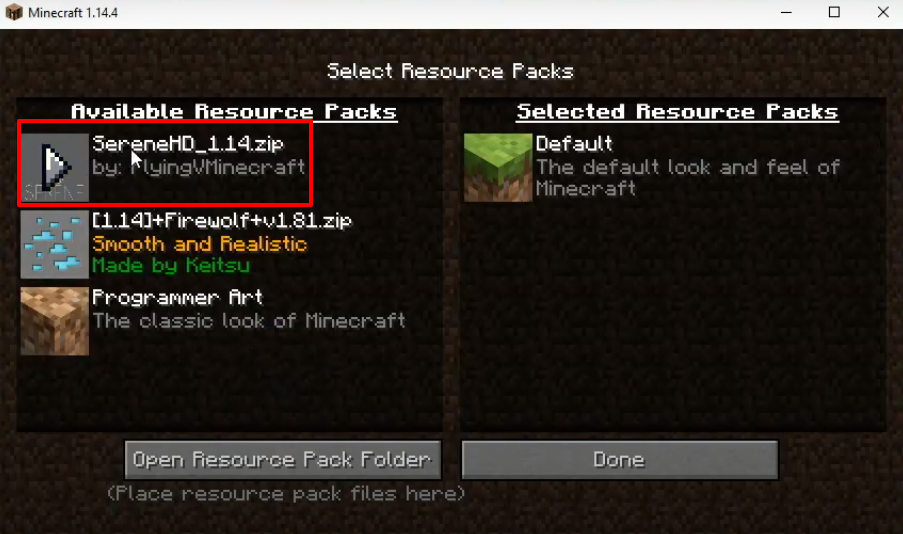
- It will move under Selected Resource Packs and you have to press Done.

- Press the Done button again.

- To change the applied texture, click on the SereneHD_1.14.zip file. It will move under Available Resource Packs.

- Click on the [1.14]+Firewolf+v1.81.zip file.

- It will move under Selected Resource Packs. Press Done and Enjoy the game.
