The FURENIKU’S ROADS MOD 1.12.2 adds 19 different kinds of roads in your game. The roads are of different height and colors and you have the option to customize them as you like to. Decorate them using different blocks.
Follow the following steps to install FURENIKU’S ROADS MOD 1.12.2 in Minecraft:
- Open the link below and click on Download.
https://files.minecraftforge.net/net/minecraftforge/forge/index_1.12.2.html

- Open the following link and download the mod file.
https://files.minecraftforge.net/net/minecraftforge/forge/
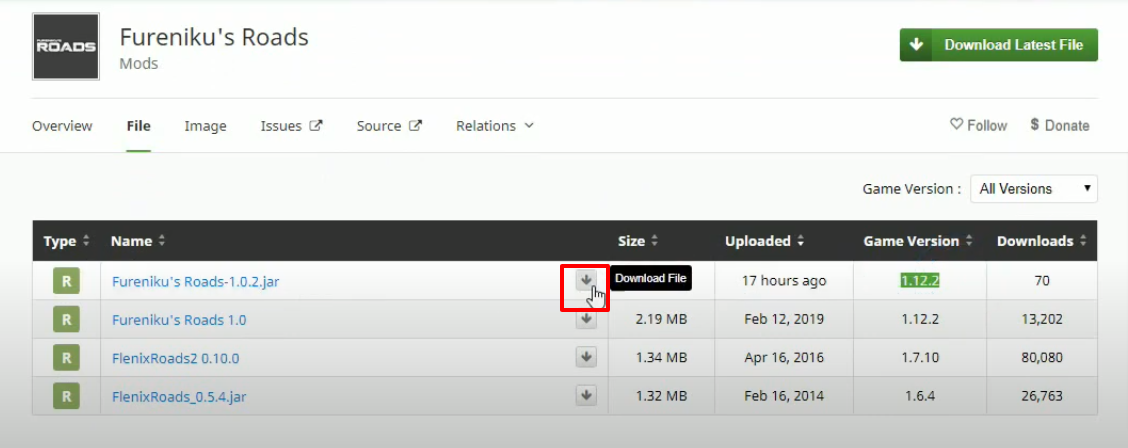
- Click on the three bar icon.

- Click on Launch options and then tap on Add new.

- Select the “release 1.12.2” version and then click on SAVE.
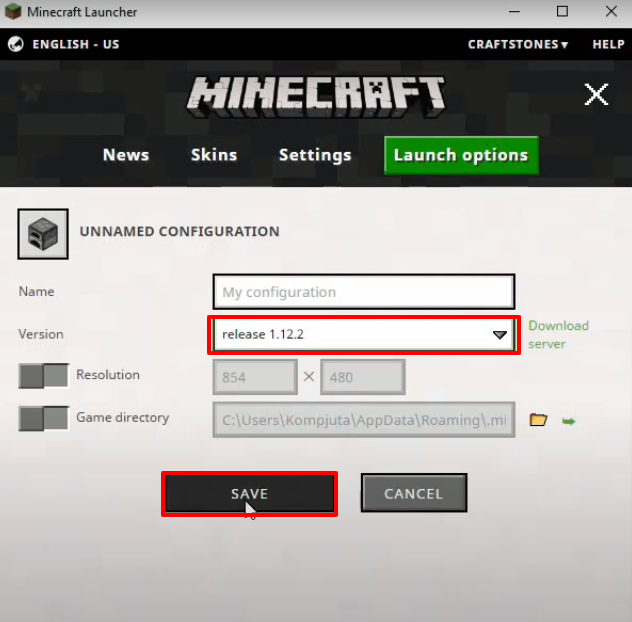
- Click on News, tap on the upper arrow and then select “Unnamed Configuration”. Tap on the PLAY button.
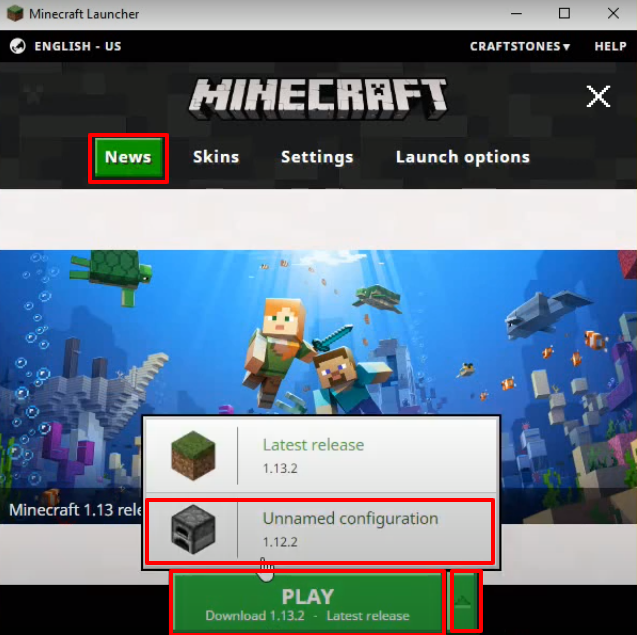
- Check whether the right program is installed and click on “Quit Game”.

- Press Windows+R to open the Run Dialog box and type %appdata% in it.

- Follow the path.
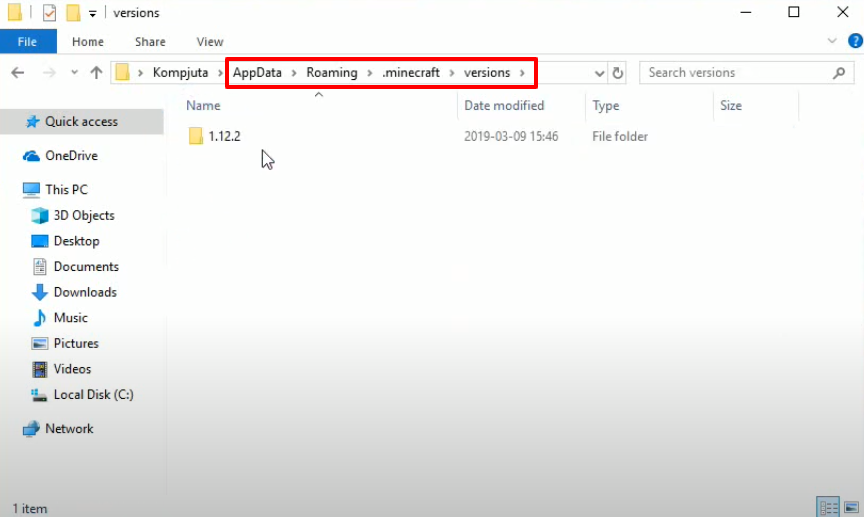
- Open the downloaded Forge program, select “Install client” and then click on OK.
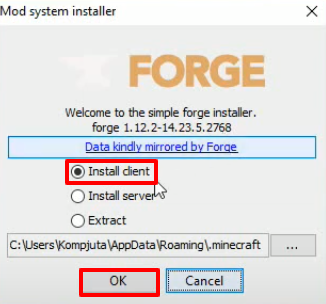
- As the installation gets completed, a new folder will be created.
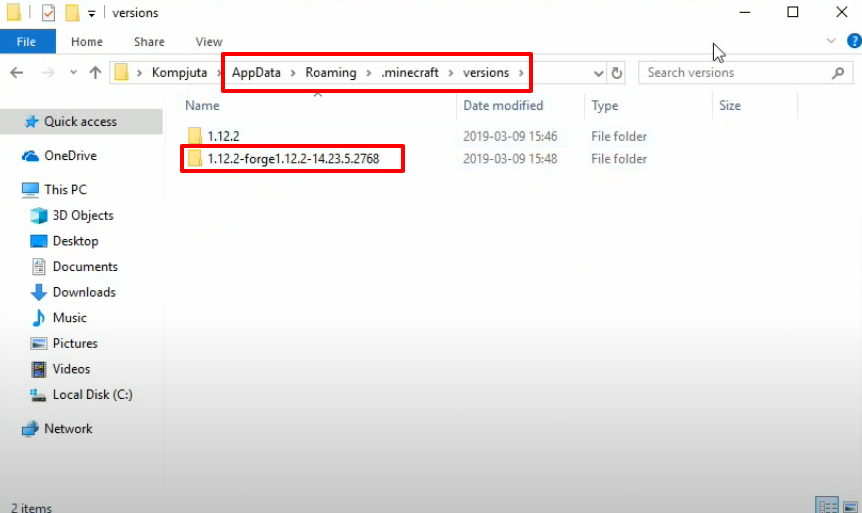
- Launch Minecraft program, click on the upper arrow, and select forge. Then you have to tap the PLAY button.

- Now you have to click on Mods.

- Check whether the right mod is installed and then click on Done.

- After that, you will need to click on Done.

- Again open the appdata folder, follow the path and then move the downloaded mod in the mods folder.
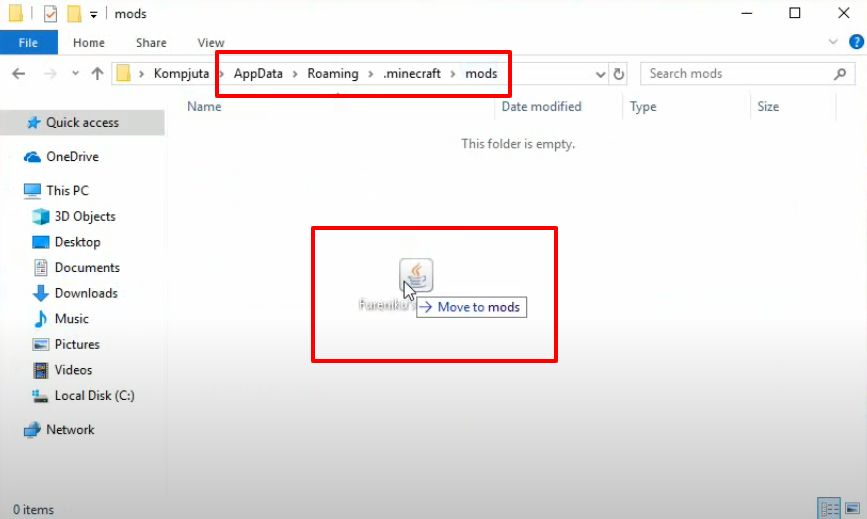
- Launch the Minecraft Launcher and then click on PLAY.
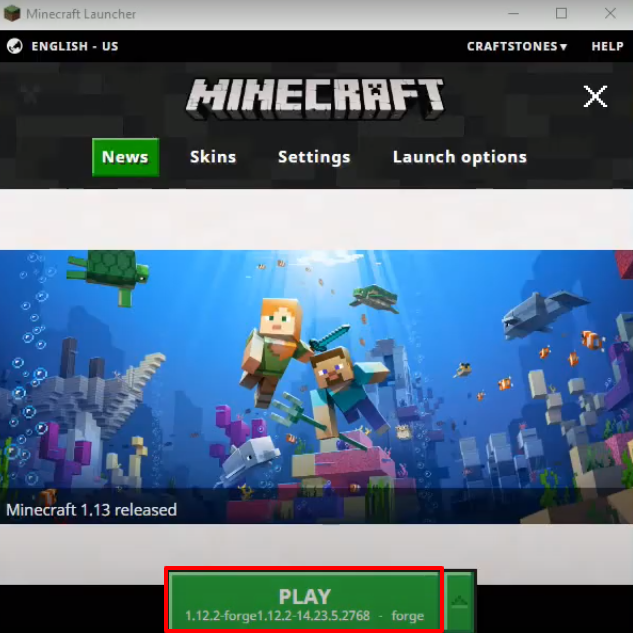
- Click on Mods.
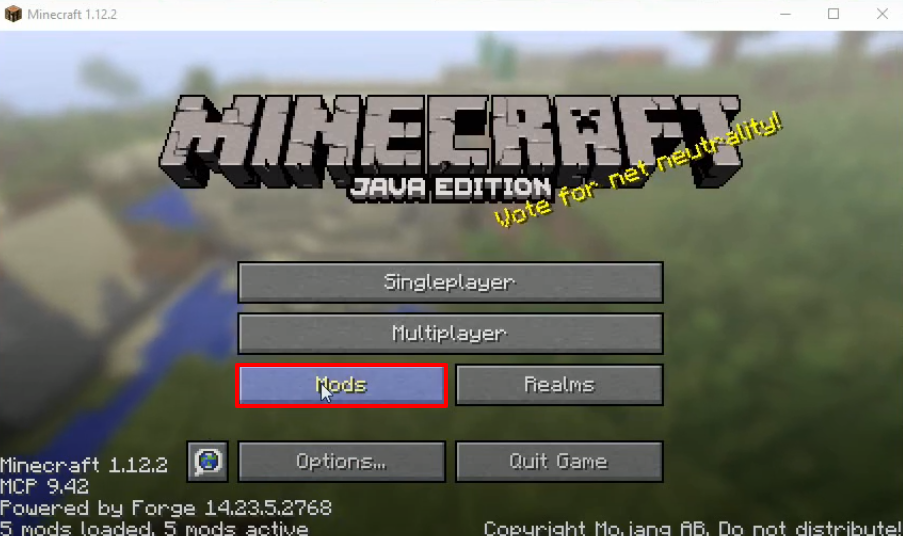
- Check whether the right mod is installed and then click on Done.
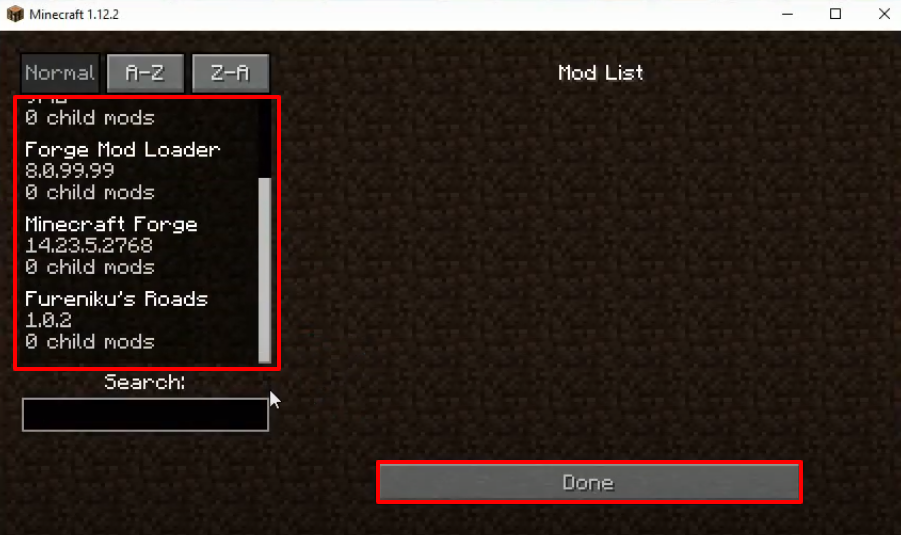
- Click on Singleplayer.

- Now you will need to click on Create New World.

- Click on More World Options…

- Make some changes as shown in the image below and then click on Done.
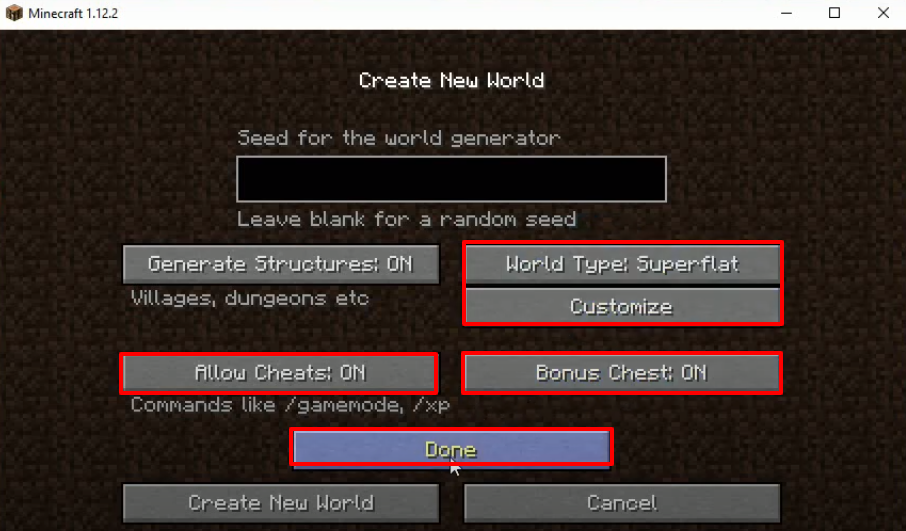
- Click on Create New World.

- Launch the game, explore and enjoy.
