The GRAVESTONE MOD adds a grave at your position every time you die. The gravestone will display the name of the player. If you break the tombstone, all the items in your inventory will fall. You can break the gravestone with silk touch and can use it as a decorative block.
Follow the following steps to install GRAVESTONE MOD 1.13.2 in Minecraft
- Open the link below and download the setup.
https://files.minecraftforge.net/net/minecraftforge/forge/index_1.13.2.html

- Open up the following link and download the mod file.
https://www.curseforge.com/minecraft/mc-mods/gravestone-mod
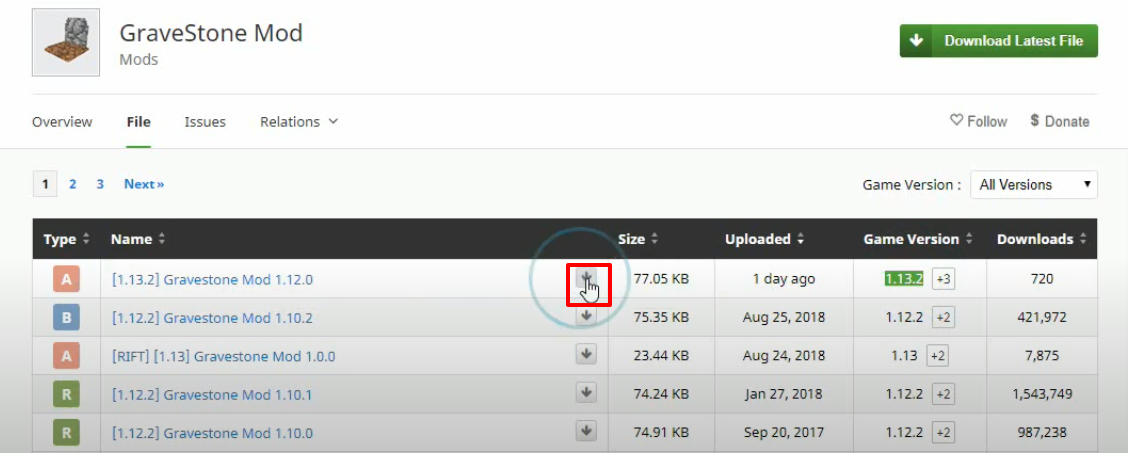
- Launch Minecraft and click on PLAY.
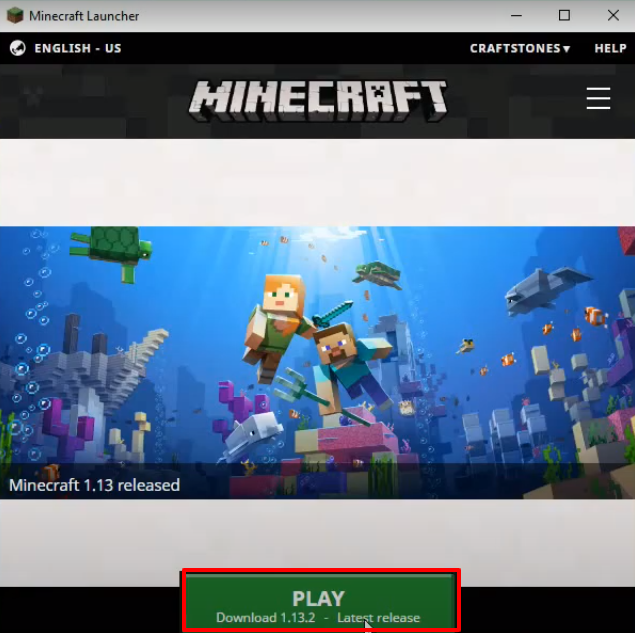
- Check whether the right program is installed and then click on Quit Game.

- Follow the path to the versions.

- Open Forge installer, click on “Install client” and then tap on OK.
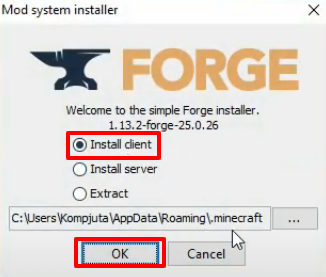
- As the installation gets completed, a new folder will be generated in the versions folder.

- Again launch Minecraft, click on the arrow icon, and select forge. Then you have to click on PLAY.
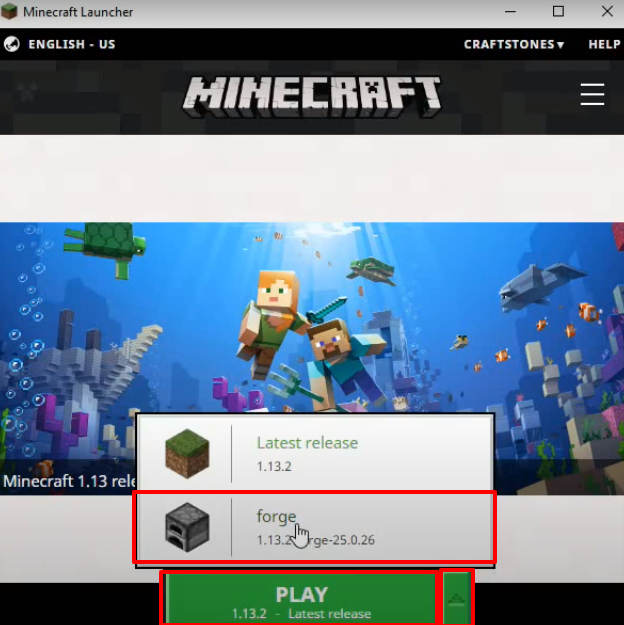
- Now you will need to click on Mods.

- Check whether the program is installed properly and then click on Done.
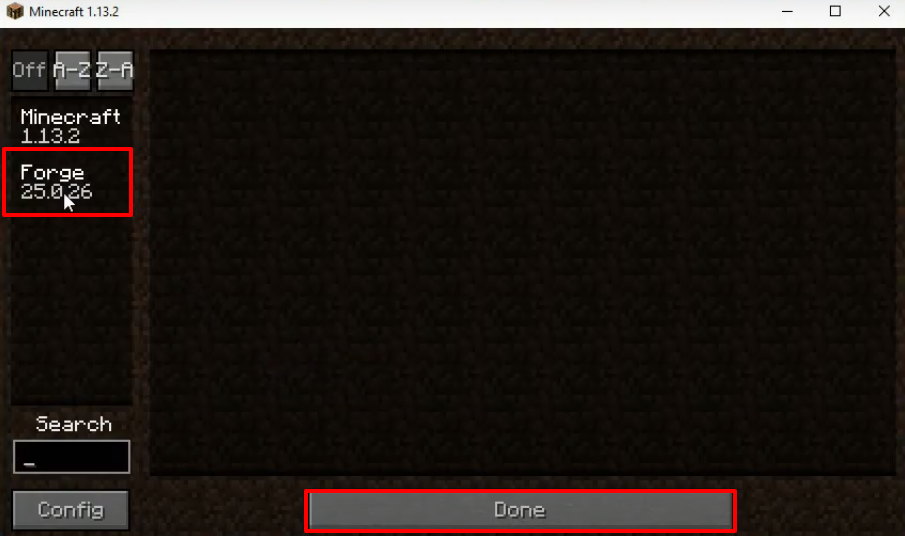
- After that, click on Quit Game.

- Again open appdata folder by run command, follow the path to the mods and then move the downloaded mod to this folder.
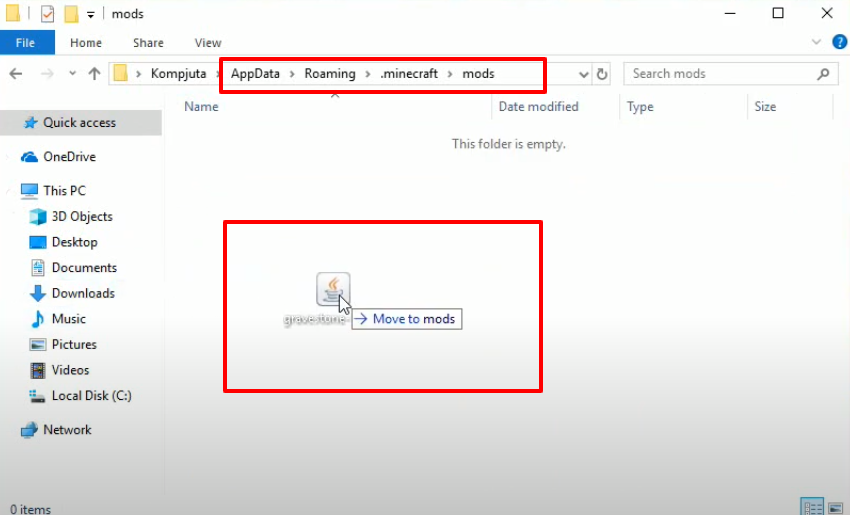
- Launch Minecraft and click on PLAY.
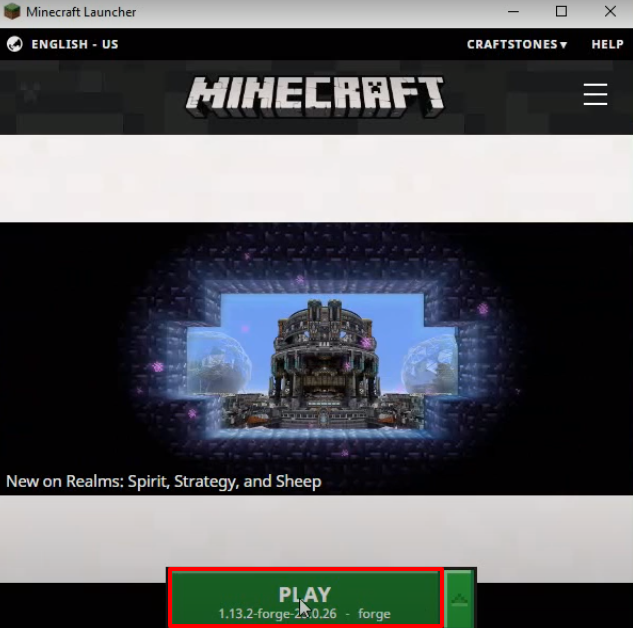
- After that, you have to click on Mods.

- Check whether the program is installed properly and then click on Done.

- Click on Singleplayer.

- Click on Create New World.
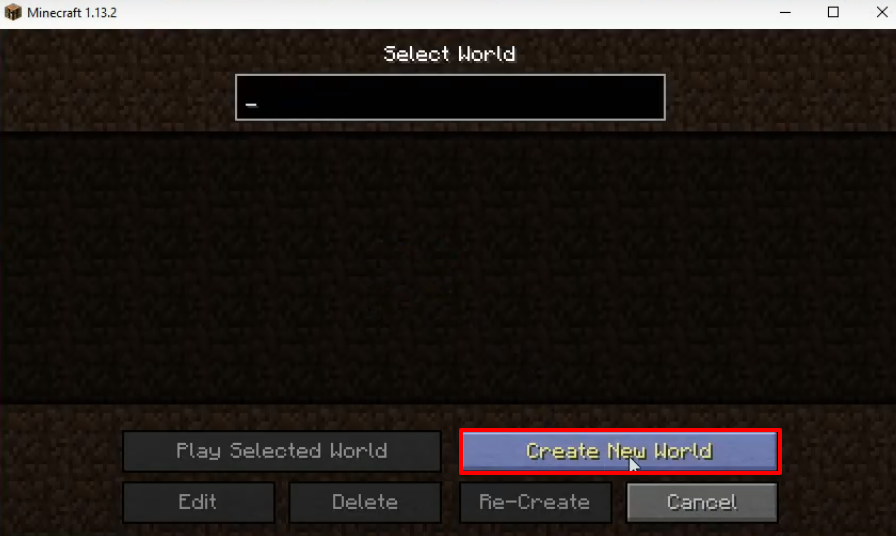
- Then tap on “More World Options…”.

- Make some changes as shown in the image below and then press Done.

- Click on Create New World.

- Explore and enjoy the game.
