This guide will let you know how to add CROSSPLAY Friends in Rumble Verse. You will find the easiest method to do so.
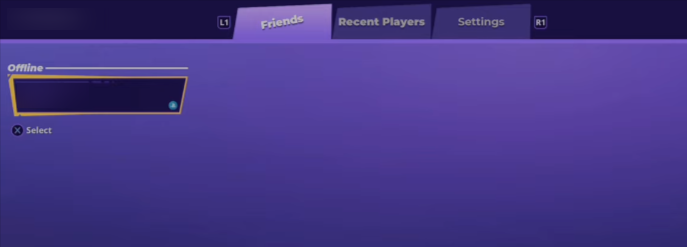
If you are trying to add cross-play friends to play with in Rumble verse, then you have to go to the social menu by pressing the right thumbstick. You’ll find that you are not able to add anyone in the game.
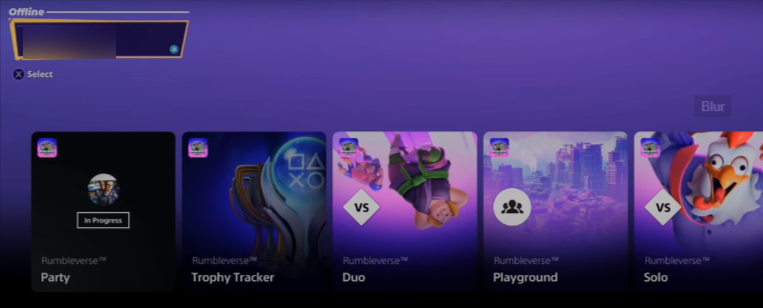
So what you need to do is go to a different game. As Rumble Verse is an epic game, if you go to Rocket League, Fortnite, or Fall Guys, you’ll find you can actually add people from the in-game menu, Then they’ll show up in Rumble verse as your friends.
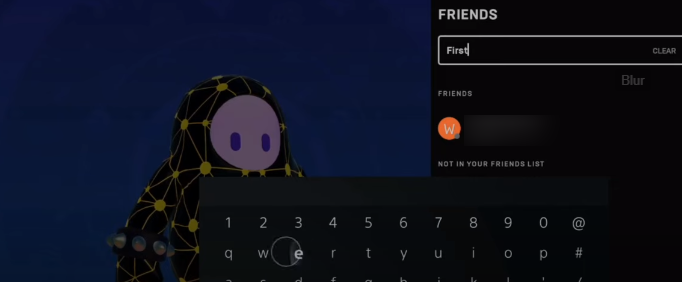
For example, in Fall Guys, if you press the touchpad and enter the name, the suggestions will pop up.
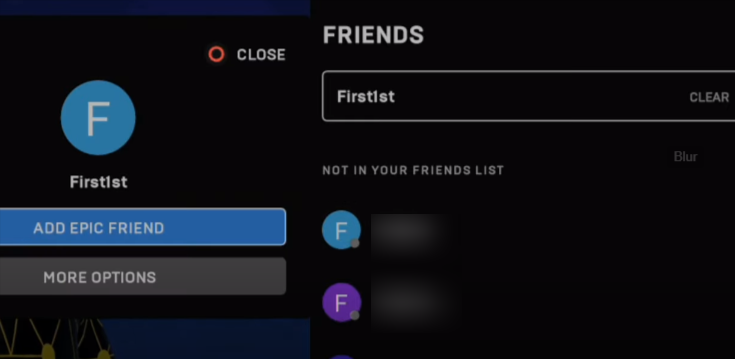
With a similar name, now you can add these names to the friend’s list. As the friend’s list in Fall Guys, Rocket League, or Fortnite are linked to Rumbleverse, they’ll also be displayed when they come online in Rumbleverse. From there, you can play with them.