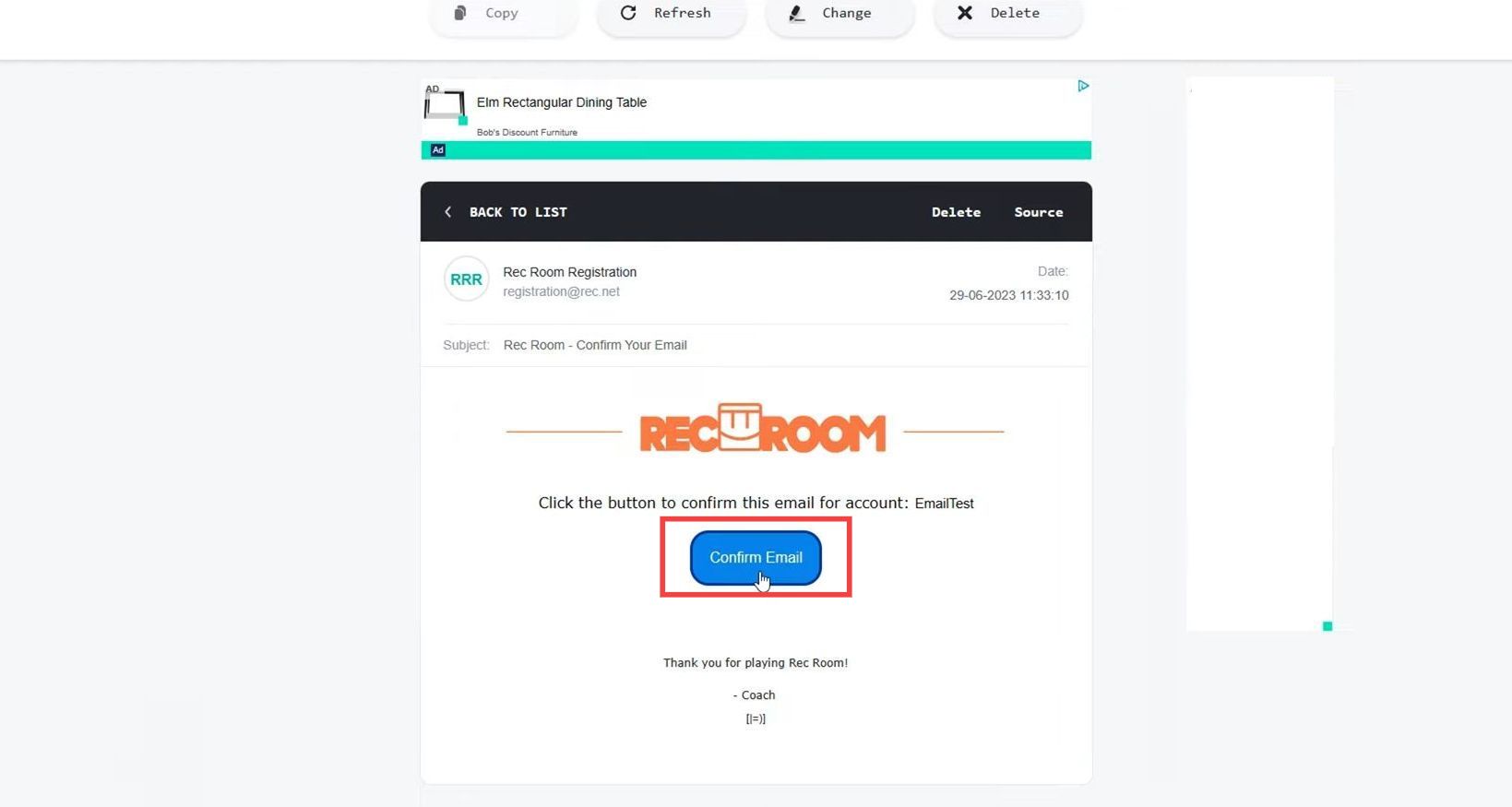If you want to add an email to your Rec Room account, then you have come to the right place. This guide will show you how to do it.
- The first thing you will need to do is open up the watch menu in Rec Room.
- After that, click on your profile icon at the bottom left corner of your screen and then click on Edit.
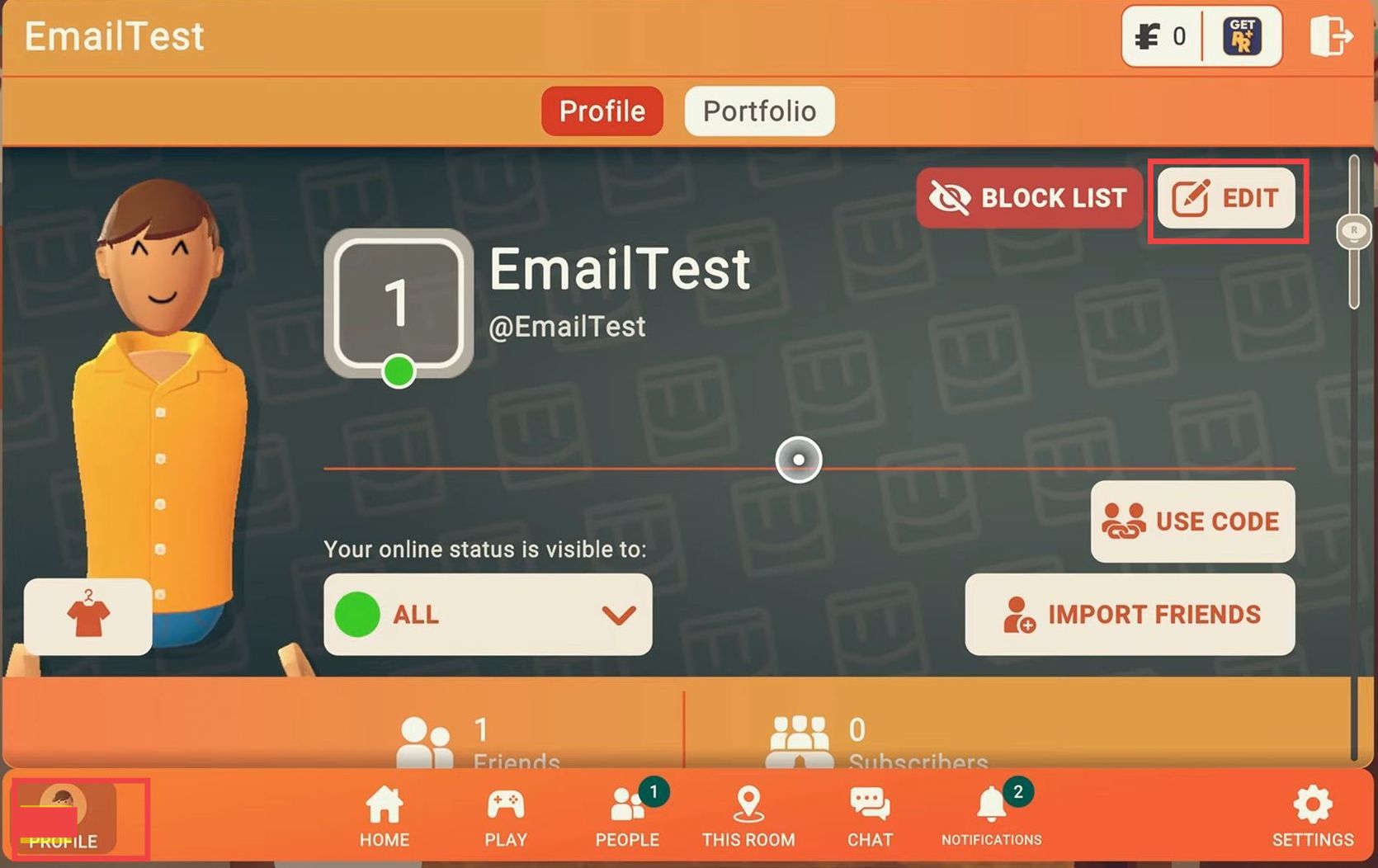
- Navigate to Account Settings and look for the section where you can register your email address.
- Once you locate the Register Email section, click on the “Set” associated with it. After that, click on the Submit button.
- If you are a junior account, then you have to input your parent/guardian email.
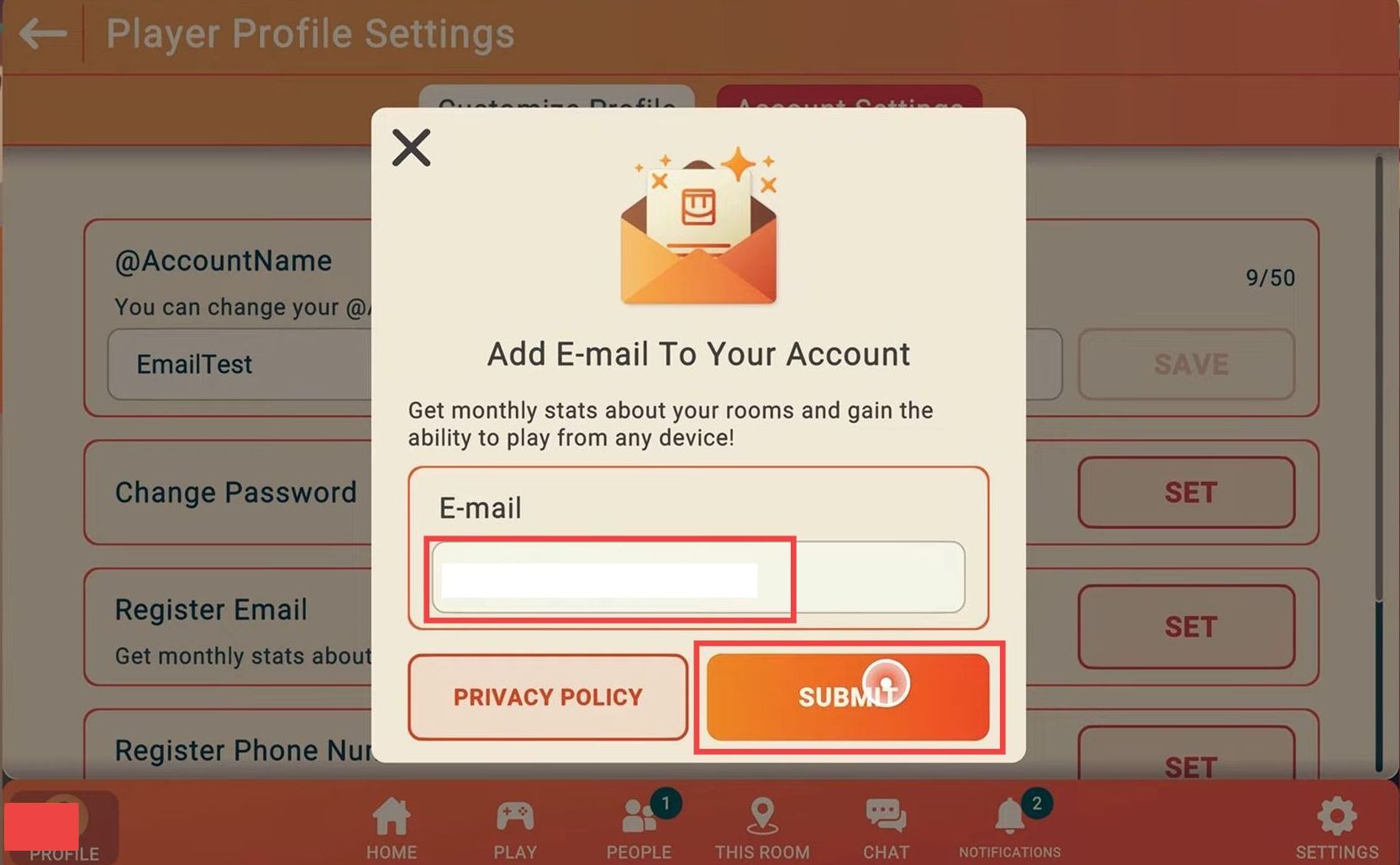
Now you will receive an email on your email address.
- Open up that email and tap on the Confirm Email button.
It will complete the process and link your email to that account.