This guide will let you know how to add an Email to your Roblox account. Go through the guide, and follow the steps to add and verify your email on Roblox.
Step 1
First, you will need to open Roblox and click on this icon, as shown in the image below.
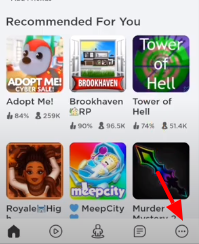
Step 2
Scroll down, and click on Settings, then click on the Account Info.

Step 3
After that, you have to click on “Add Email”, and enter your email address.

Step 4
Check your email and click on the verify email tab in the email, then use any browser.

It will successfully add your email to Roblox.
