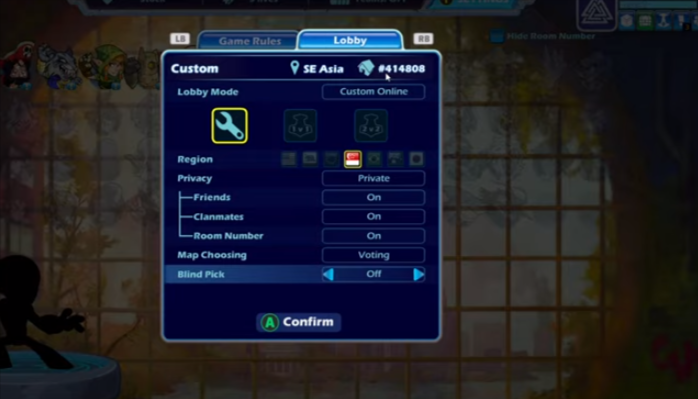This guide will let you know how to add friends in Brawlhalla.
The first thing you will need to do is tap on the Custom Game Room option from the main menu, and you will see two options: “Create room” or “Join room”. You have to click on the Create Room option, as shown in the image below.

After that, you have to select the Private room option; it will open up a new window. So you have to click on the Settings option and tap on the Lobby tab, then you have to share the code with your friend.
With this method, you can play with your friends and add that friend to Brawlhalla.