This guide will let you know how to add Sim to your household in The Sims 4.
1. If you want to add a random sim to your household, you first have to pause the game and then press CTRL + SHIFT + C together.

2. A white box will appear on the top left corner of the screen. Type in “testingcheats true” and hit enter to enable the cheats.
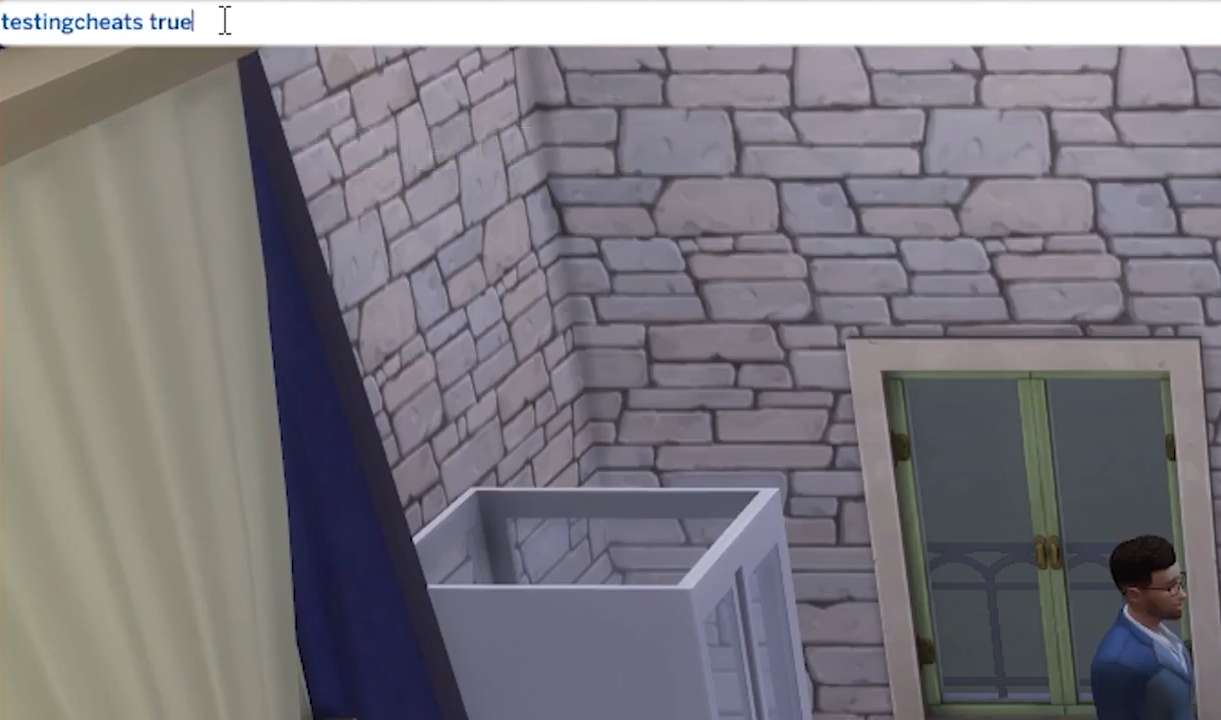
3. After that, go to the sim, press shift on the keyboard, and click on that sim at the same time. You will find some options, and you need to select the “Add to the family” option.

4. After that, the sim will be part of your household.
