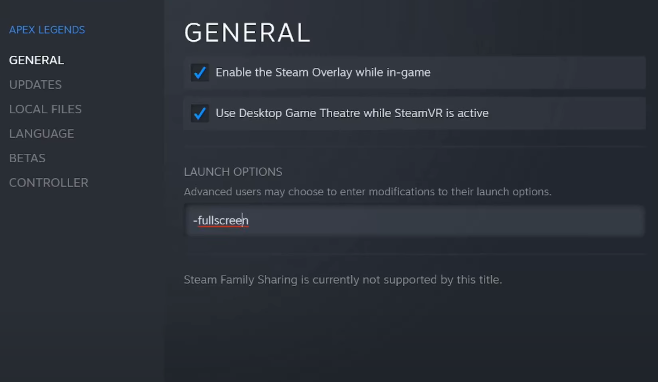This guide will tell you how to start Steam Games on a Windowed or Full Screen.
First, you have to go to the library and choose the game under that list.
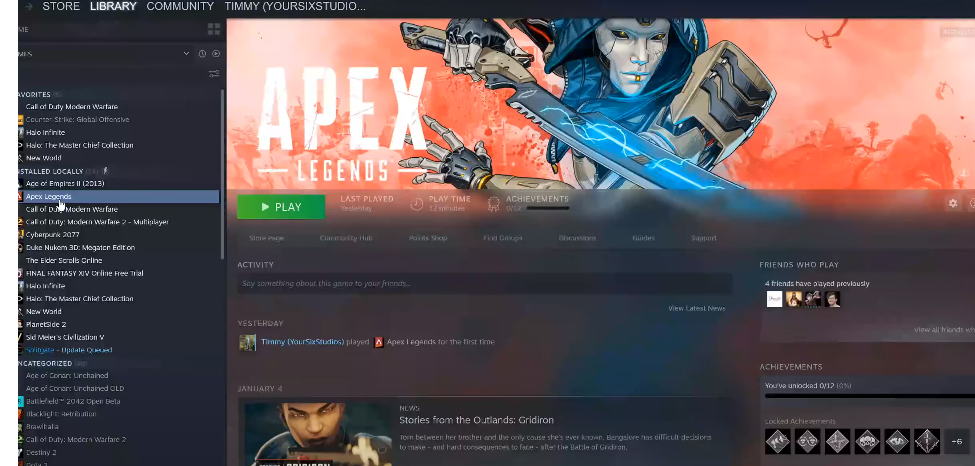
After selecting the game, right-click on it, and go to properties.
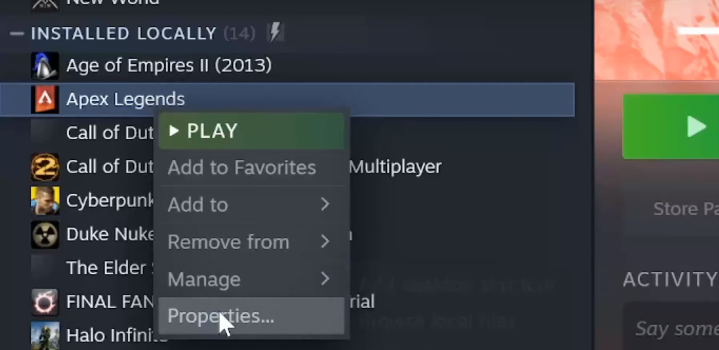
A new window will appear, you have to go to the “advance users can choose to enter modifications to their launch” option under the General tab.
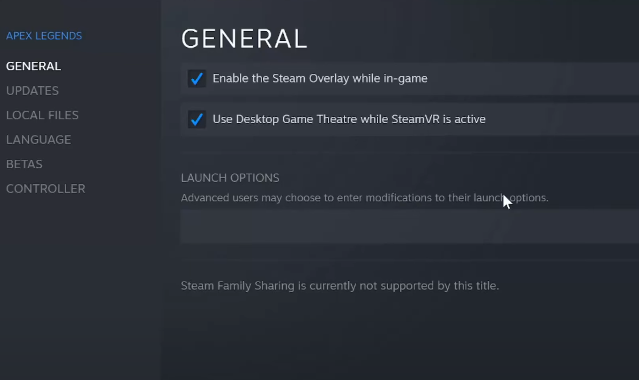
For Window Mode:
If you want to launch it in the window mode, then type “-windowed” in the text box below Launch Options. After that, save it and close that window. If you need to verify it, go to properties again and you can see it under the Launch Options. 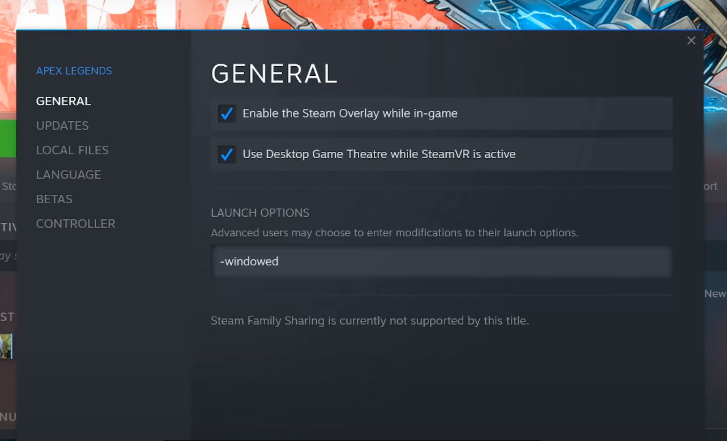
After that, start the game, and you will see that it will launch in windows mode.

For Full Screen:
If you want to launch it in the full-screen mode, you have to type -fullscreen in the same column and save. After this, start the game and you will see it will launch in full-screen mode.