In this guide, you will come to know how to bind the guest account with Google in Free Fire.
First, you have to go to the game settings located on the top right side of the screen, as shown in the image below.

After that, you will need to tap on the Bind Google button in the basic settings.

When you tap on it, a new window will pop up, and you have to choose the account you want to bind with your guest account.
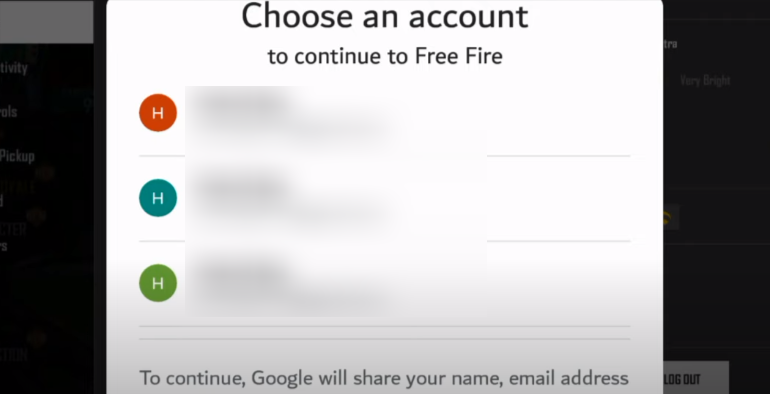
After that, a new tab will pop up, and it will ask your permission to continue. You have to swipe to the bottom and tap on the Allow button, as shown in the image below.
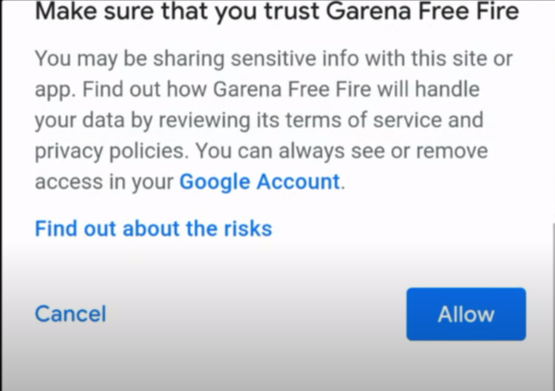
Now your Free Fire guest Account is successfully transferred to Google, and you will get the notification as well.