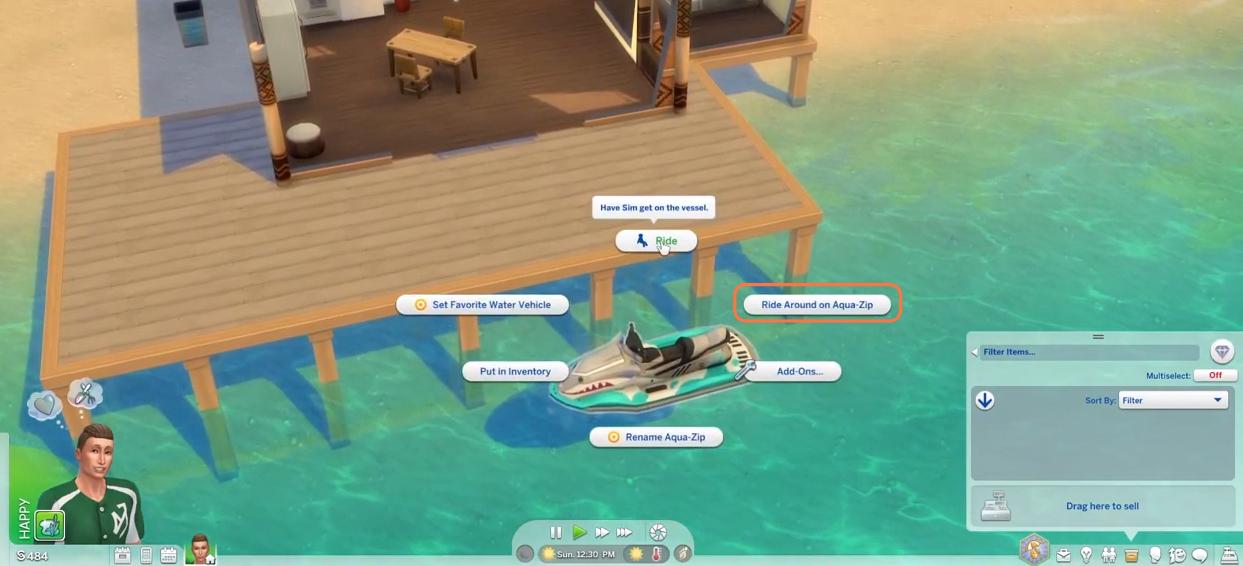This guide will let you know how to buy and use a jet ski in The Sims 4.
1. You have to press M on your keyboard to open the map, then click on the world icon at the top left corner and select the “SULANI” world.
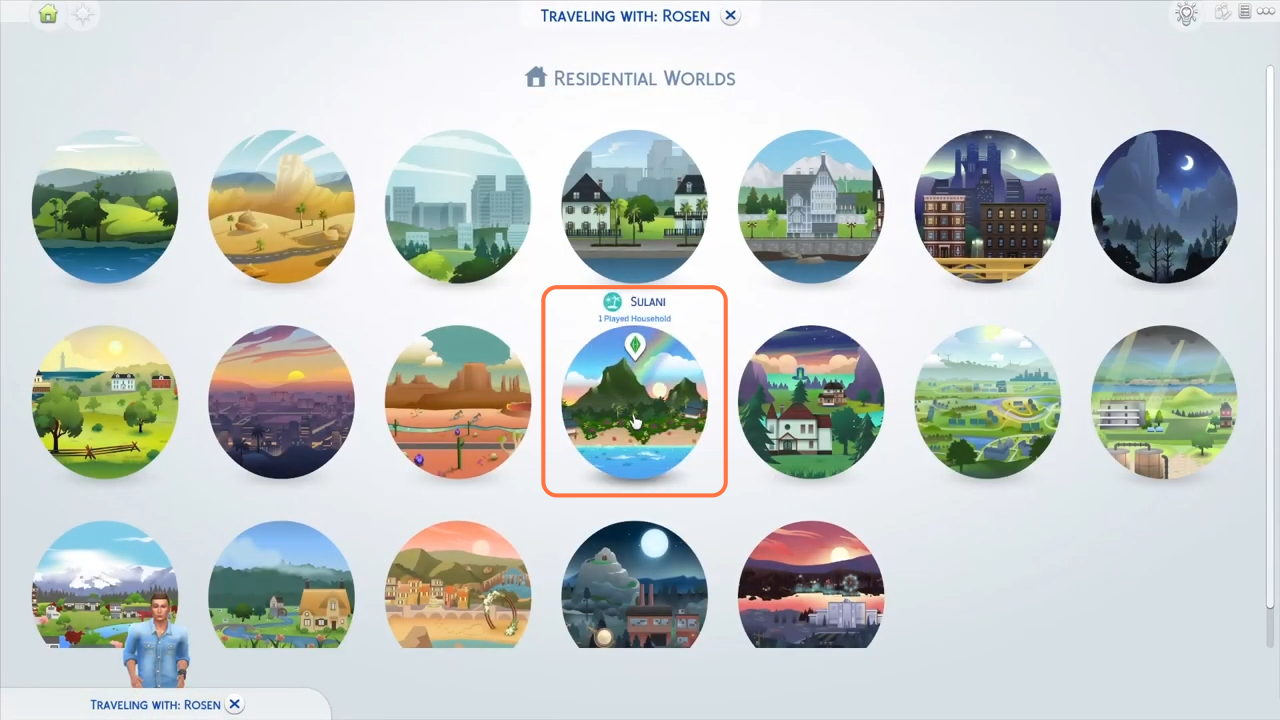
2. Your sim will need to come to this house in this world.

3. Then you have to find the vending machine near the house and click on it to buy the beach supplies.

4. A window will pop up from where you need to click on the sea vehicles icon and then choose your jet ski. You will find your bought item in your inventory.

5. Then go near the sea and find swimmable water where if you click on water and the “Swim Here” option appears.

6. Now open your inventory to use it, click and drag the jet ski from your inventory into the sea. Press “<” or “>” on your keyboard to rotate it before you place it.
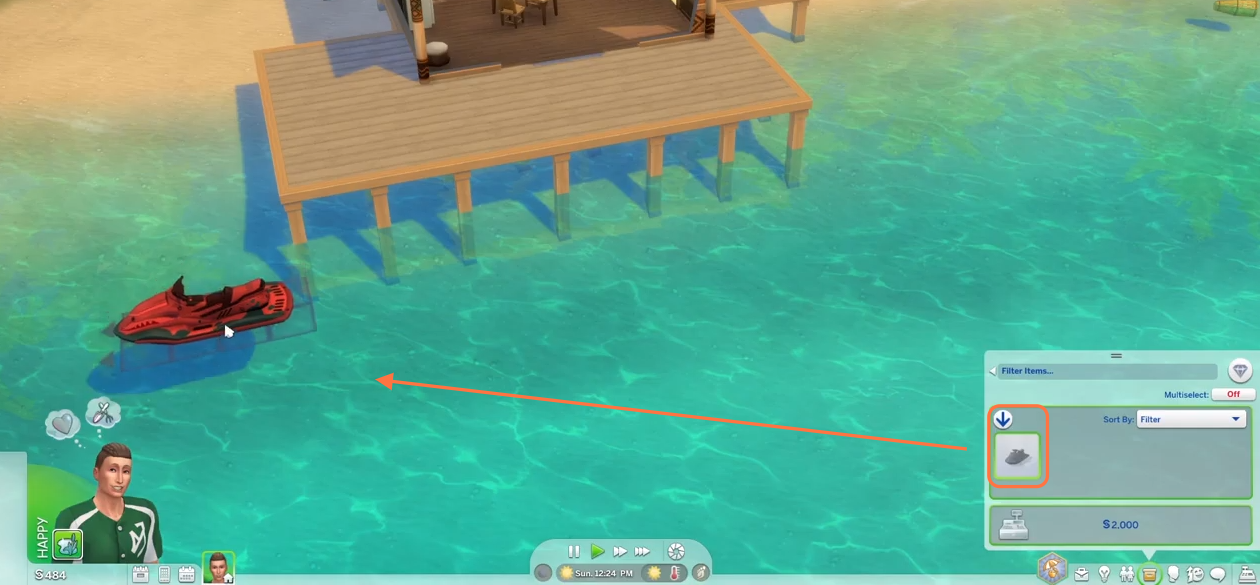
7. After placing it, click on it and select the ride option and enjoy the sea!