In this guide, you will find out how to cancel Game & PS Plus Essential, Extra, Deluxe, and Premium Subscriptions on PS5.
First, you have to go to the home screen of your PS and press the settings button in the top right corner of your screen. After that, go to the User and Accounts and select an account from the left side. Then you need to select payment and subscription from the right side.
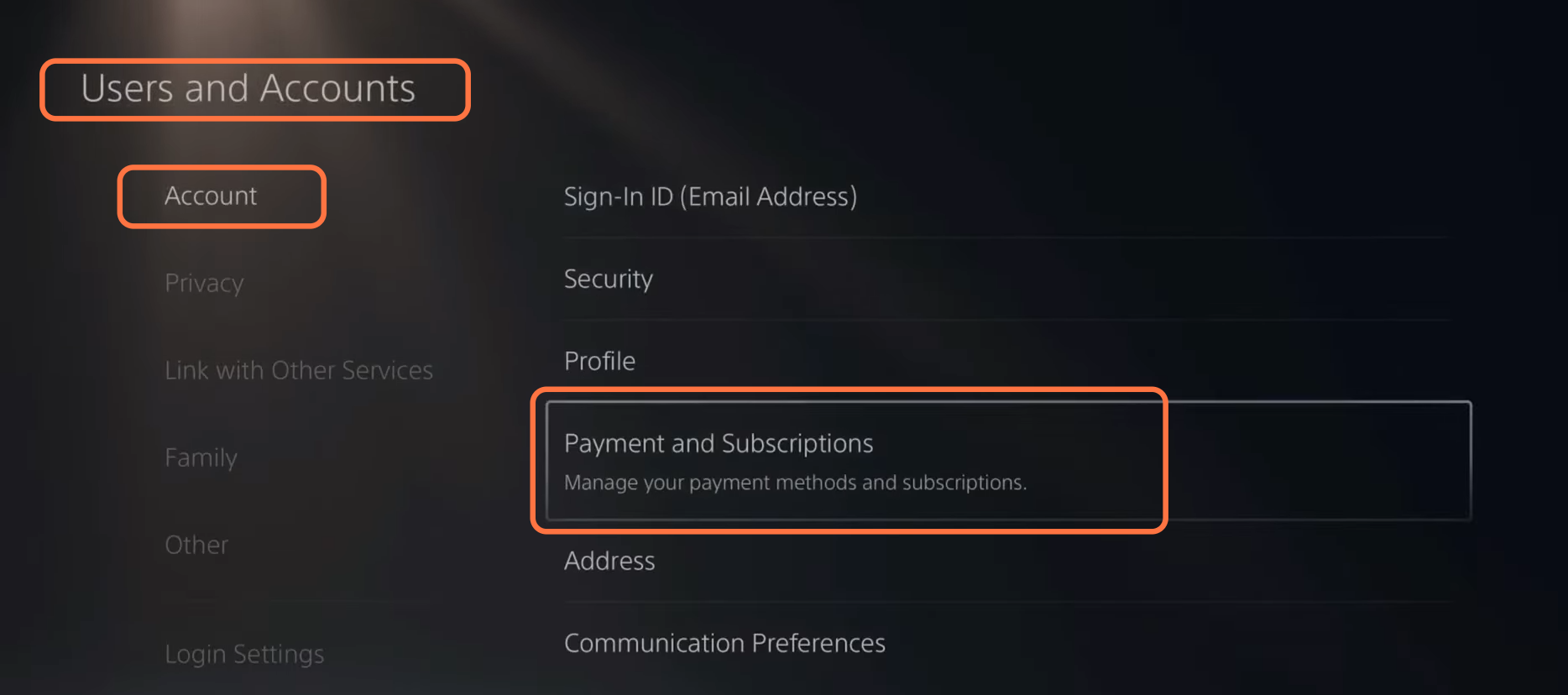
After that, select Subscriptions and you will get PlayStation plus option on the subscriptions page. Then you have to select this, and turn OFF auto-resubscription on the bottom left side of your screen. Now the re-activate subscription button will appear.
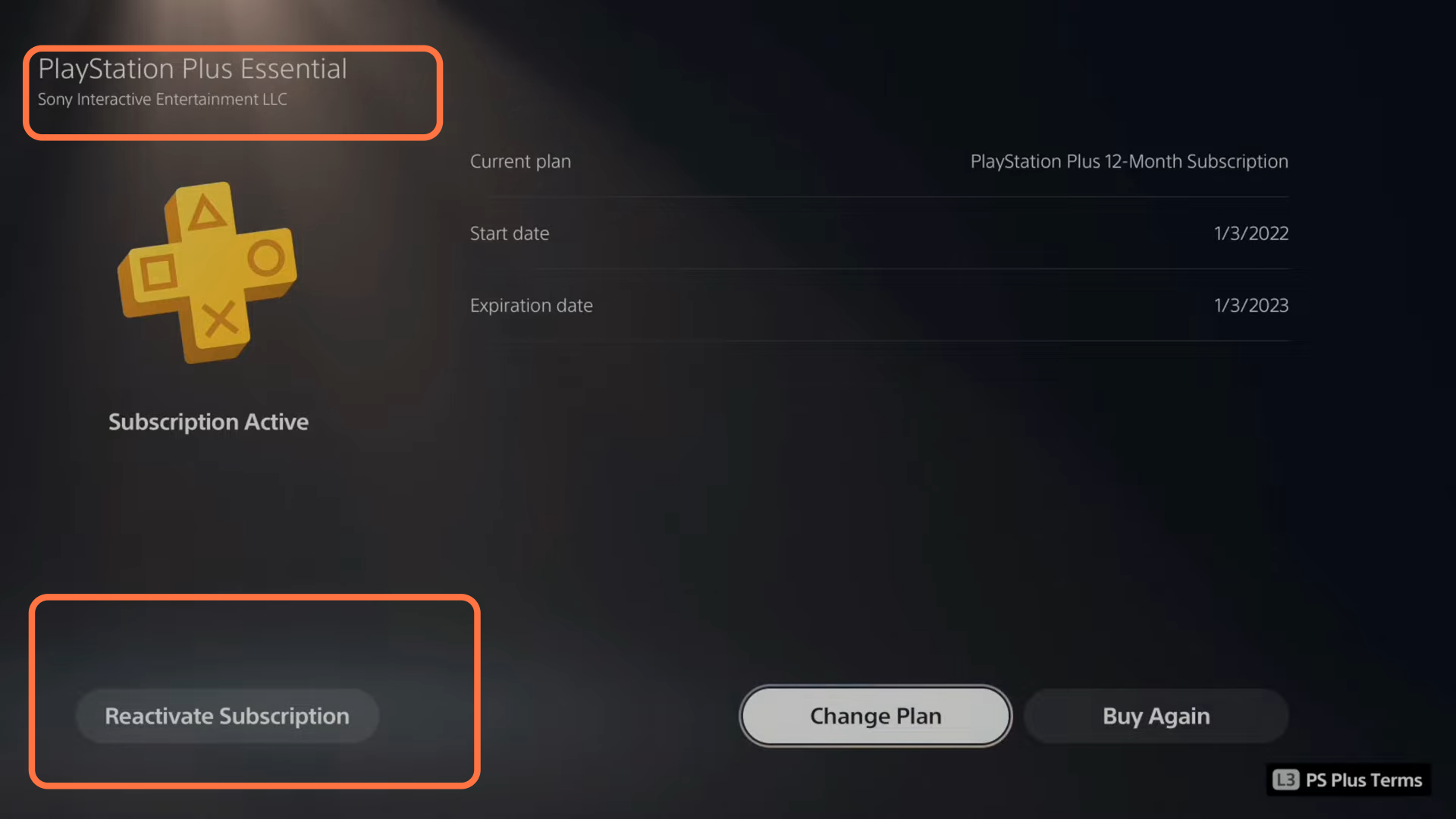
If you want to turn this OFF for a specific game, then you have to go back, and click on game and app services. After that, select that specific game then on the game page, it will tell you about the membership you have for the game. Then you have to select the membership you want to cancel.
`