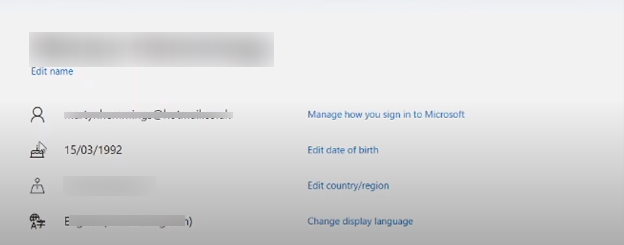In this guide, you will get to know how to change your age on your Xbox One account. You have to follow a few steps, and you can do it with no effort.
You can change your age on your Xbox One account very easily. To do this, firstly, you need to Sign In through your account. Go to the browser, search for Xbox.com and Sign In by clicking on the top right corner of the profile icon.

Now again, click on the profile icon and come up to the My Microsoft account option.

Now head to the Your Info option.

And then come up to the Edit date of birth.
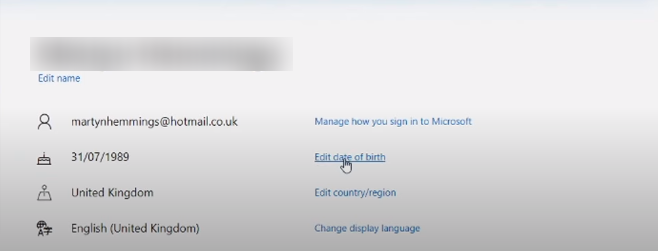
You will need to prove your identity, and enter the last four digits of your number.

Now enter the code here and click on the Verify option. If you don’t get the code, just come back and request again to send you a code.

Then after this, you will be able to change your age on your Xbox One account.

Change your age and after you make changes, then Save the info.

When you come to the Your Info tab, you can see that your age has been changed.