In this guide, you will find how to customize your Crosshairs in Battlefield 2042. Go through the guide and follow the simple steps to do so.
The first thing you will need to do is go to Options and navigate to the Display tab. Press R2 to tab over to Crosshairs and you can change the Crosshairs Opacity, Crosshair Outline Opacity and Crosshair colour.
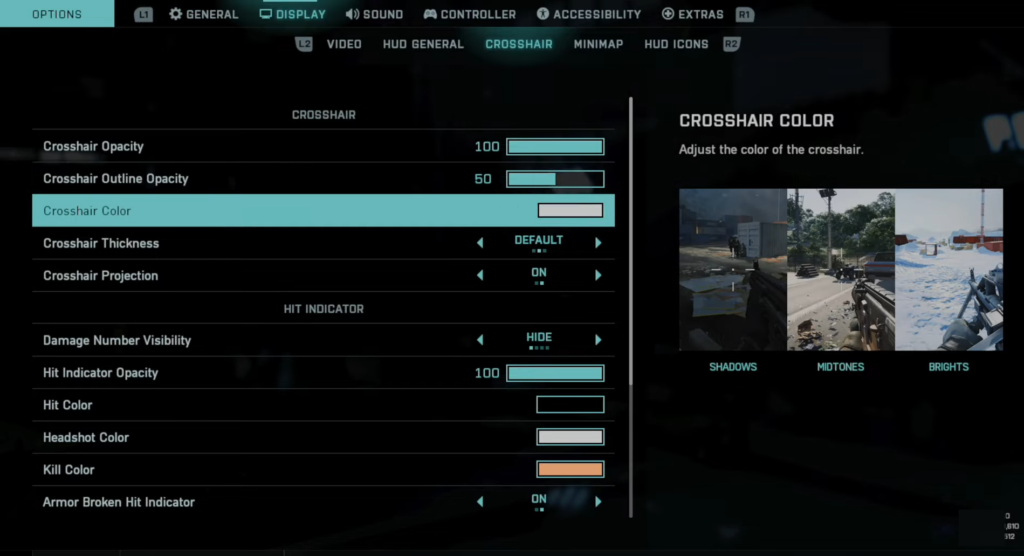
You can also change the thickness to make it more pronounced, wider or thinner. After that, change the Crosshair Projection if you want and then you will find the Damage Number Visibility, you can set it to small, medium or large. There will be some other colour variations, you can change them according to your need.
