This guide will tell you how to change Custom Background Menu in Valorant.
For this, you have to download the Valorant video first that you want to replace in the Valorant menu background. Then you need to trim it and make it a video of length under 30 seconds.
After this, go to the folder where Valorant is installed, then go to Riot games and navigate to Valorant. Then go to live after it, go to shouter game and navigate to Content. Then go to the movies and at last, go to the menu. You have to paste the video you want in the background but first, you have to cut the previous video from this folder.
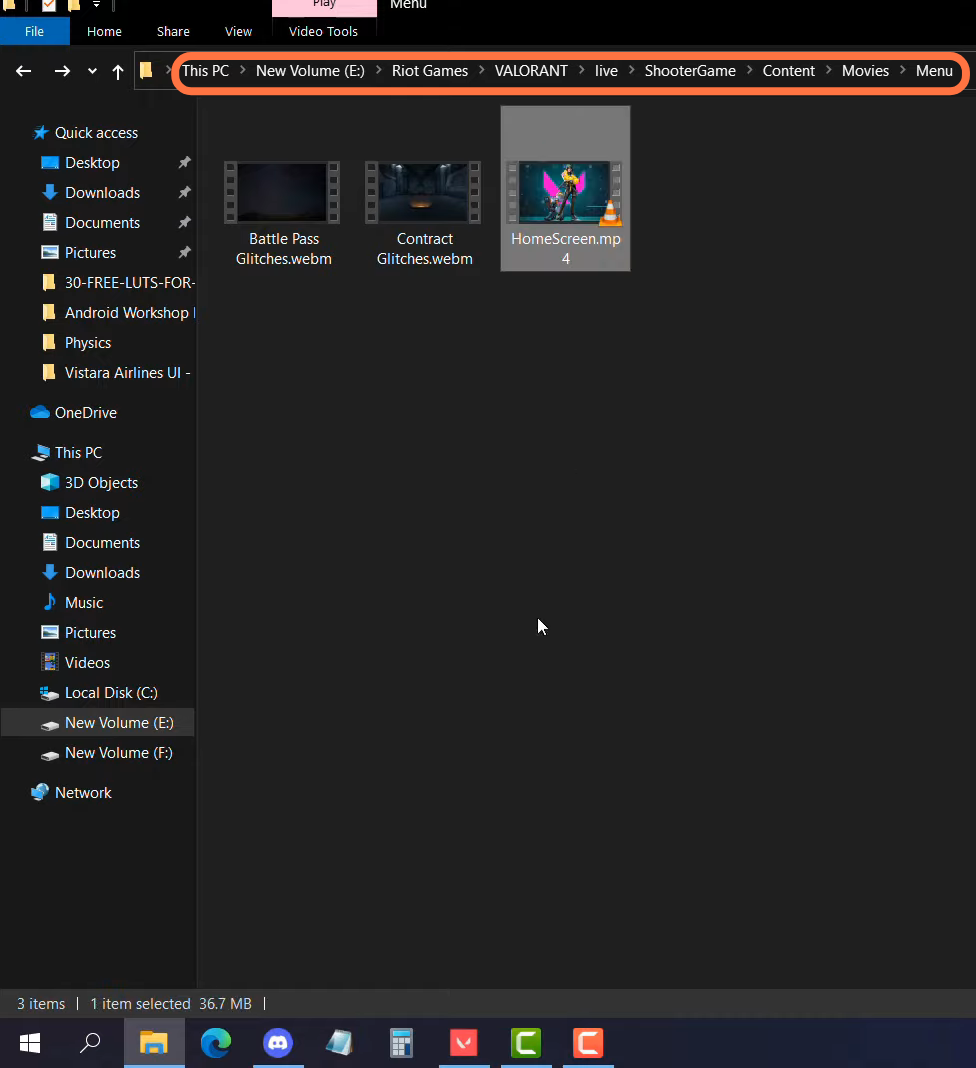
After doing all this, go back to Valorant and restart the game. After turning on the game again, you will find your background.