This guide will let you know how to change your house skin in Dreamlight Valley. Go through the guide and follow the simple steps to do so.
Five new house skins come in with the new update of the game, one of which is a premium version that needs real-world money. Go to the shop, and you will find the palace there.
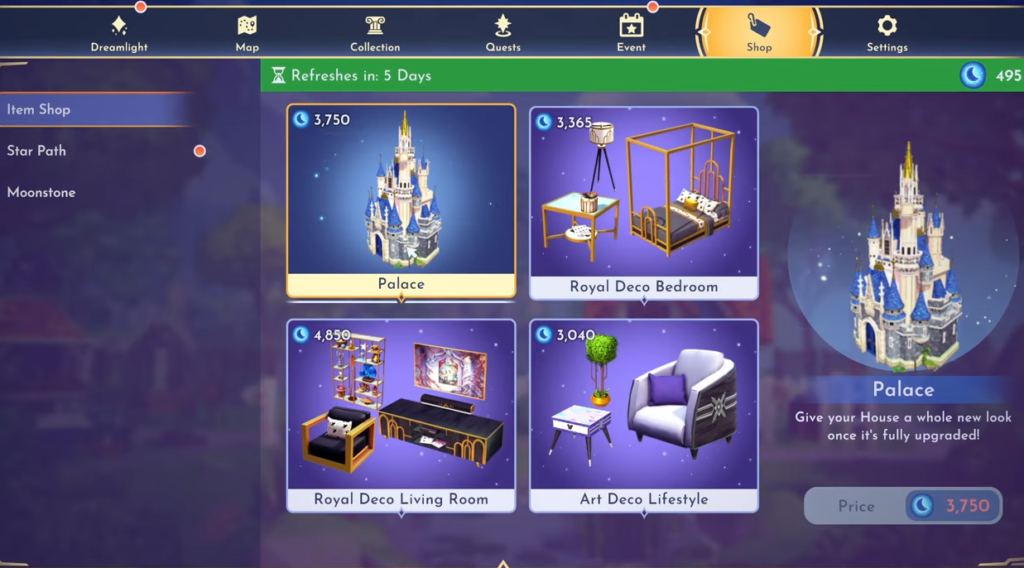
To change your house, go to furniture mode, click on your house, and find the Replace option at the bottom of your screen. Click on it, and the other house colors will appear.

If you have purchased the palace, it will also appear there. Select the color you want, and it will change the outlook of your house.
