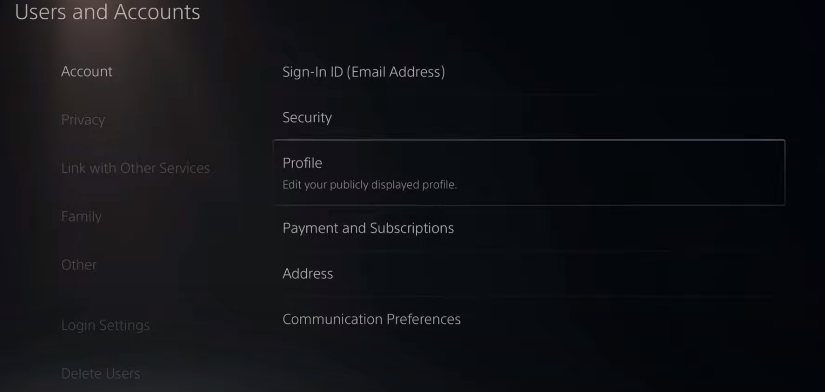This guide will show you how to change your PS5 Username & Online ID.
It is very easy to change the username, you just have to go to settings and navigate to User and Accounts. Then go to Profile.
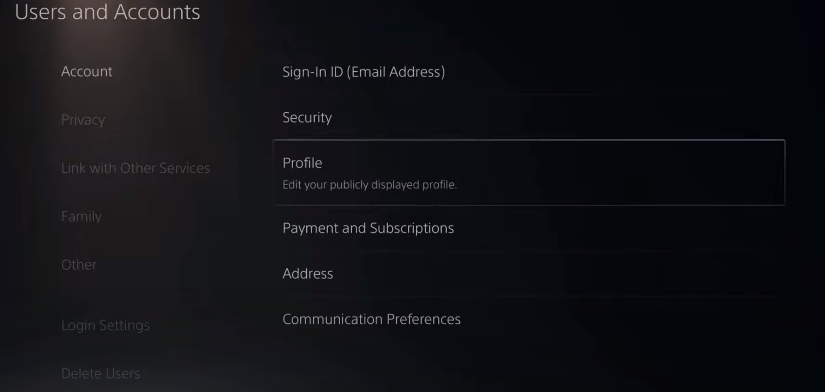
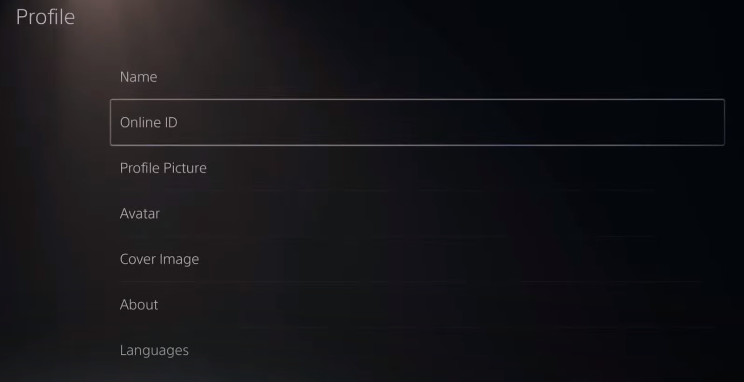
In Profile, you have to go to Online ID, select it and then click the “I accept button” and tap on Continue.
SS
After that, the online id screen will appear. The first online id change is free but then it will cost 5 dollars on Playstation plus.
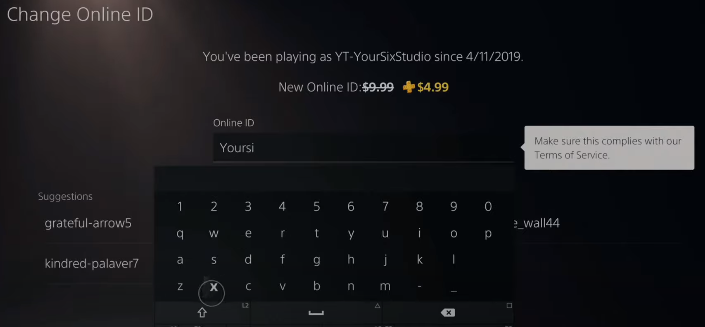
After that, type in your online id and make sure it’s unique.
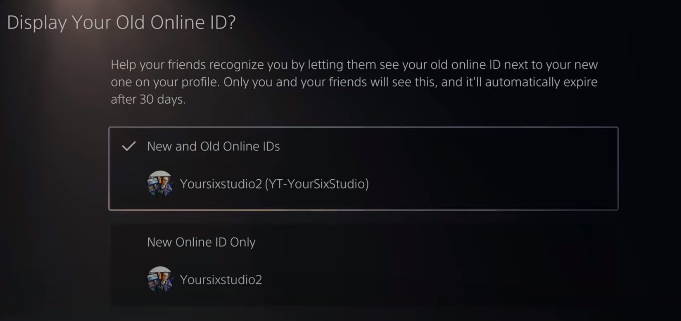
There will be an option to display your old online id next to your new one. If you confirm it, then only your friends can see your old online id next to your new id and after 30 days this feature will expire. Now click on Confirm and the game will charge you for that.
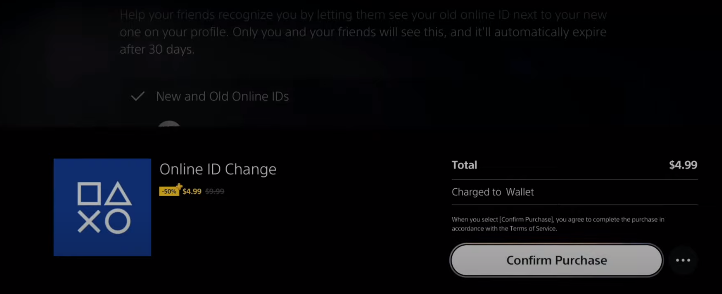
Tap on Confirm Purchase and make the payment.
If you want to check the id has changed, you will need to go to the profile and there will be your new id displayed.