In this guide, you will come to know How to Change STATS on Your Faction Gear in New World.
Step 1
The first thing you have to do is go to your settlements and speak with your faction leader. Then go to the Buy Rewards section and pick the item you want. You can also check the stats of that item by clicking on it, and if you are a healer, you can select Covenant Templar Gauntlets.
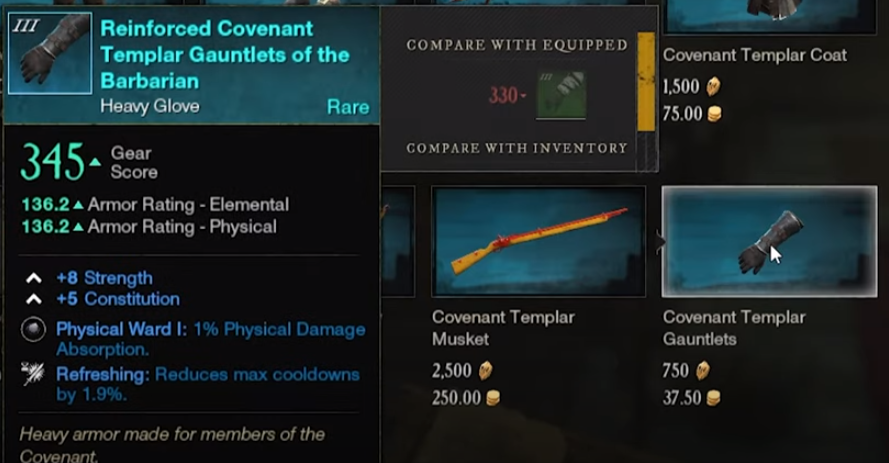
Step 2
If you want to change the stats of that item, scroll to the top, and you will see the first-rank items there. You will also find seal items, as shown in the image below.
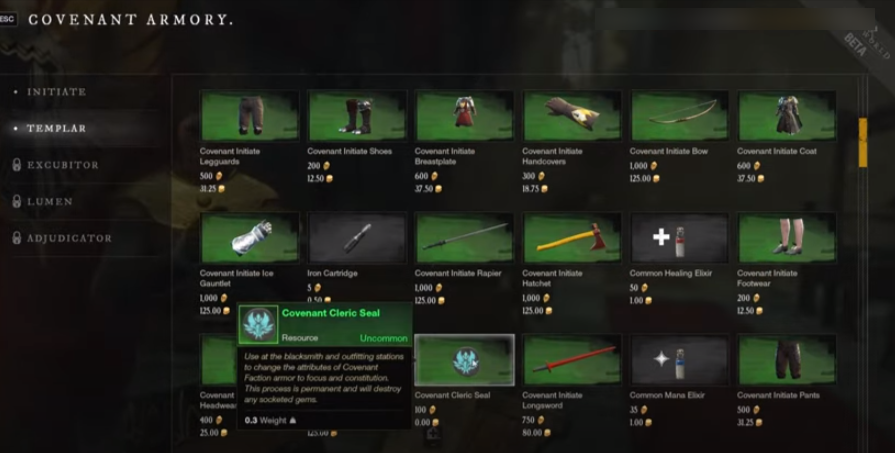
You will need to purchase the Covenant Cleric Seal; it will change all the stats to focus and constitution.
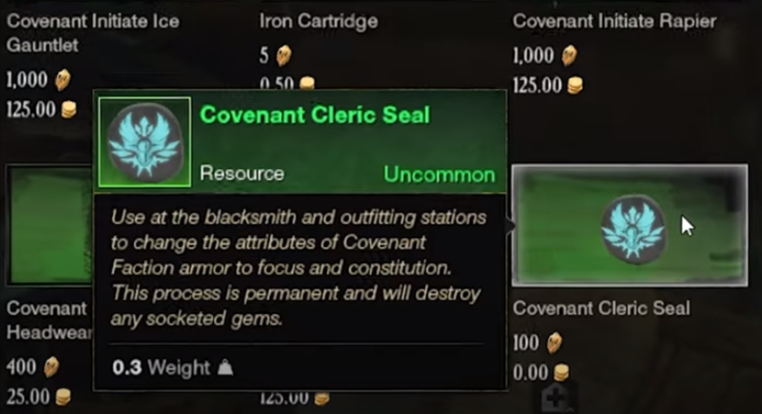
Step 3
The next thing you have to do is go to the place from where you craft gear. If you have heavy armour, you need to go to the Forge, as shown in the image below.

If you have light armour, then go to the outfitter station. Once you get to the forge, you will see your gloves and the seal you purchased, as shown in the image below.

Step 4
You don’t need any specific rank; it will take 50 assaults and consume the seal. It will change the gear and also delete all the gems inside the gear. So if you want to change the gear, you have to make sure not to put a gem first in gear. When you craft the gloves with a Cleric seal, you will get a set of gloves that has eight focuses and five constitutions.











