In this guide, you will come to know how to Turn Off Voice Chat in GTA 5 Online. You will also learn how to Mute Other Players in the game.
You will need to press down on the d-pad to open the interaction menu and scroll down until you find the voice chat option. You can select crew members only, friends only, crew+friends. If you don’t want to chat with anyone, you can select No-one, as shown in the image below.
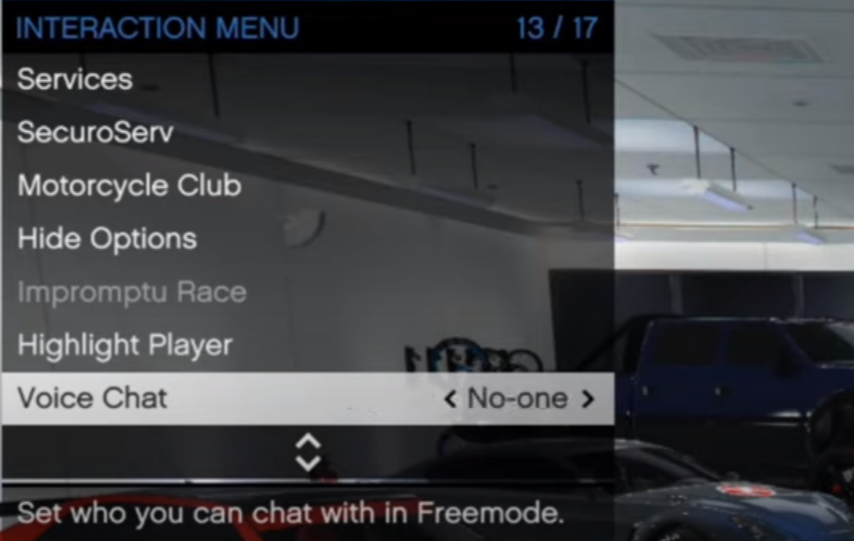
Now you will not hear anyone in your online session. To mute the players, you have to go to the online tab in the options menu and then select the player’s option. You will see the list of people, as shown in the image below.

If you want to mute the specific player, you first have to select him and then choose the Toggle mute option. You will see an X sign right next to his name.
