In this guide, you will discover how to change the street location in Mobile Legends using the Fake GPS location application.
Install Fake GPS Application
In this section, we will take you through the steps to install the Fake GPS Application. It allows you to set the location of your ML account to various countries using fake GPS.
- To change the ML location to another country, you need to go to the Google Play Store and download the Fake GPS location application.
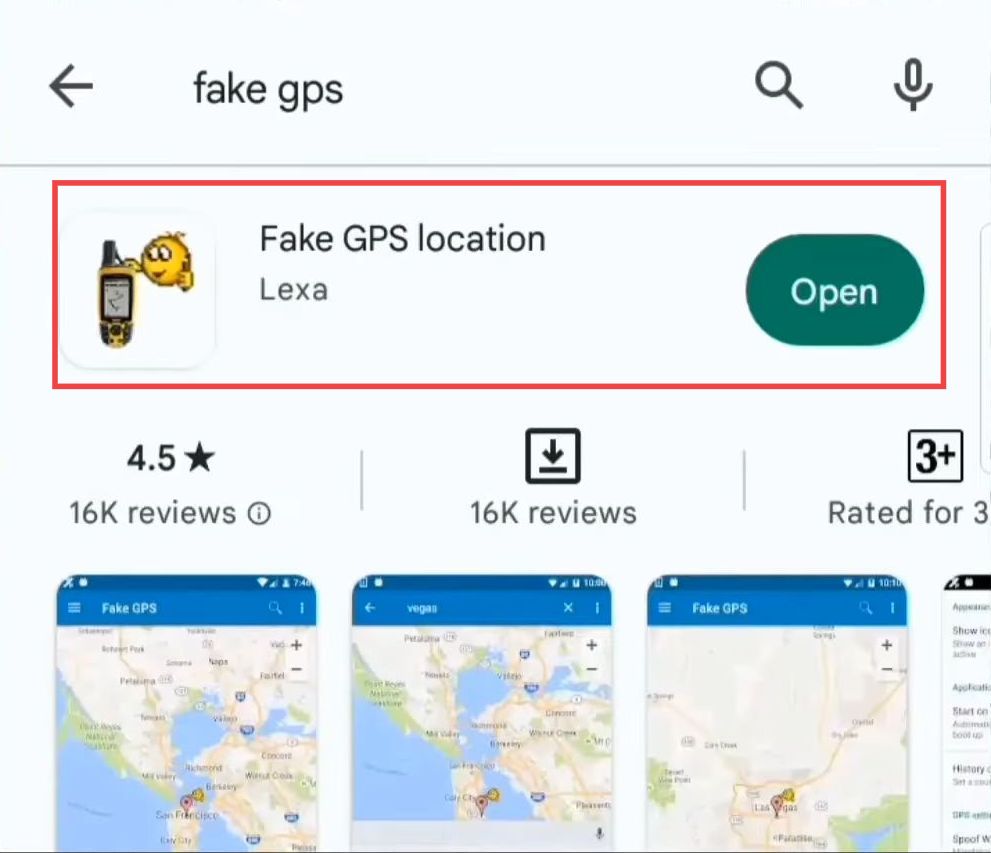
- After installing the Fake GPS app, open it up and go to settings.
- In the settings menu, scroll down to the “Select Mock Location App” option and click on it. After that, tap on Fake GPS.

Choose your location
This section describes how to choose your location in Mobile Legends.
- Now enable the Location Service feature and choose any country you prefer for your ML location.
- Once you selected it, click on the Play icon at the bottom.
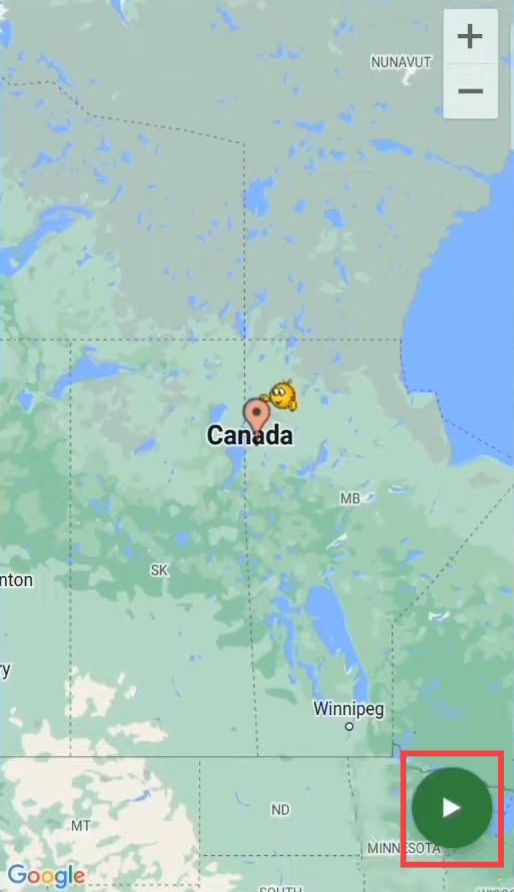
- Wait for the new location to take effect on your Mobile Legends account.
- When the location changes, click the “OK” button to confirm.
By following these steps, you can easily change the street location in Mobile Legends using the Fake GPS location application.