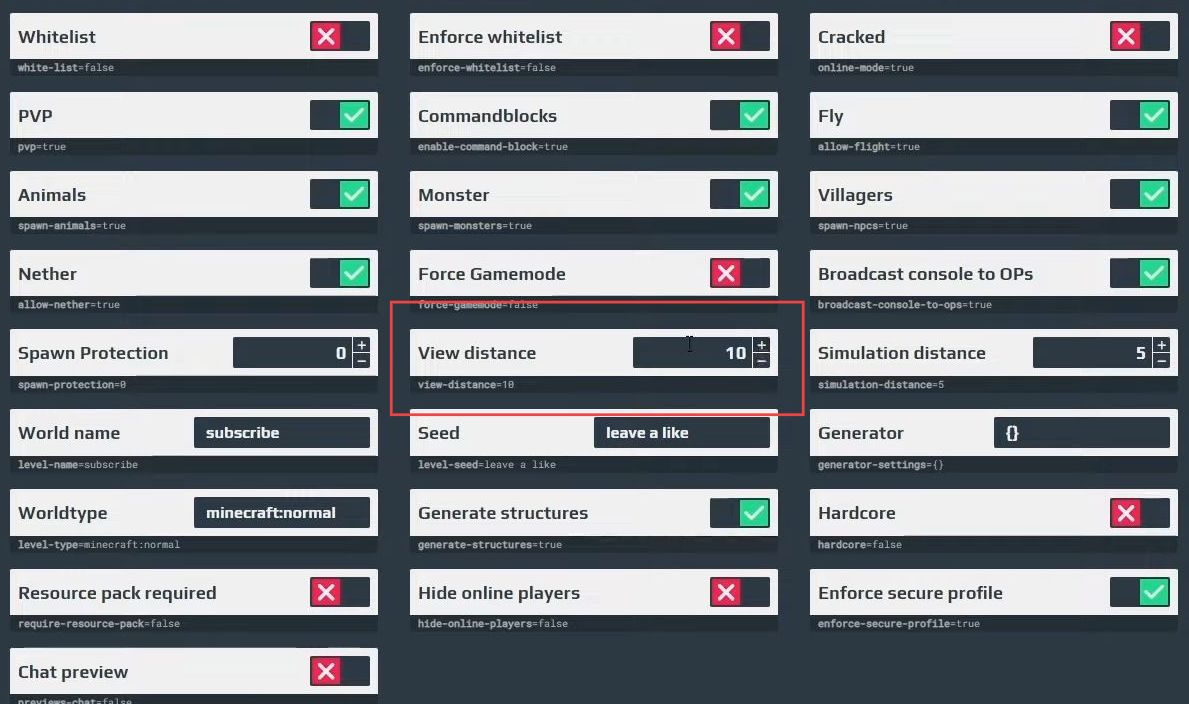The guide provides step-by-step instructions on how to change the view distance in Aternos Server. It suggests going to the homepage, clicking on the “Files” tab, selecting ‘server.properties’, and changing the view distance option to the maximum render distance of 10.
Change View Distance
- First, you need to go to the homepage of Aternos Server.
- After that, click on the “Files” tab on the left-hand side.
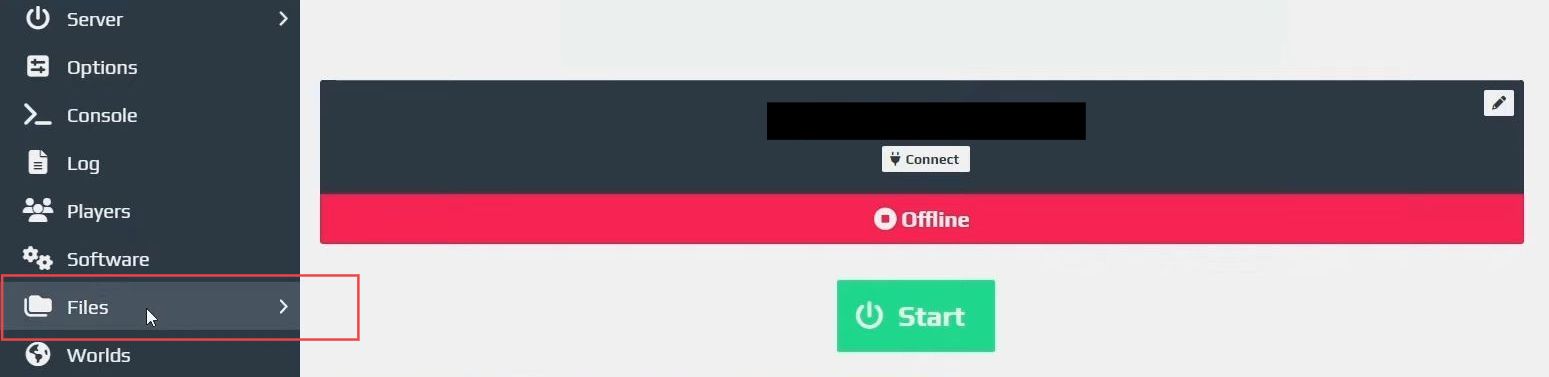
- Once you are on the files page, look for an option called ‘server.properties‘.
- You need to click on this option.
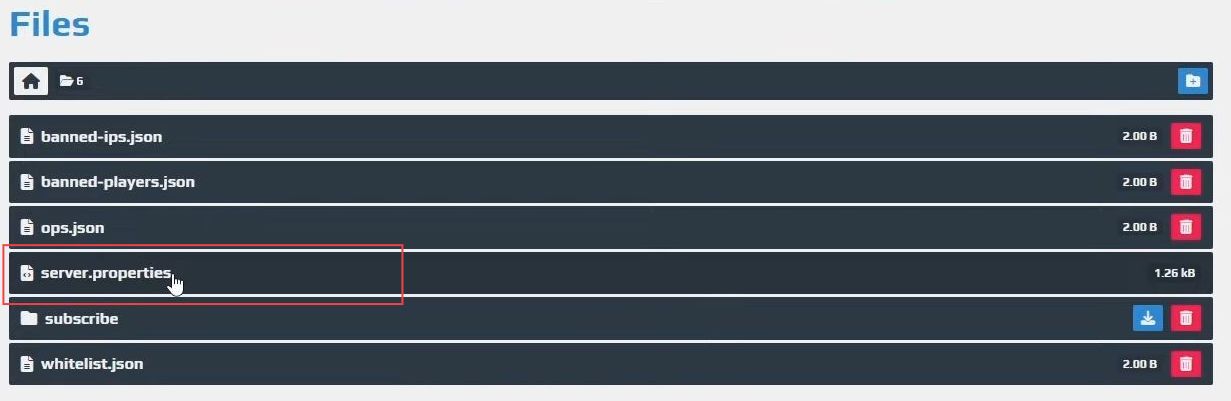
- Scroll down to the View Distance option.
- Set the view distance to 10, which is the maximum render distance.
Ensure that you save the changes you made to the view distance option. - Turn off your servers before changing the view distance.
- Return to the game and turn on the server.
After the server is turned on, you should be able to see an increase in the view distance.