In this guide, you’ll learn how to change the traits in the Sims 4 game.

2. Press CTRL + Shift + C simultaneously on your keyboard to open the cheat box. A white box will appear at the top left corner of the screen.

3. Now Type in testingcheats true and hit enter on your keyboard to enable the cheats. After that type in ‘sims.give_satisfaction_points 5000’ and hit enter so that you get 5000 points!

4. Now go and check the rewards store and redeem Re-Training Potion for 5000 points.

5. Now drink this potion it will reset traits for your sim. Go to open inventory and find the potion and click on it to choose ‘Change Personality Traits’.

6. After that you can choose a trait or all to remove them. Click on the traits one by one and remove them by clicking the little cross symbol you can add other traits by clicking the question mark and then dragging the trait of your choice to the placeholder.
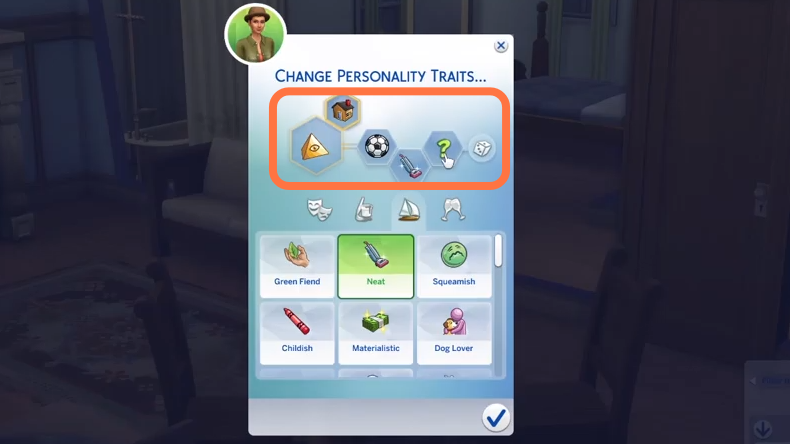
7. Also remember that you have to change your place then you can come back to your home for your traits to appear. Press M on your keyboard to change the world or a lot and your traits will appear.
