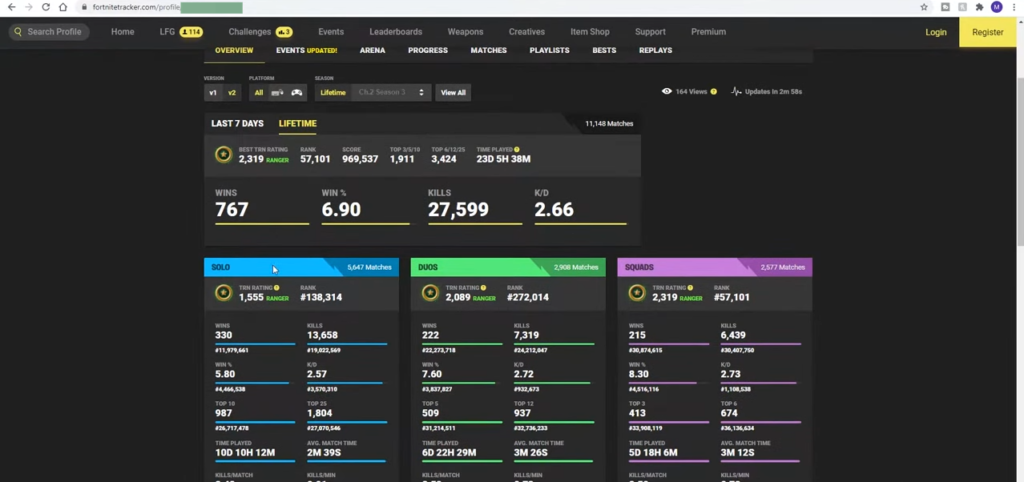This guide will let you know how to check your Stats in Fortnite Battle Royale. Just follow the simple instructions below to do this on PS4, Xbox One, PC, Mobile, and Nintendo Switch.
You must go to your Career tab and scroll down to your profile. You will find your solo stuff there and can also change it around, selecting Squads, Duo, or LTM.

The other way to do this is to go to Google and search Fortnite Tracker. Open the first link on your screen and input your Epic name. It will show you all of your total stats and your reset matches as well. You can analyze all data there.