In this guide, you will find out how to Co-Op In Tower Of Fantasy. Go through the guide and follow the step-by-step instructions to do so.
First, you will need to add the individual as your friend. You can send them a friend request or ask them to send you the request. After that, you have to click on the friend’s picture in the Friend tab and a pop-up menu ‘’join team’’ will appear. You can select it and join the friend’s team.
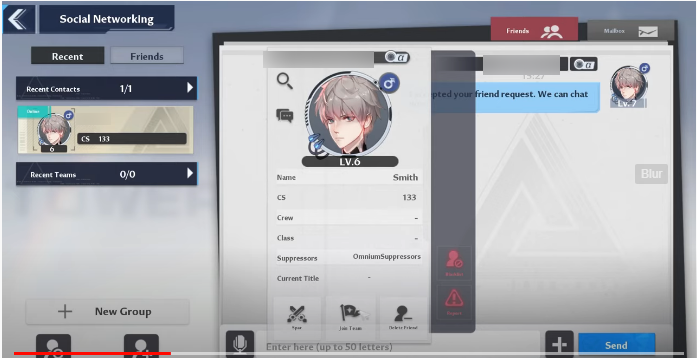
You can also receive an invite from a friend and accept it to join his team.

Now if you’re on the party menu and you don’t have anybody on it, you can
just use the cursor to go over and click the little paper icon.

You have to leave the team. Then you can create a team by clicking the little flag and then selecting create the team.

After that, click on the Add button.
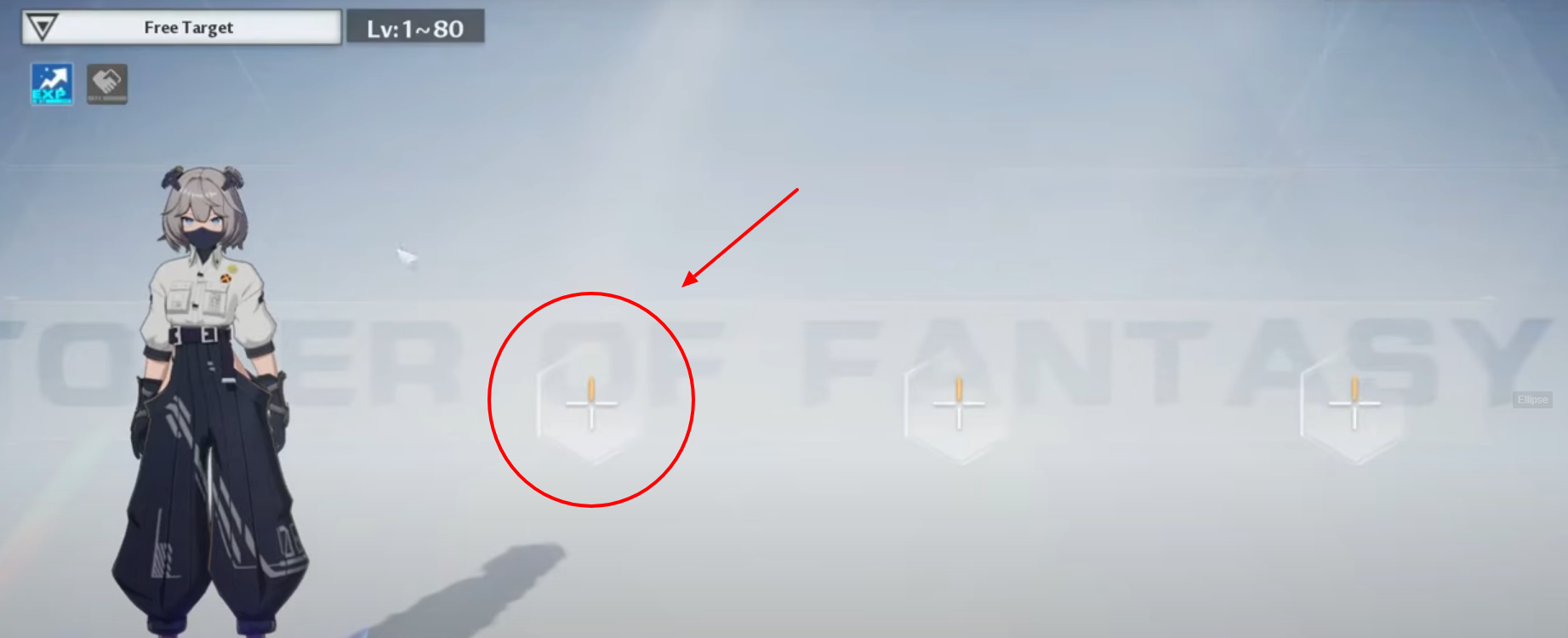
Then select invite to the friends which you want to add
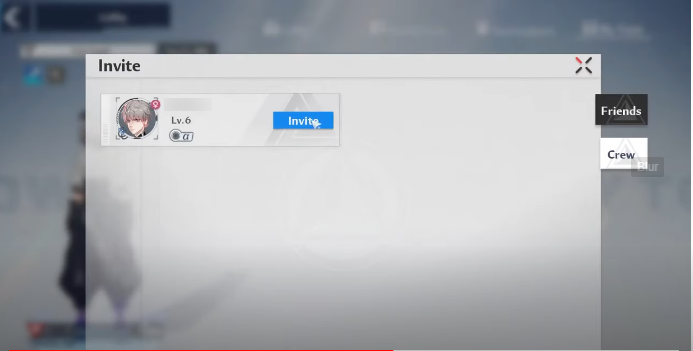
After that, click Go and then you wait for them to join and you’ll be in a party together.

Now to join each other’s session, you have to join the session leader.
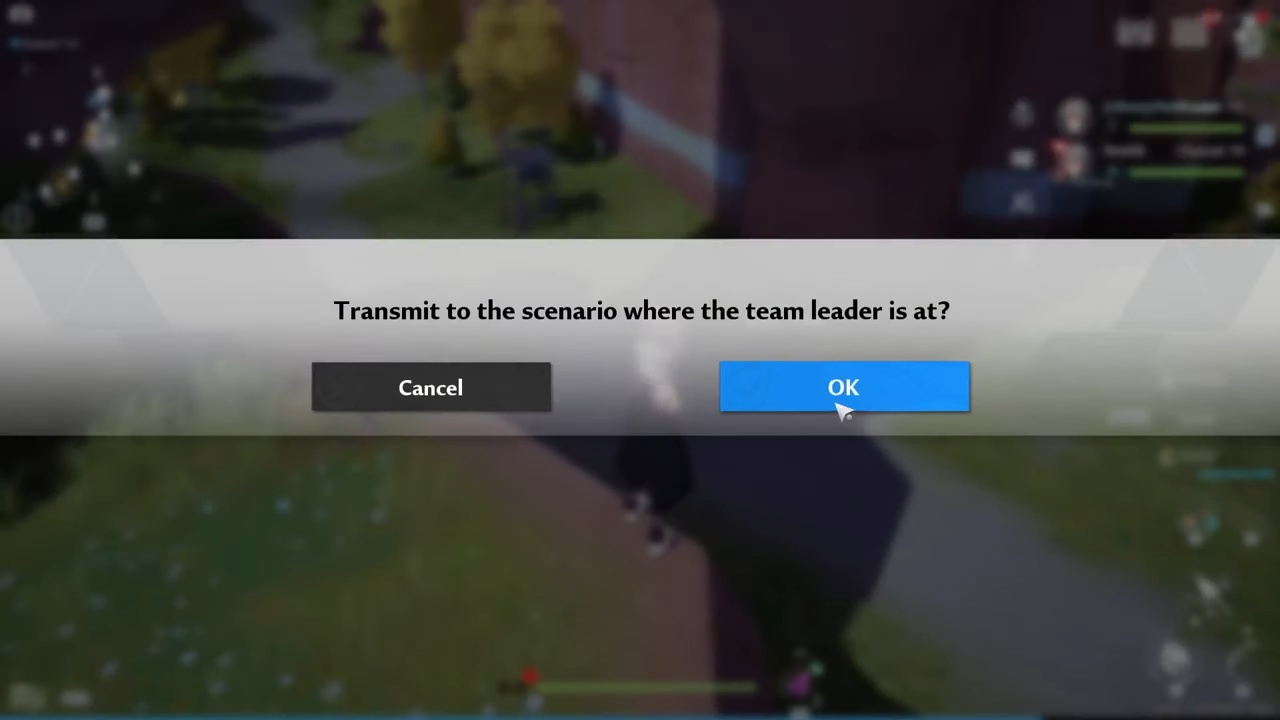
So you need to click the little two people icon on the party menu and if you are not the leader, you will join the leader’s instance.