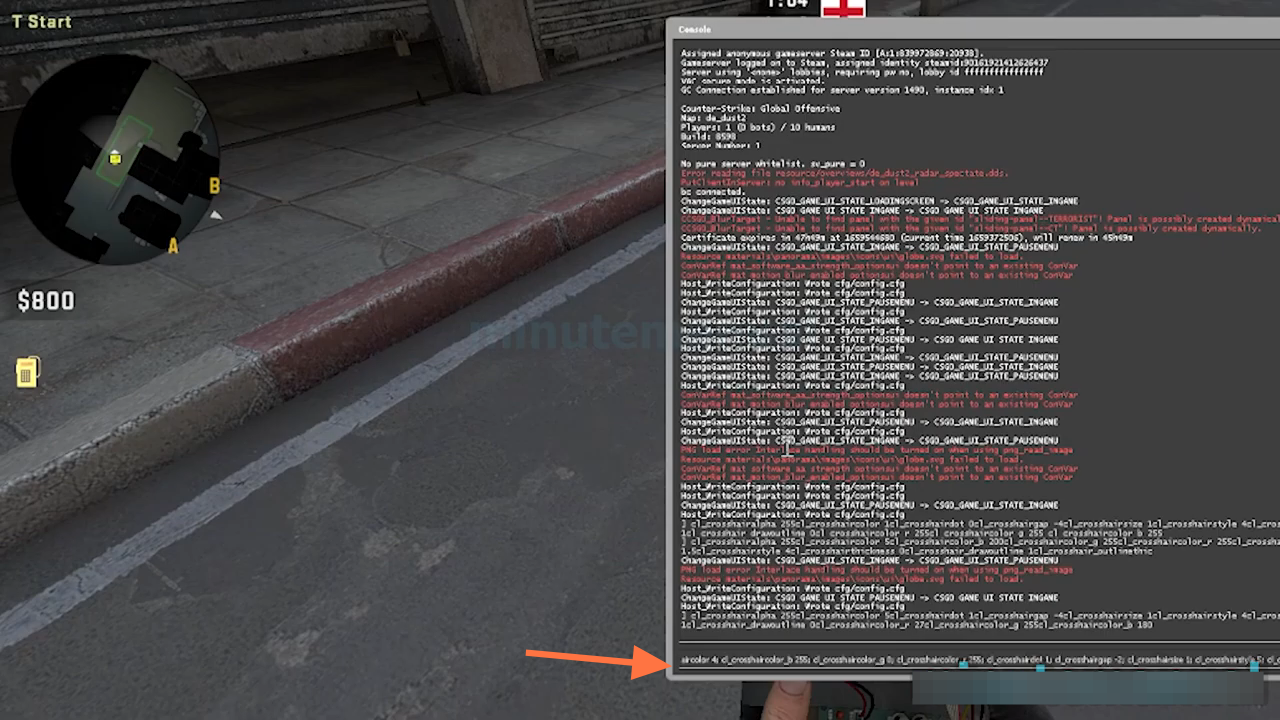In this guide, you will come to know how to use and apply Counter-Strike: Global Offensive Cross-hair Code.
1. The first thing you will need to do is press the escape key and then click on the settings on the left-hand side.

2. Then navigate to the Game tab and make sure the developer options are enabled.
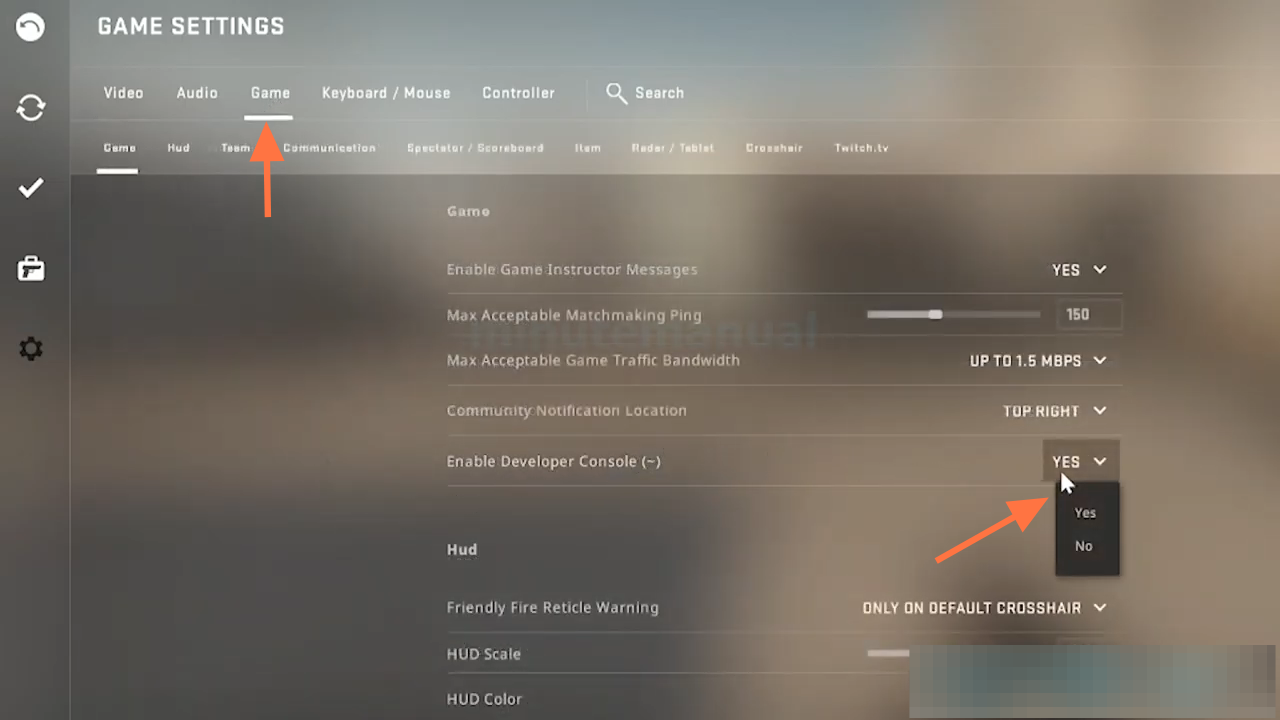
3. After that, close the menu and then open the console by pressing the tilde key.
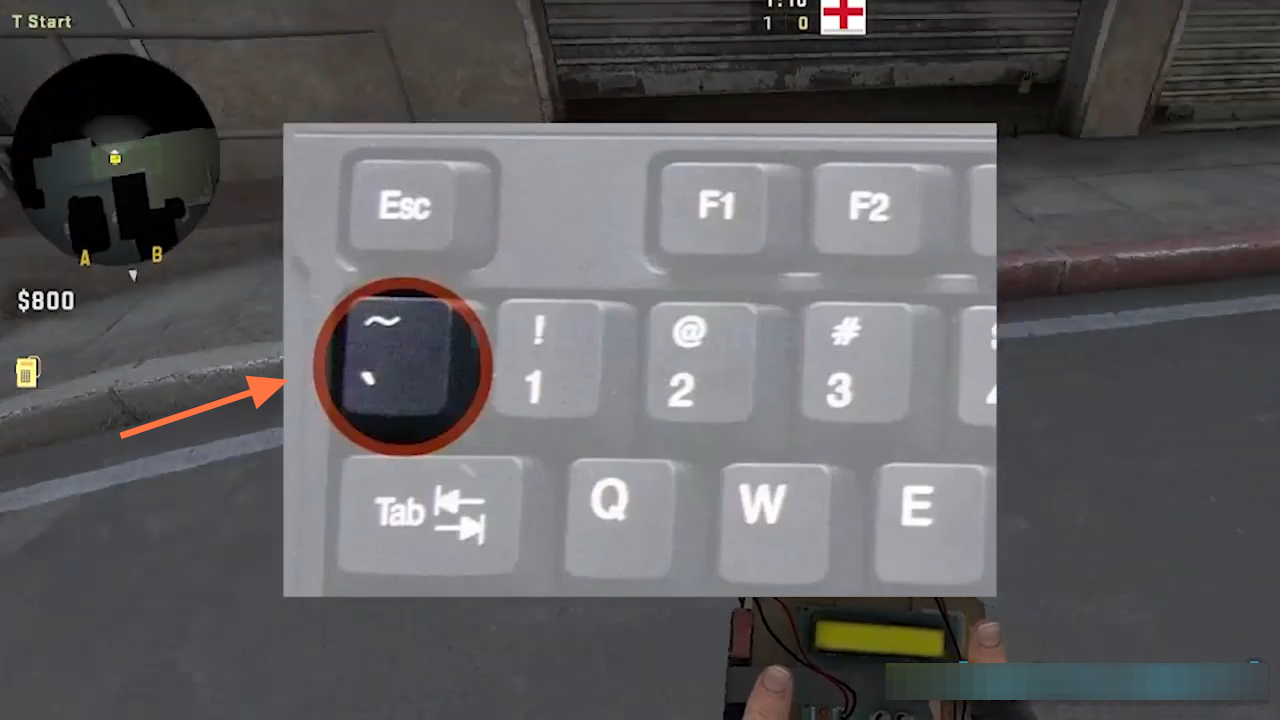
4. In the console, you will need to press CRTL+N in order to paste the cross-hair code. That’s it.