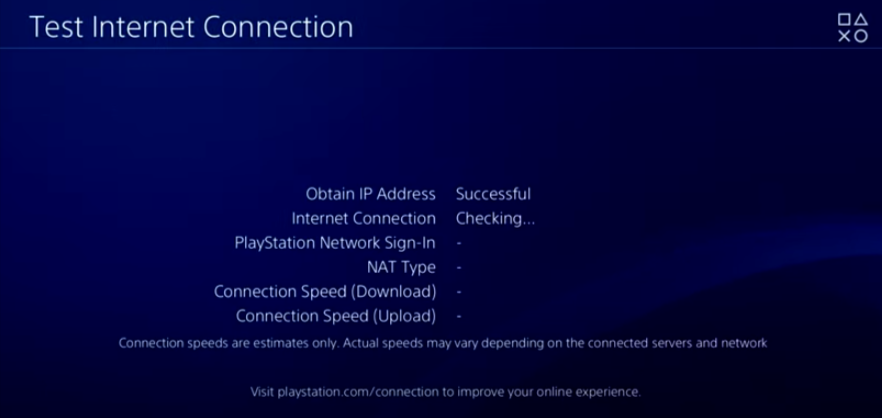In this guide, you will find the method to Fix PS4 Error WS-37400-4. Go through the guide and follow the steps to fix that issue.
You will first need to go to the Settings and click on the Network option. Then click on the “Set Up Internet Connection”, as shown in the image below.
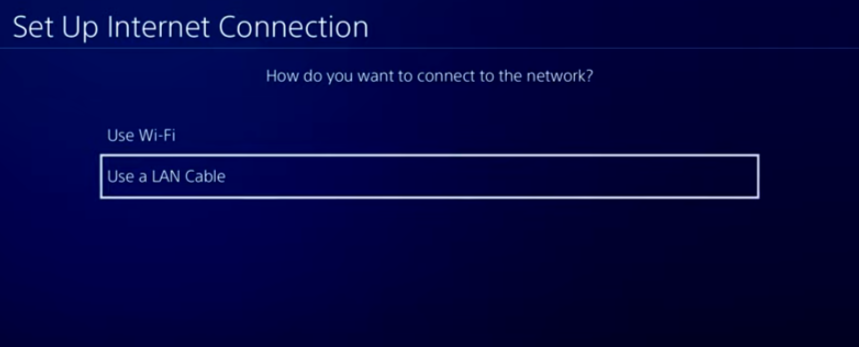
If you are connected to a wifi network, you have to switch your wifi network to another to resolve the issue. If you switch back to your old network, then it will also work.
If you connect the LAN cable temporarily and then connect back to your wifi network, that will also solve the network issue. You will need to go to the DNS settings, change the setting from automatic to manual, and use the primary DNS as 1.1.1.1 and the secondary DNS as 1.0.0.1, as shown in the image below.
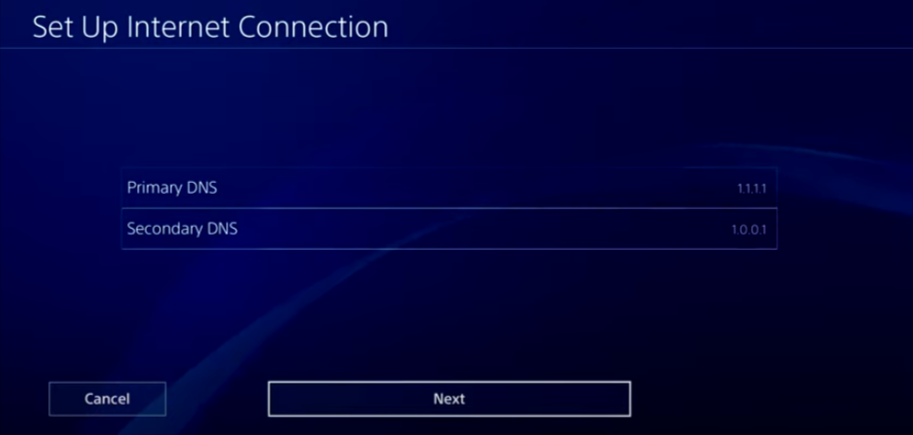
After that, click on the Next button, and select the MTU settings as automatic. Then click on do not use in Proxy Server, and then the internet test will begin.