This guide will tell you how to create a CUSTOM Loadout in Call Of Duty Modern Warfare 2.
First of all, you have to press r1 and then go to the weapons where you will find your loadouts. You need to press X on it and then on the left side, you will find a little plus icon, you have to click on the plus icon to create a loadout.
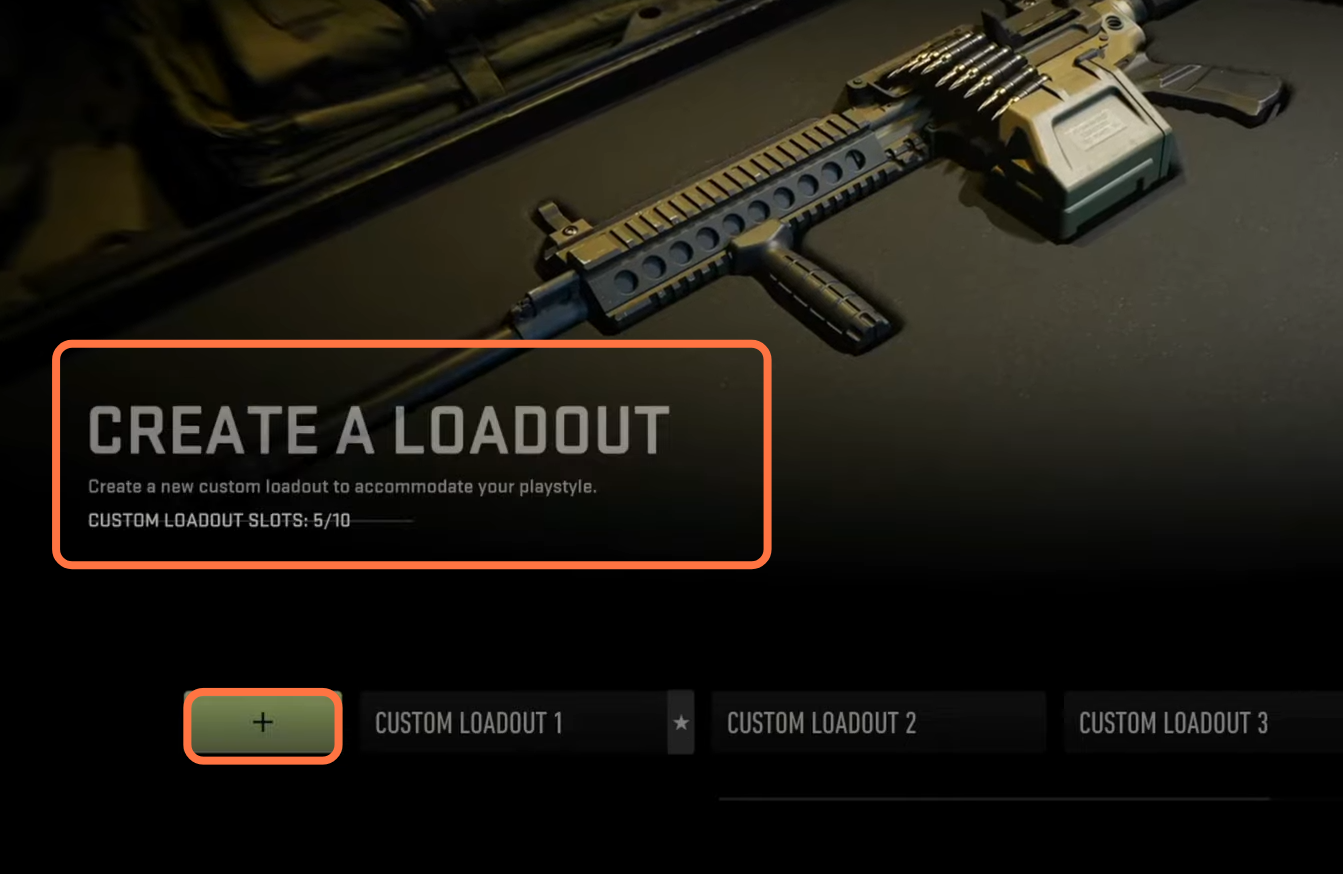
By this, you are able to create up to 10 loadouts. So to start creating a load out, you have to press X and then create your custom class. First, you have to select the weapon, then press X and you will find your field upgrade. If you want to change your field upgrade, then you have to make sure that you have all of the things unlocked.
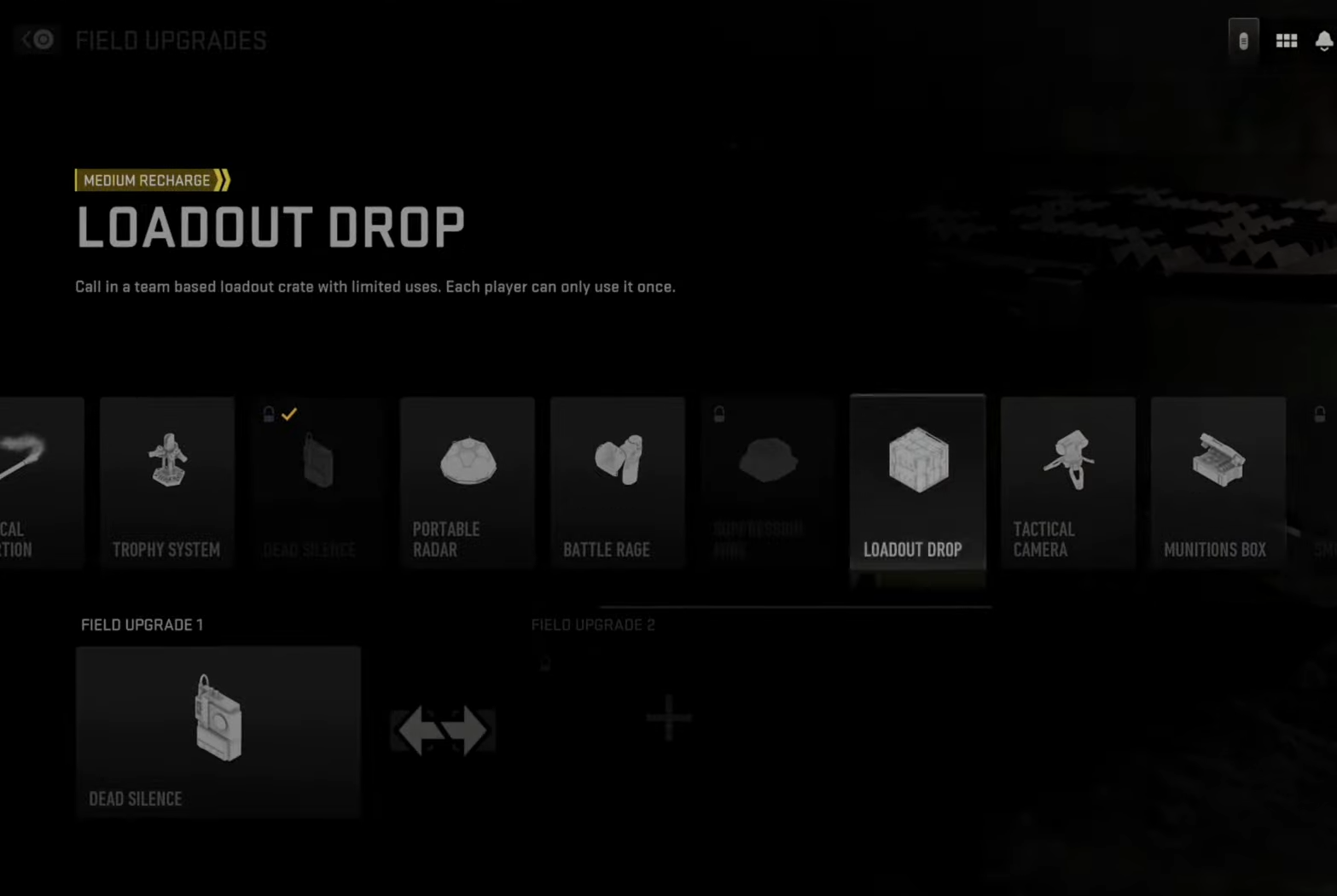
After this, go back to your gun, select it with X and then press square as it will take you to the Gunsmith. Then you can put all your attachments like optics, laser, etc.
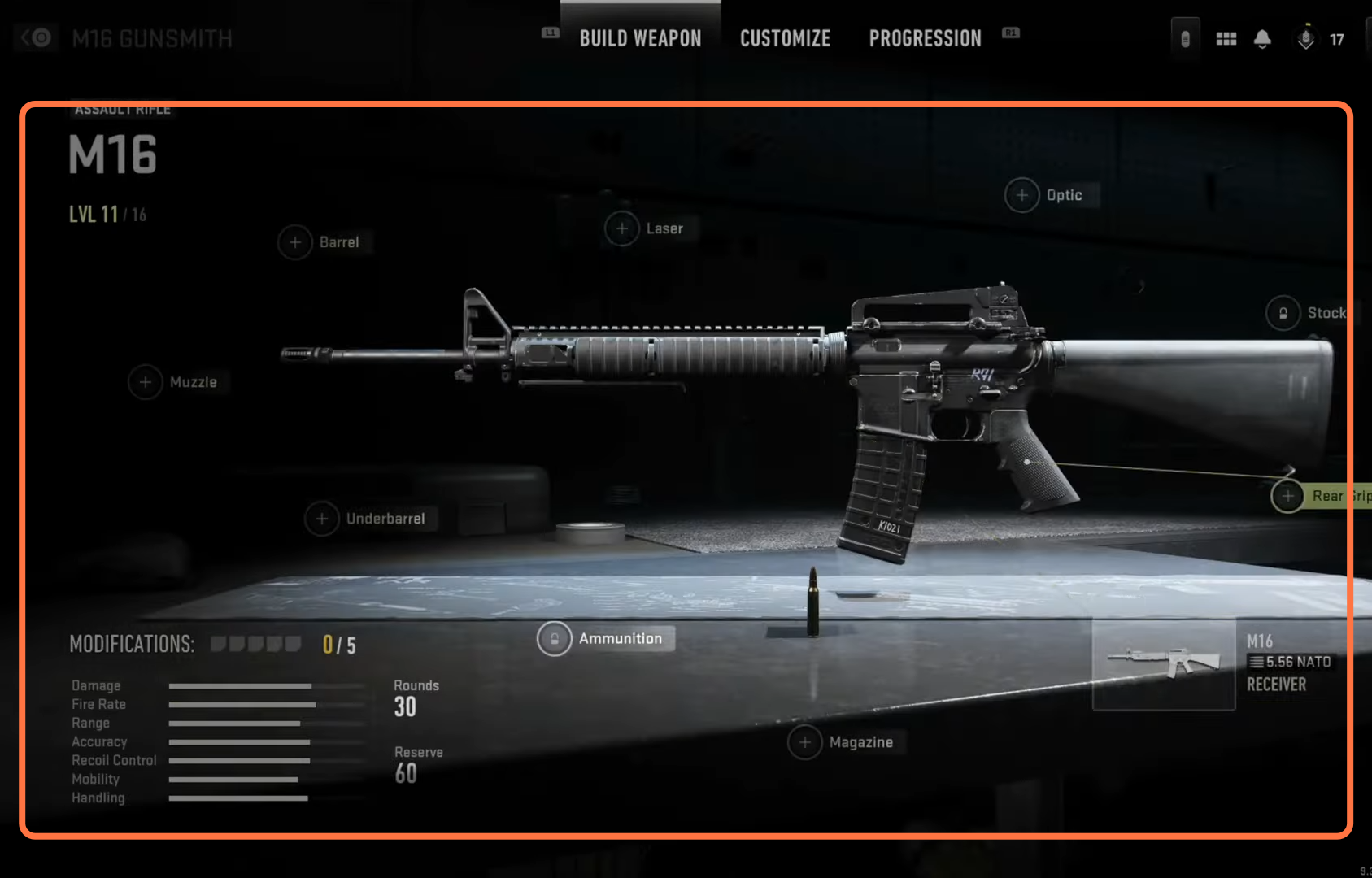
After doing this, go back and rename your loadout. You can also set this to your favorite by pressing square and selecting your loadout. After that, click on “set to favorite”. From the same menu, you can rename, copy and delete your loadout.
