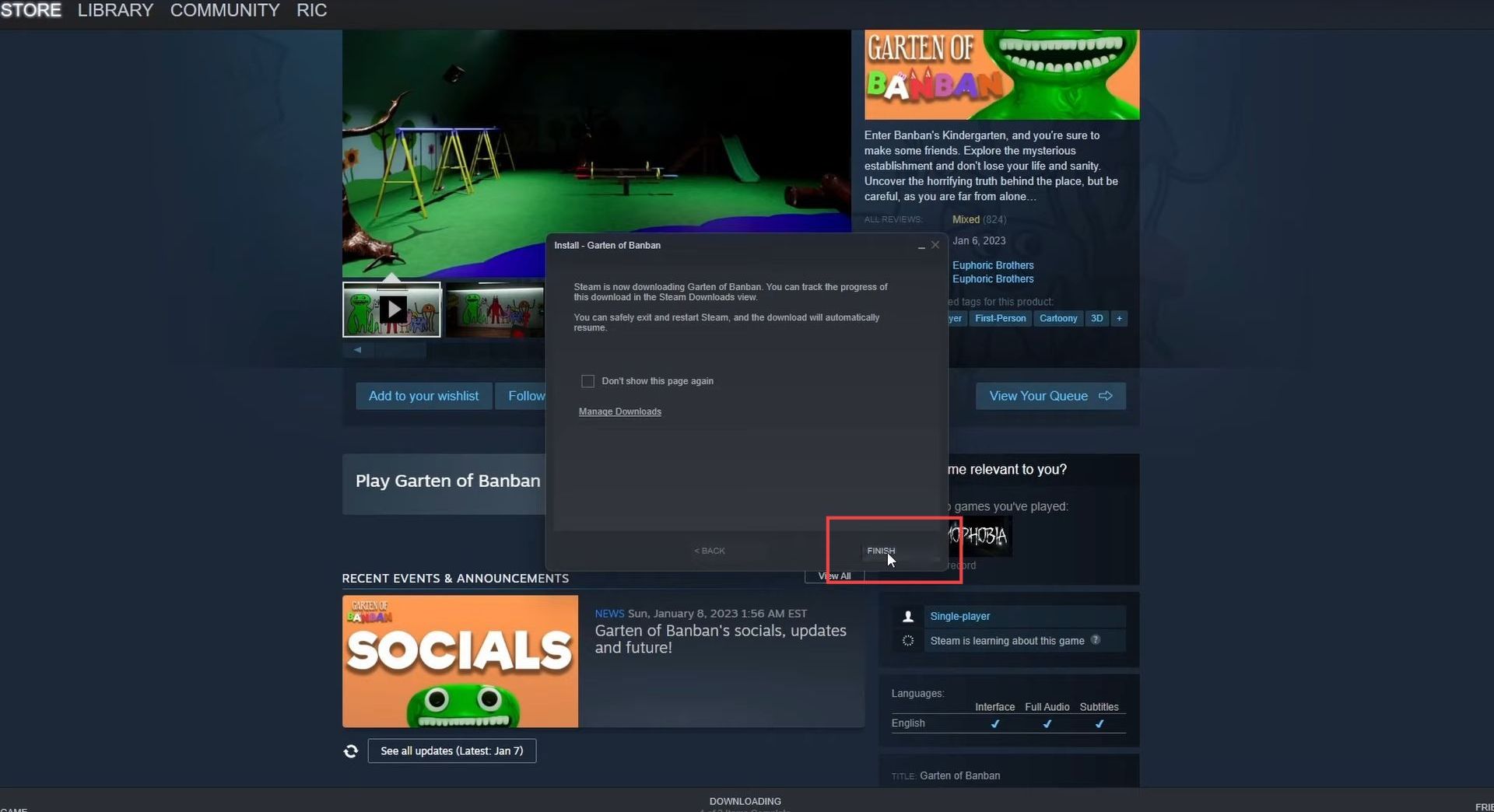This guide will let you know how to download and play Garten of BanBan. You first need to download Steam, then log in and install the Garten of BanBan game using Steam.
Download Steam
In this section, we will take you through the process to download and install the Steam software to play Garten of BanBan. It involves creating a Steam account by filling in personal information and setting up an account name and password.
- To play Garten of BanBan, you first need to download and install the Steam software on your computer.
Steam is a digital distribution platform that allows you to buy and play games online.
- Once you have downloaded the software, open the Steam application and click on the “Login” button in the top right corner of the Steam application window.
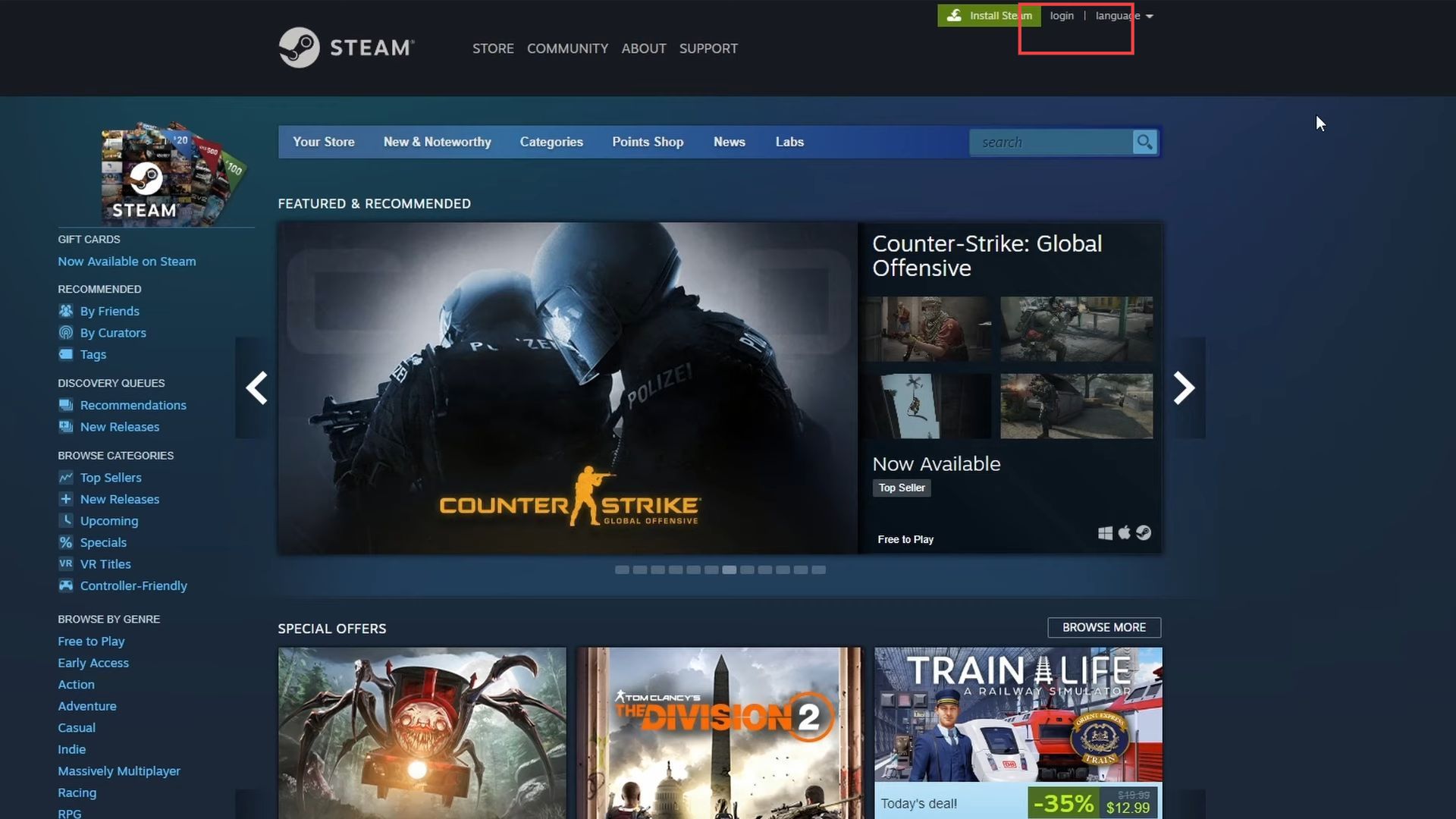
- Scroll down the page until you see the section that contains the “Join Steam” button.
- You need to click on this button.
This will take you to the registration page.
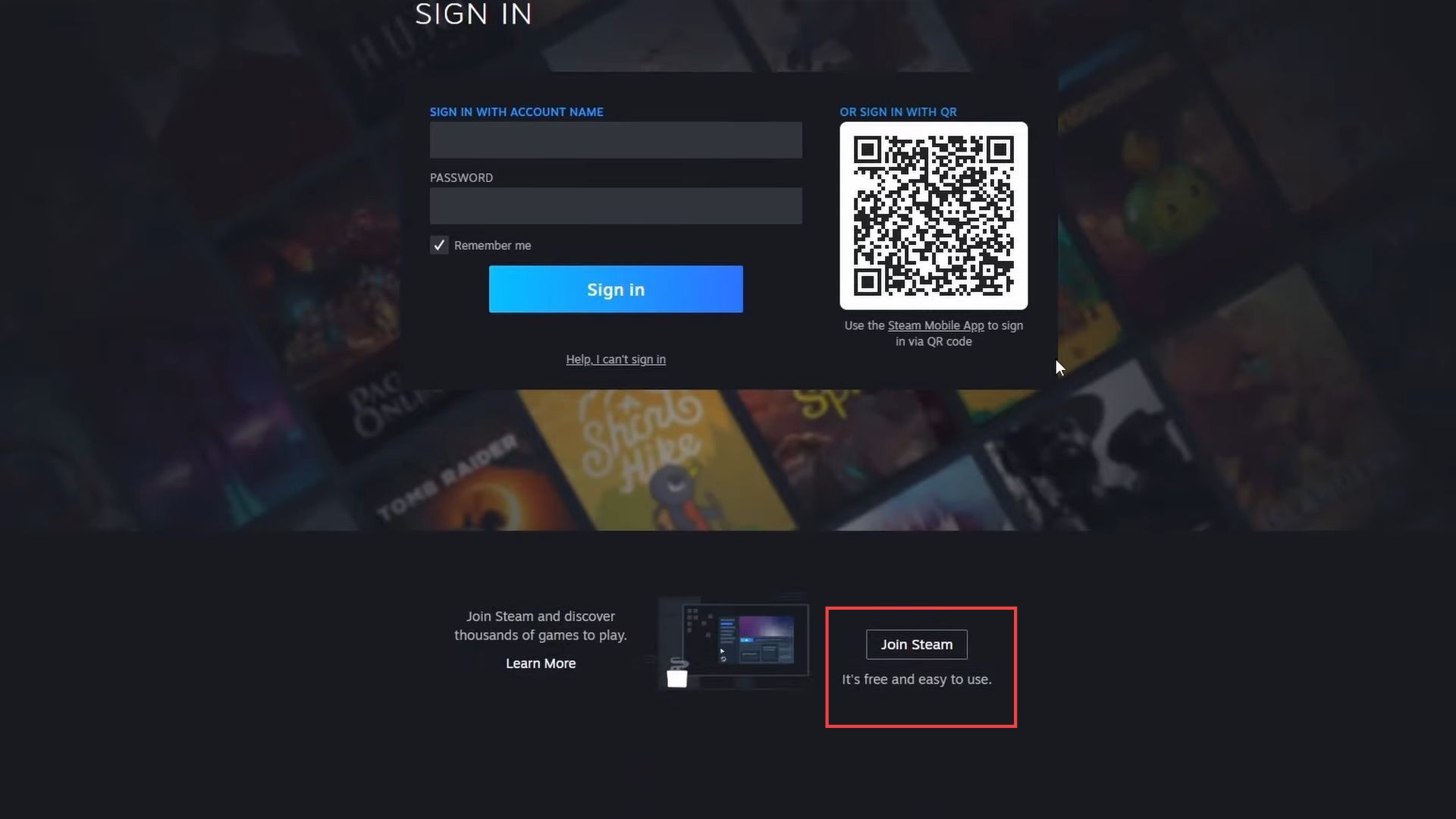
- Once you’re on the page, look for the appropriate fields where you need to fill in your credentials.
- Fill in the required fields with the appropriate information and then hit the Continue button.
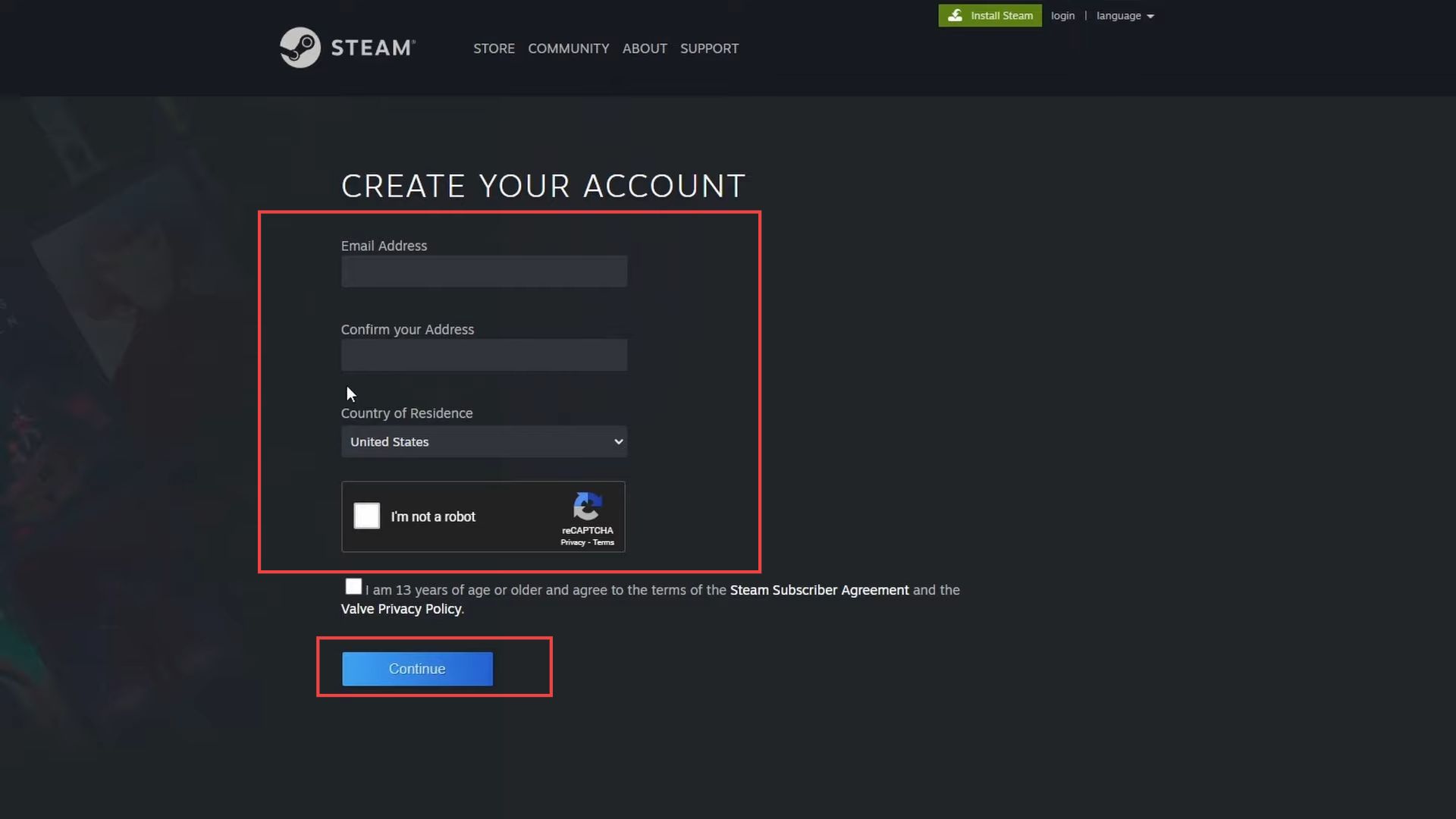
- After that, check your email inbox for a message from Steam.
This message should contain a verification code and instructions on what to do next.
- Open the email and read the instructions carefully.
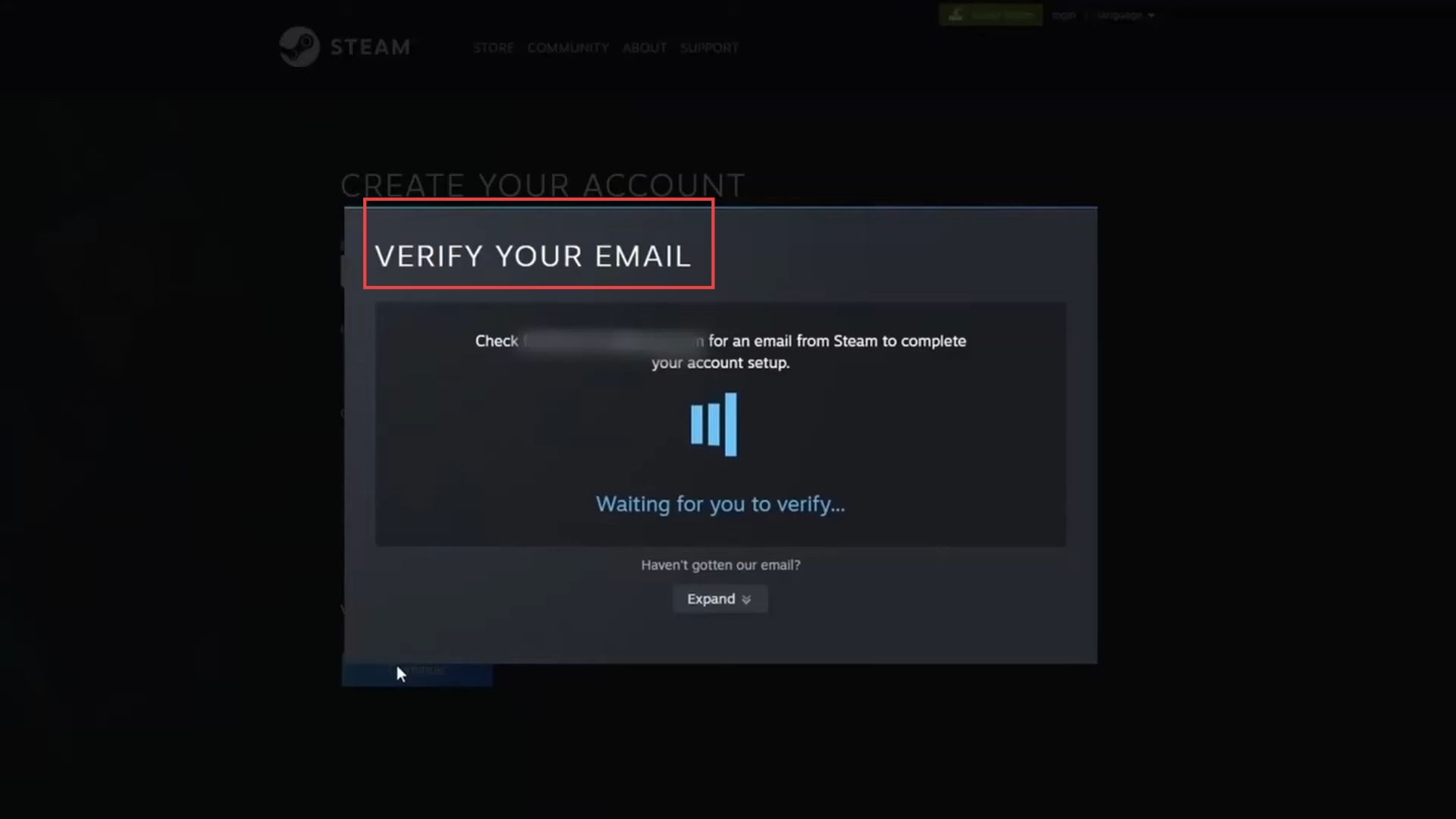
- Now you need to set the account name and put a password.
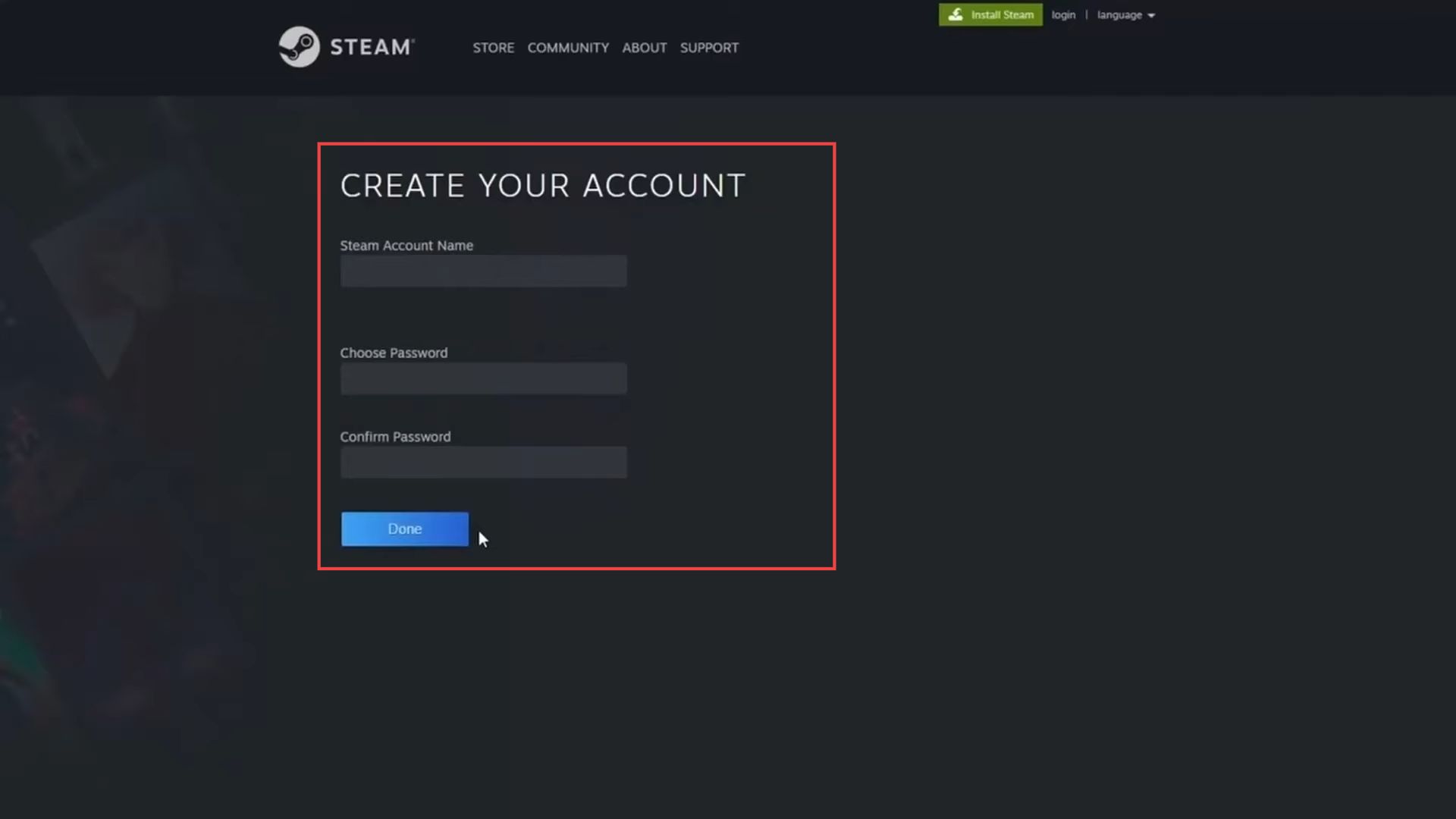
- Then you can install Steam by clicking the Install Steam button.
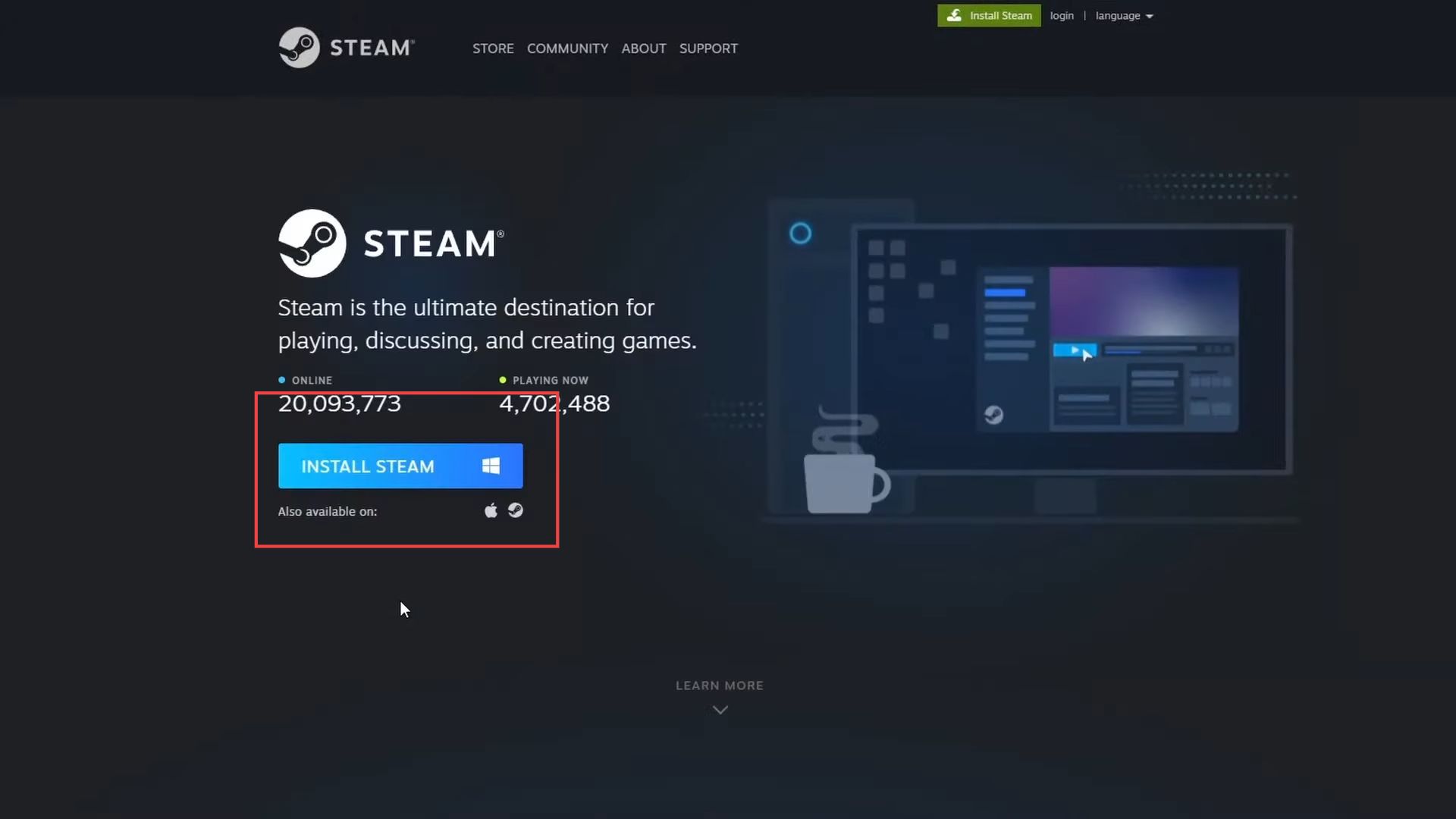
- Locate the “steamsetup.exe” file on the bottom left side of your computer screen.
- Click on the “steamsetup.exe” file to start the setup process.
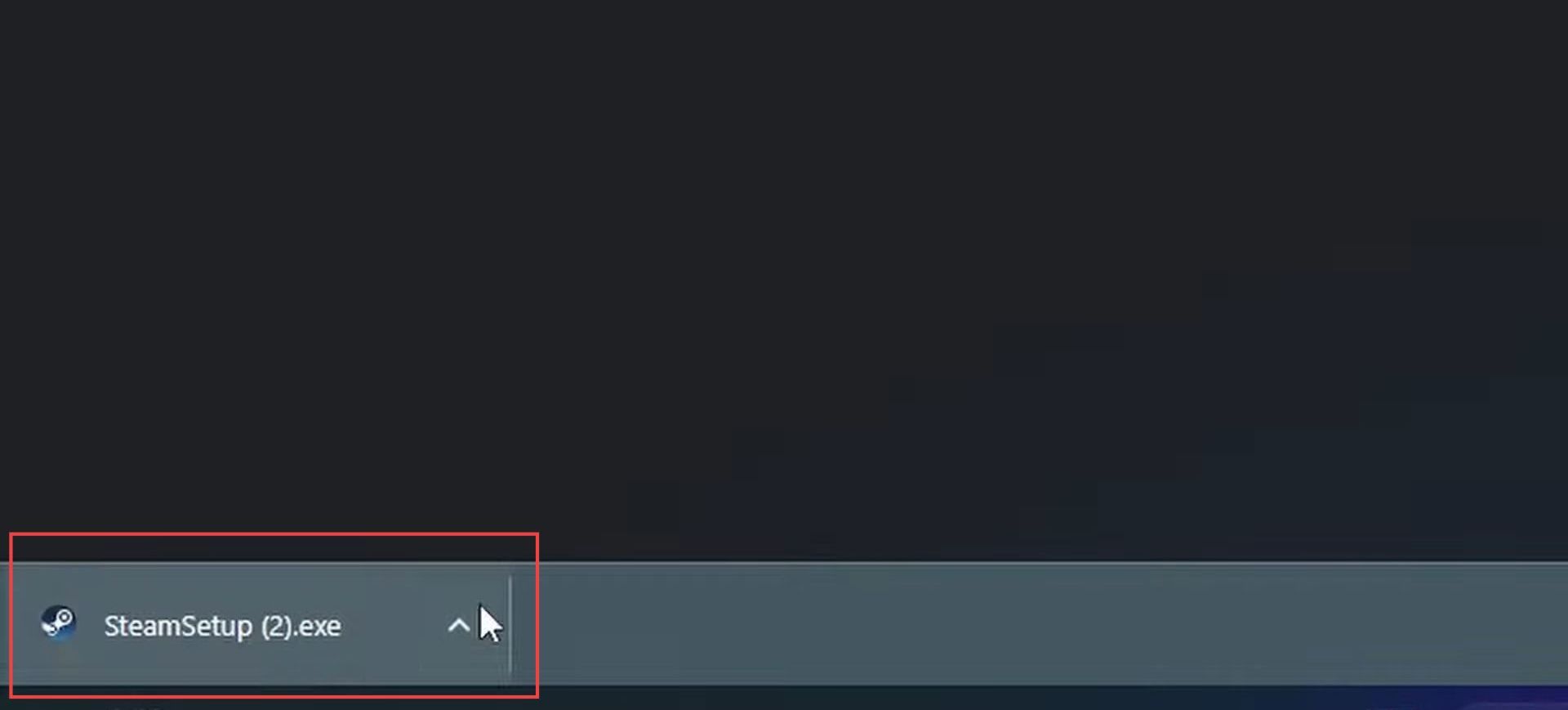
Download Garten of BanBan
The section describes how to download and play the game “Garten of BanBan” on Steam. It involves launching the Steam application and searching for the game in the store. The user is also required to select relevant details on a popup screen.
- Launch the Steam application on your computer and then Log in to your Steam account using your account name and password.
- Locate the Menu tab at the top of the Steam application.
- Click on the “Store” button in the menu tab.
This will take you to the Steam store, where you can browse and purchase games and other content.
- After that, type “banban” into the search box and hit “Enter”.
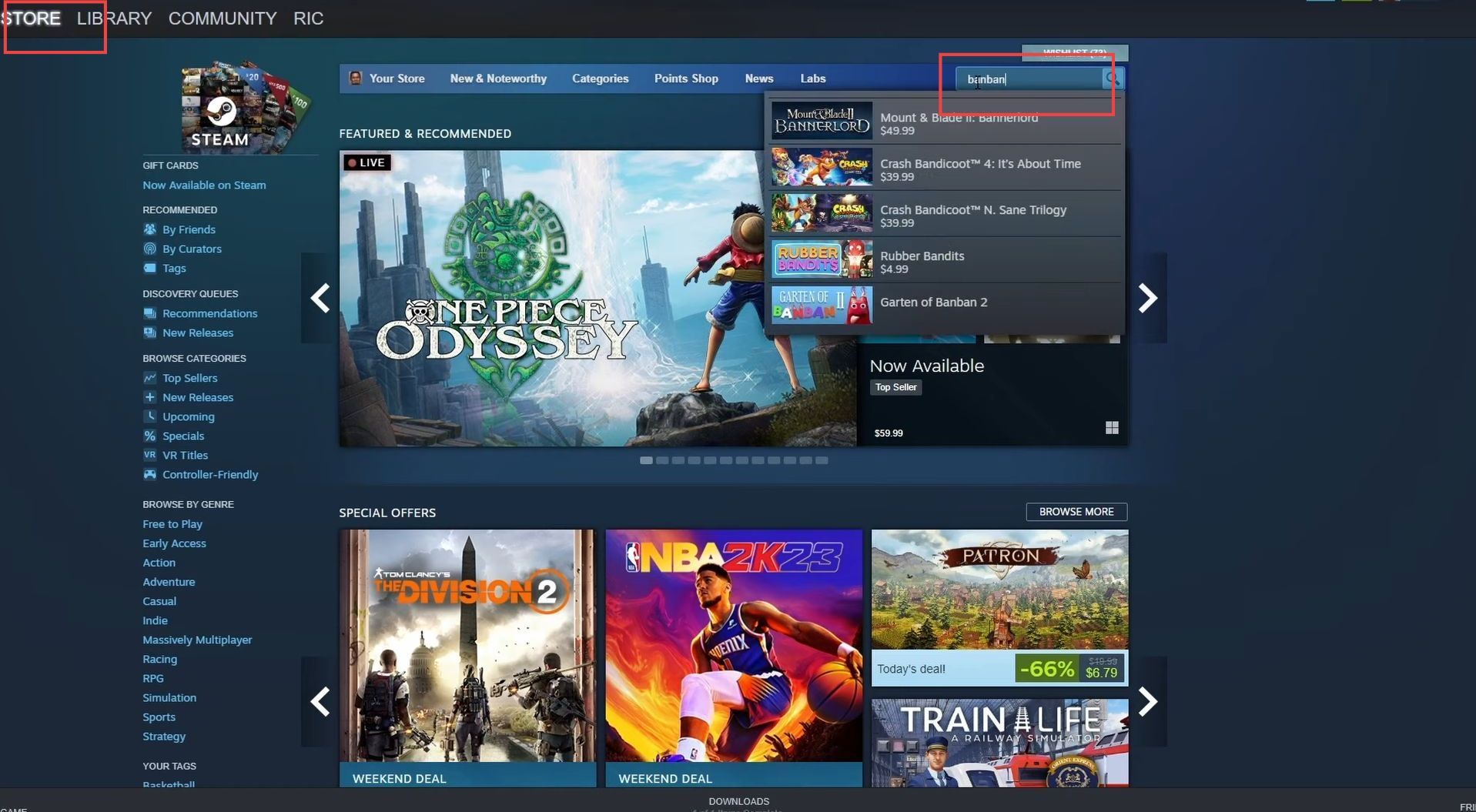
- Now you can play the game by clicking the Play Game button.

- Once a popup screen appears on the screen, you need to select the relevant details and click the Next button.
It will start the installation process.

- Click the Finish button and navigate to your library.
You will find the game there.