In this guide, you will learn how to download and use Vehicle Persistence Mod, through which you can save, lock, and unlock the vehicle in GTA 5. It will help you to save the vehicles anywhere on the map.
The first thing you will need to do is download the persistence mod from the following link.
https://www.gta5-mods.com/scripts/i-m-not-mental-s-persistance-mod
After downloading it, you have to copy all the files and paste them into the GTA 5 script folder, as shown in the image below.
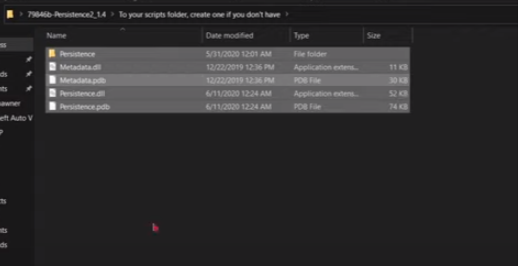
If you don’t have the script folder, you have to create a new folder and name it as the script folder.

After doing that, you need to open the game and then go closer to the vehicle. Press E to lock it or unlock it as well.

After locking it, you will see it on the map as a personal vehicle, as shown in the image below.

The vehicle will be saved on the location where you parked. This mod will work on any vehicle, and when you restart the game, the parked vehicle will be there in the same location where you locked it. You need to unlock the vehicle to sit in it.