This guide will tell you how to download Grand Theft Auto 5 for Android.
Download Chikii
First, you have to download an application on your android phone. The name of the application is chikii. You can download this app from the following link: https://play.google.com/store/apps/de… After downloading, it will say you to log in or signup using your Google or Facebook account.
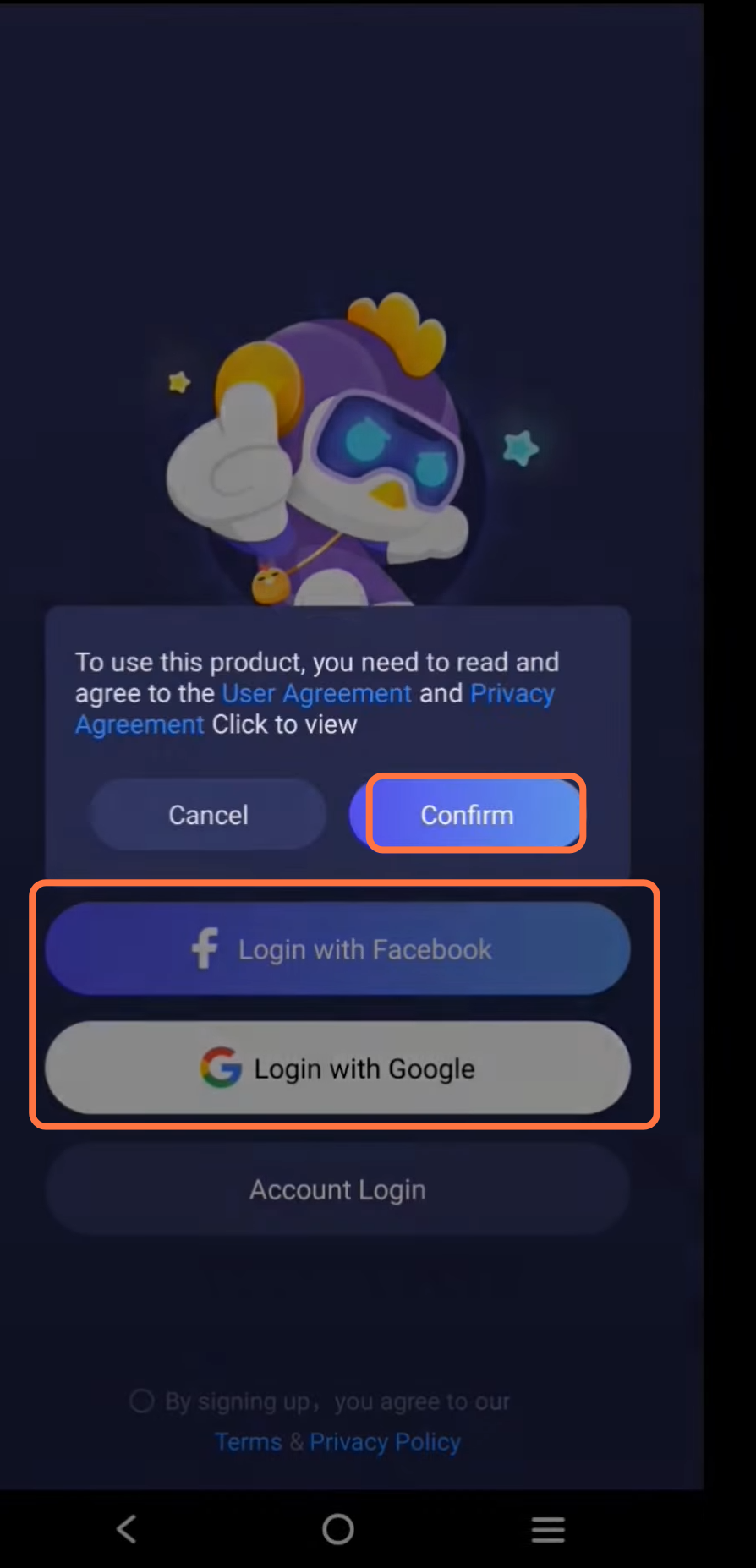
After signing in, you have to give your basic details in this app for your profile. Then the app will take you to its homepage. In this app, you can see your task, and your achievements, as well as there, are a lot of games in this app that you can play.

For GTA 5
First, you have to click on the search bar and write GTA 5 on it. It will show you the game options, you have to click on Stray and you will find the Play button. Click on Play and it will ask you if you want to play in single-player, or multiplayer. It is completely your choice if you want to play with your friends then you can select multiplayer or you can play alone.

After this, it will take you to a queue where already more than 100 people are waiting. You have to wait for some time in this queue.

When your number comes “Enter” button will come in front of you. By pressing this button you will enter the game. All the controls are according to the PlayStation controller so you have to play with these controllers.