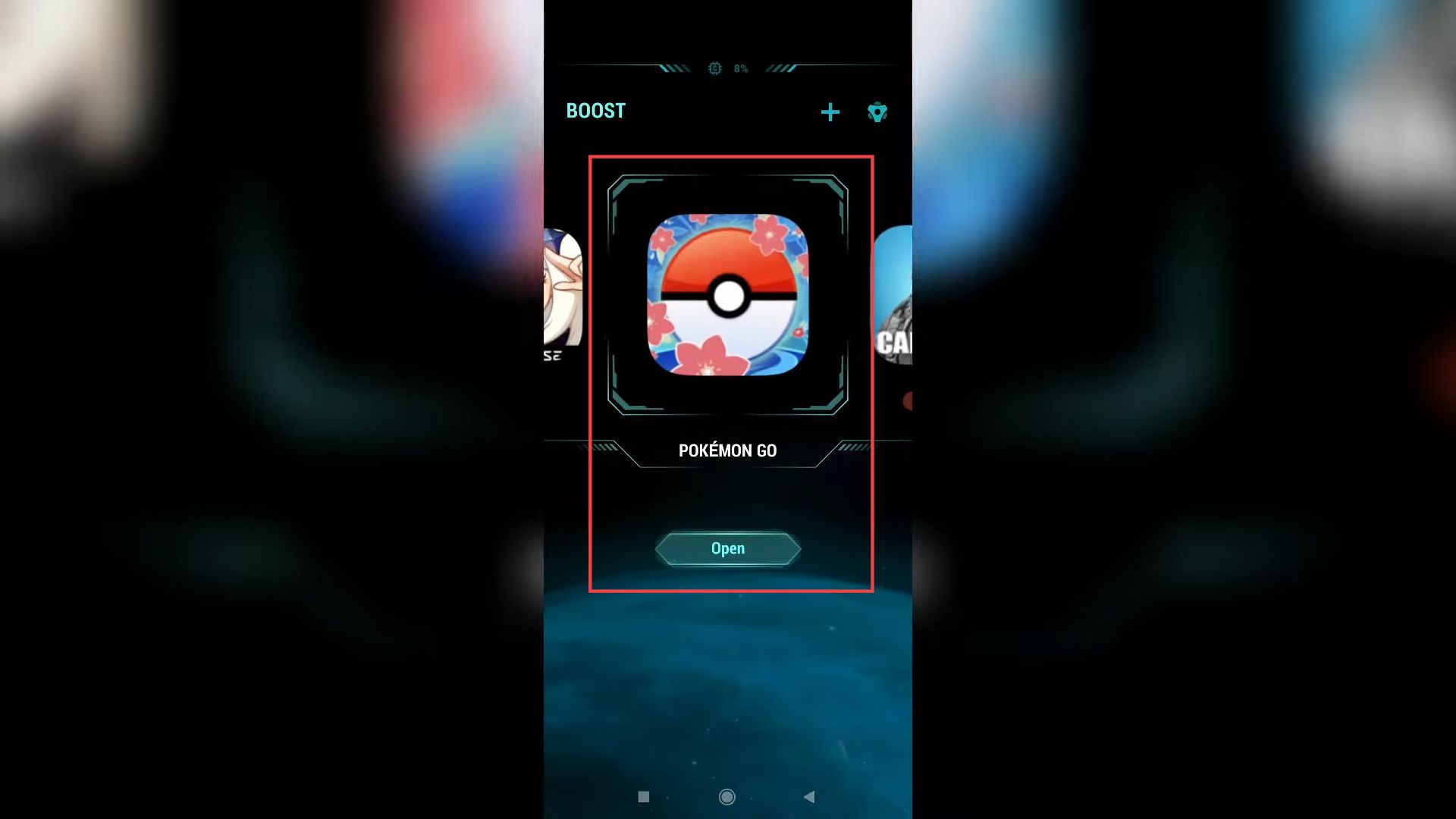This guide will show you the most convenient method to enable the game Turbo on a mobile phone. You have to make some changes in the settings to enable it. By enabling these settings, you will get an enhanced experience in your game, a higher gaming interface, and good battery optimization.
- You first need to open Settings on your mobile phone.
- Scroll down to the Special Features option from the listings and click on it.
It will open up a new window.
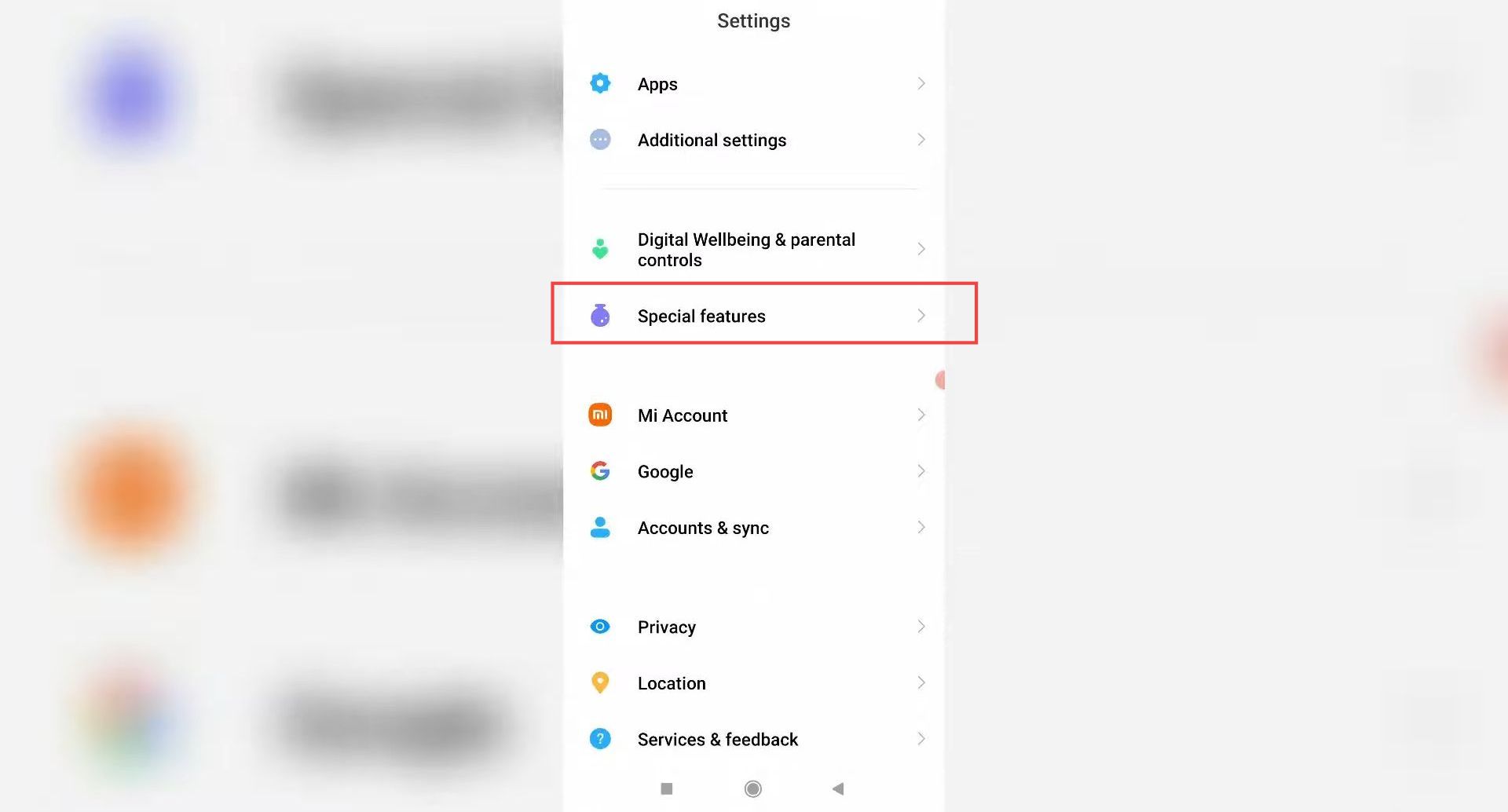
- Upon reaching the new window, you have to click the Game Turbo option from the menu.
You will find all your installed games there.
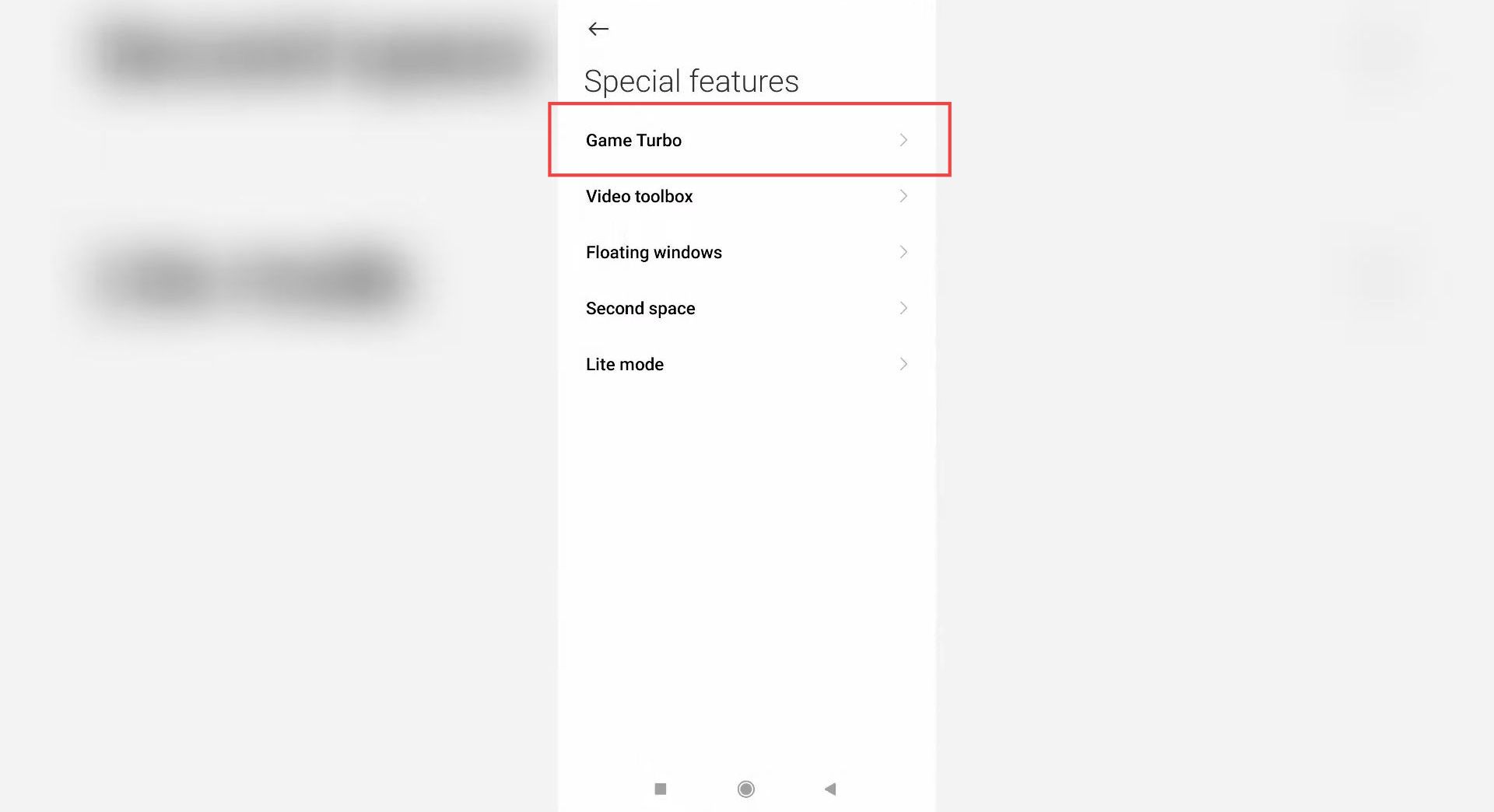
- Once you are in the turbo game menu, click the Settings option from the top right side.
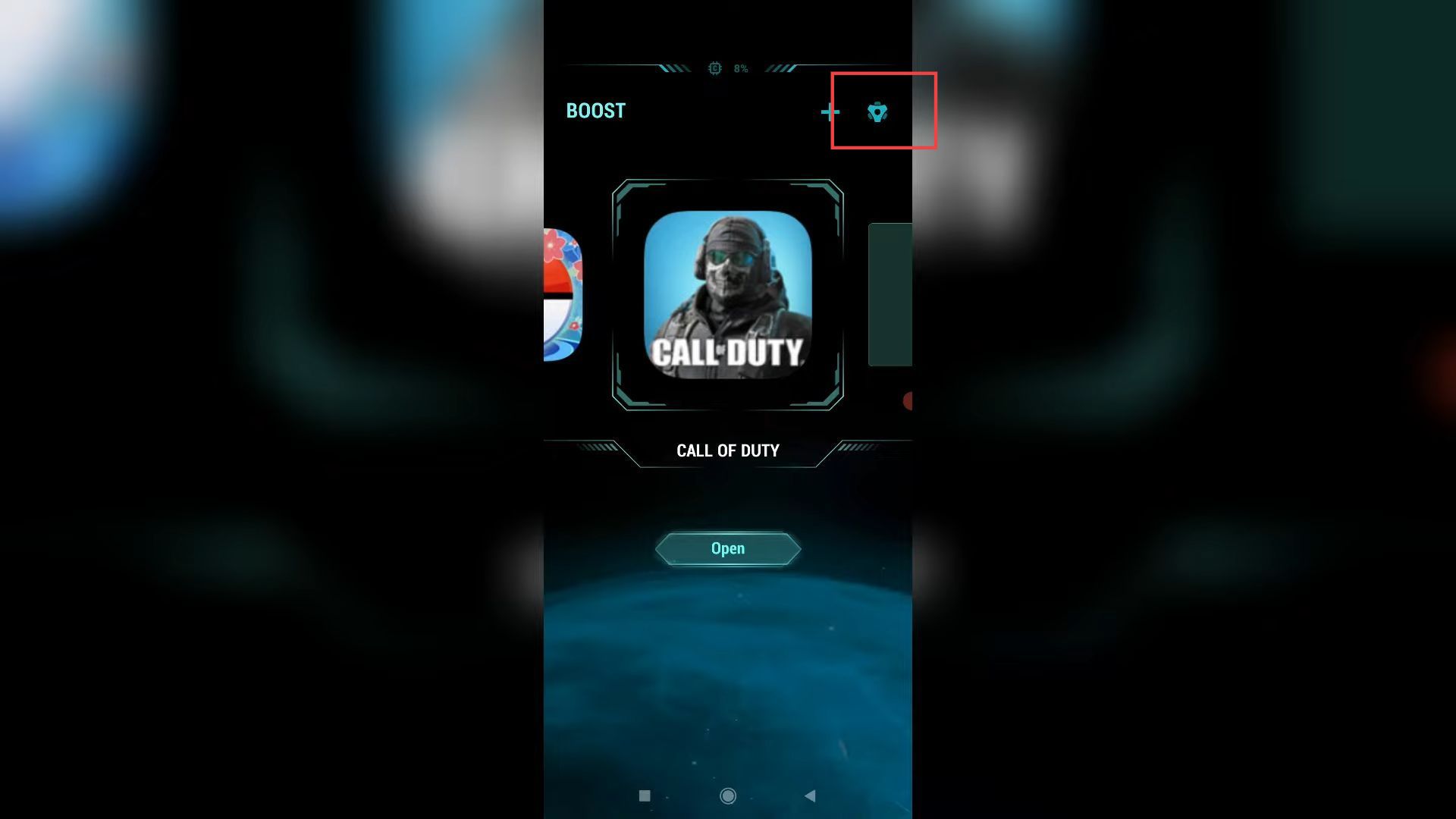
- Upon reaching this window, click the Game Turbo toggle to turn on it.
This will enable the turbo mode for any game. - You also have to ensure that all these settings are checked and the Home page orientation option is set to Vertical.
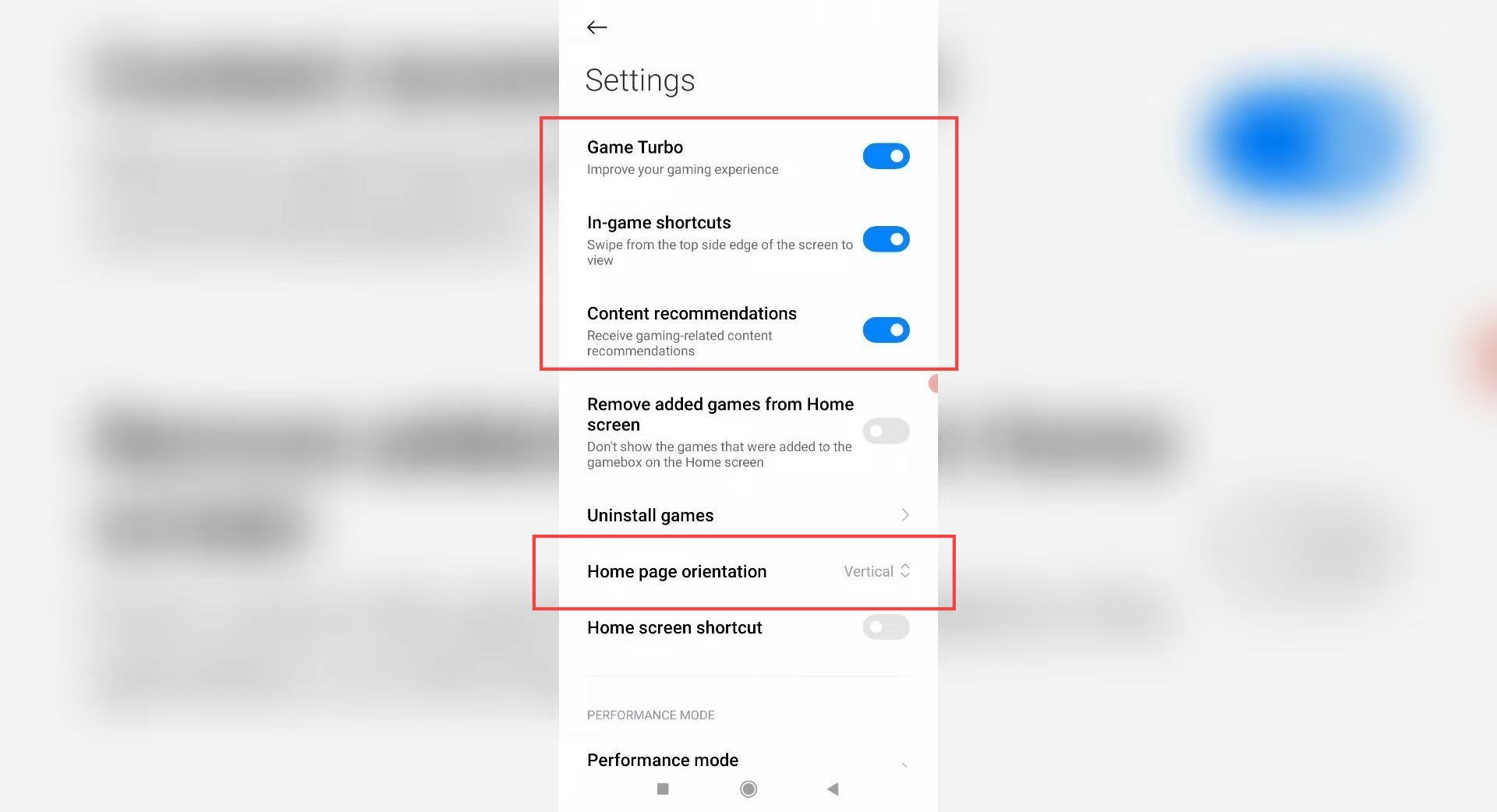
- After that, scroll down and click the Performance mode.
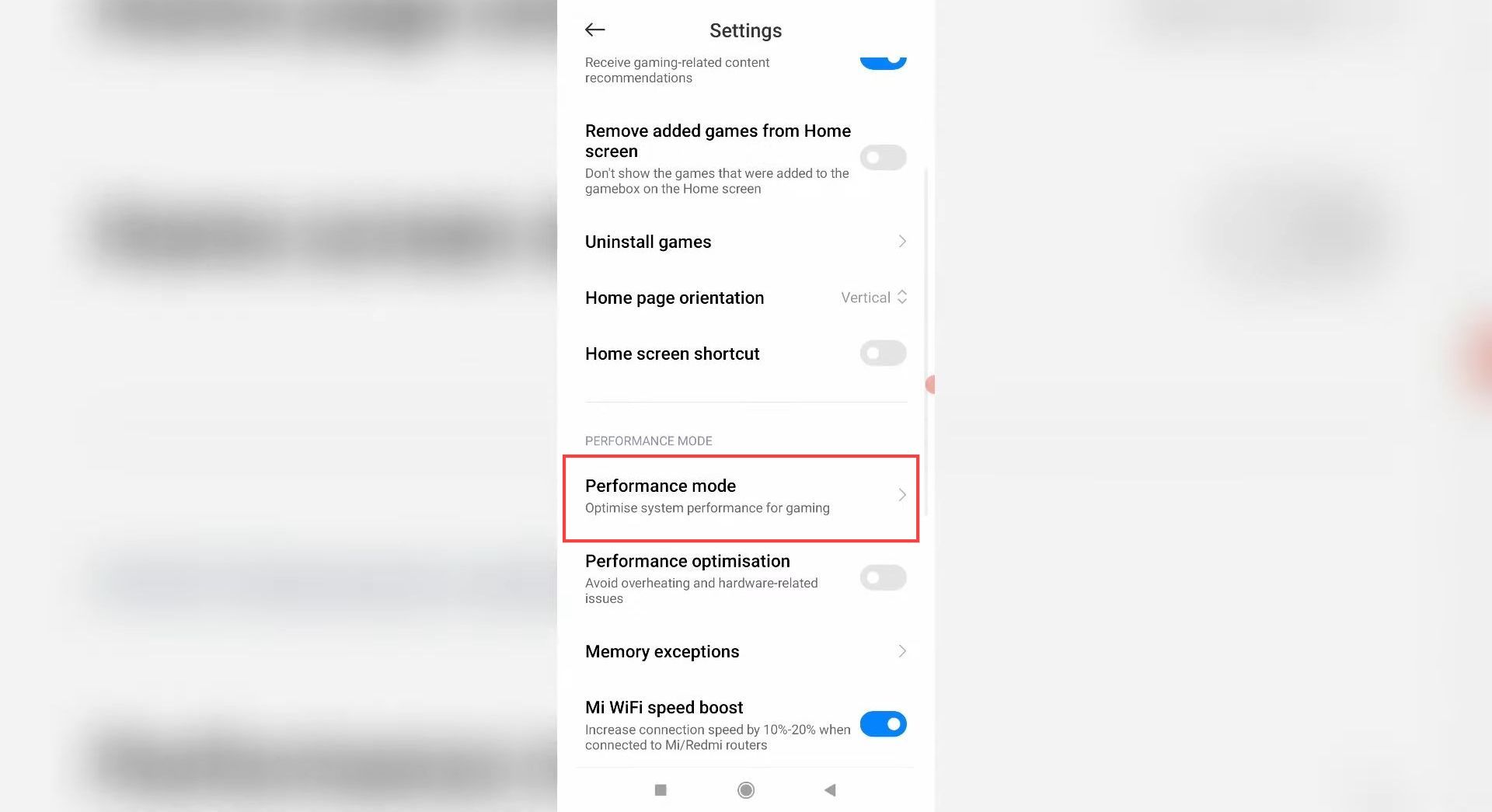
- Upon reaching this window, you have to ensure that all the settings are check-marked.
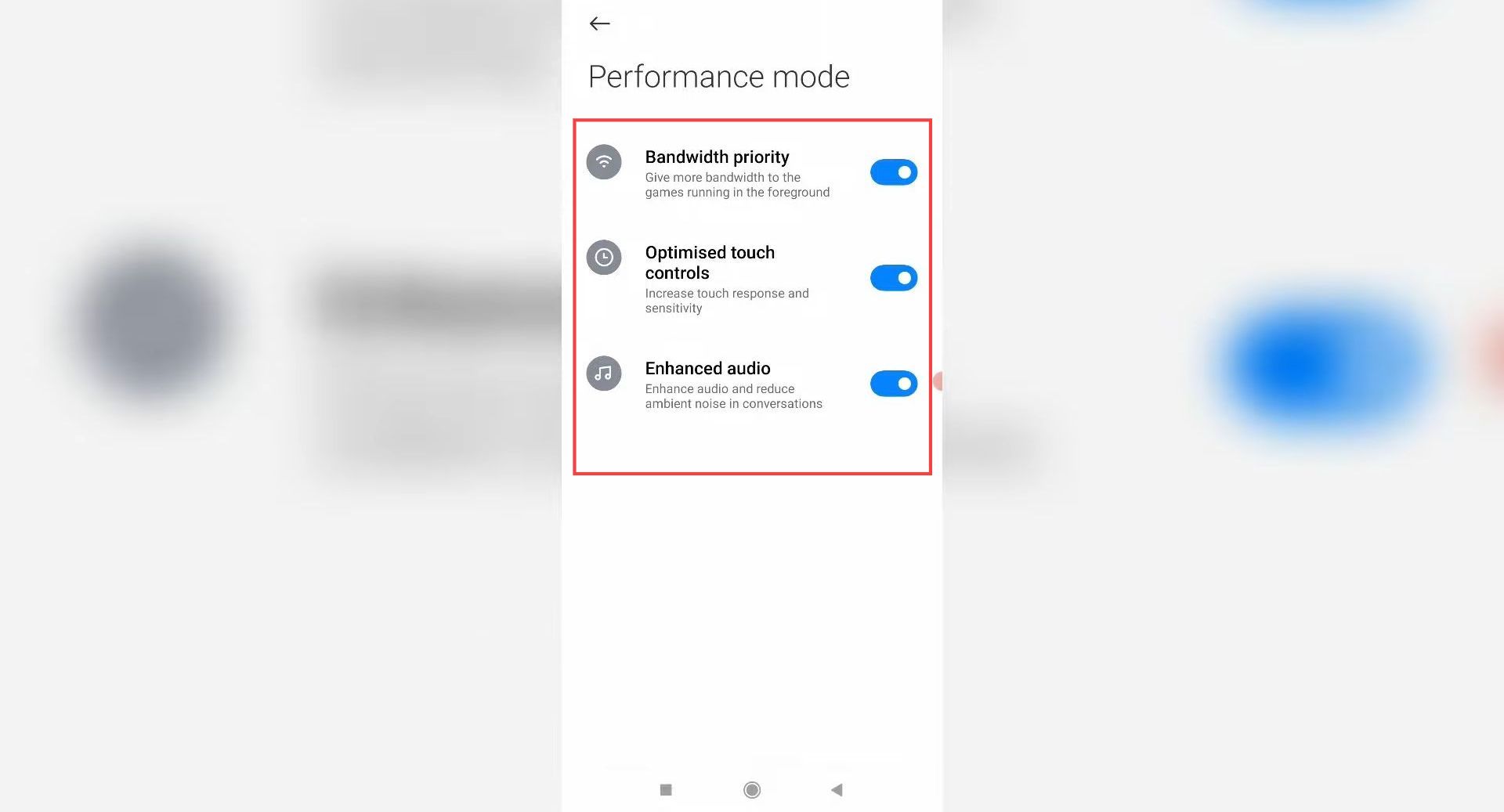
- Now you have to go back and check the Performance optimization option.
It will avoid overheating and other issues related to hardware.
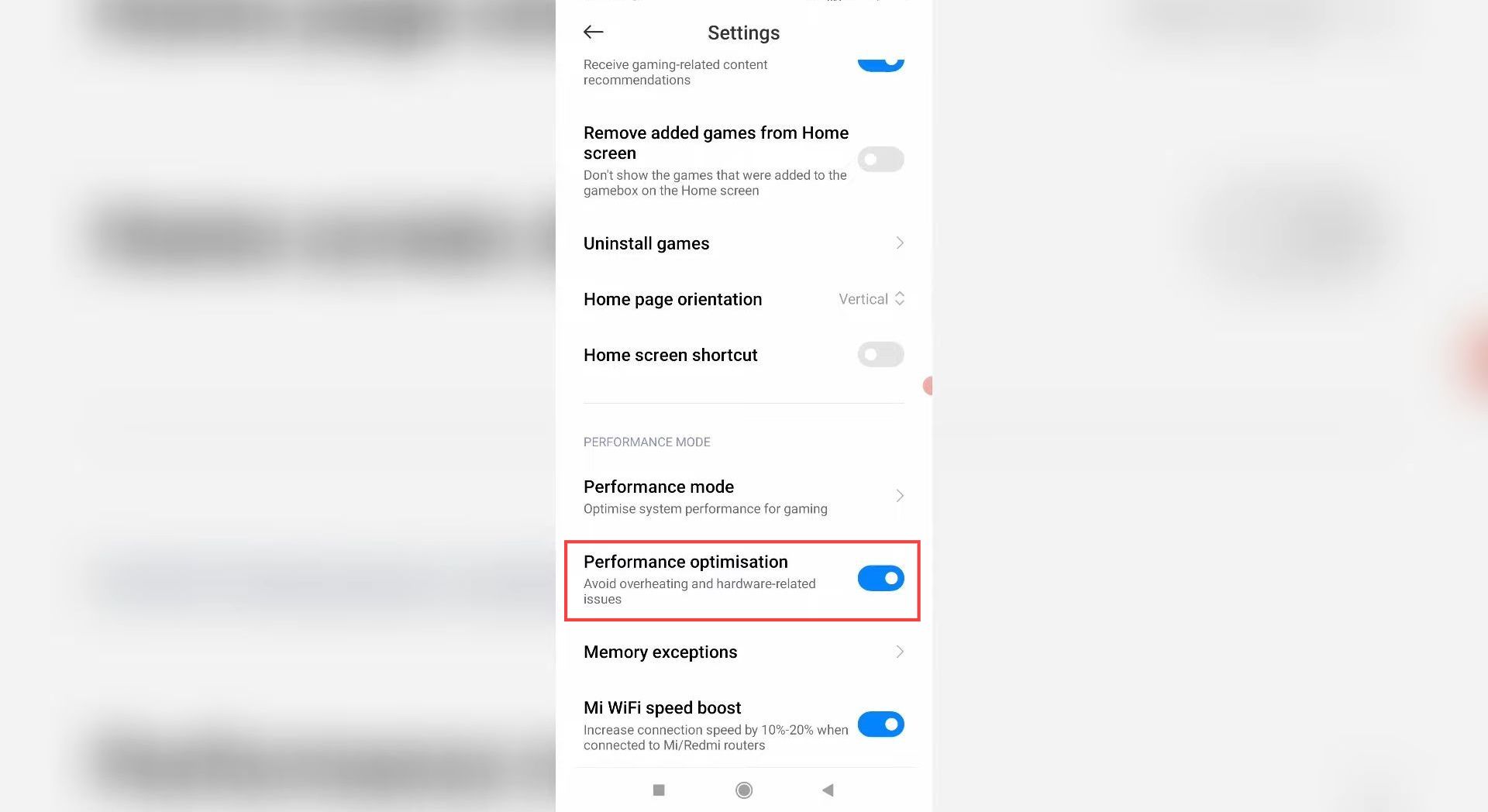
- After that, scroll down and turn on the Restrict buttons and gestures option from the menu.
This will optimize the gaming experience.
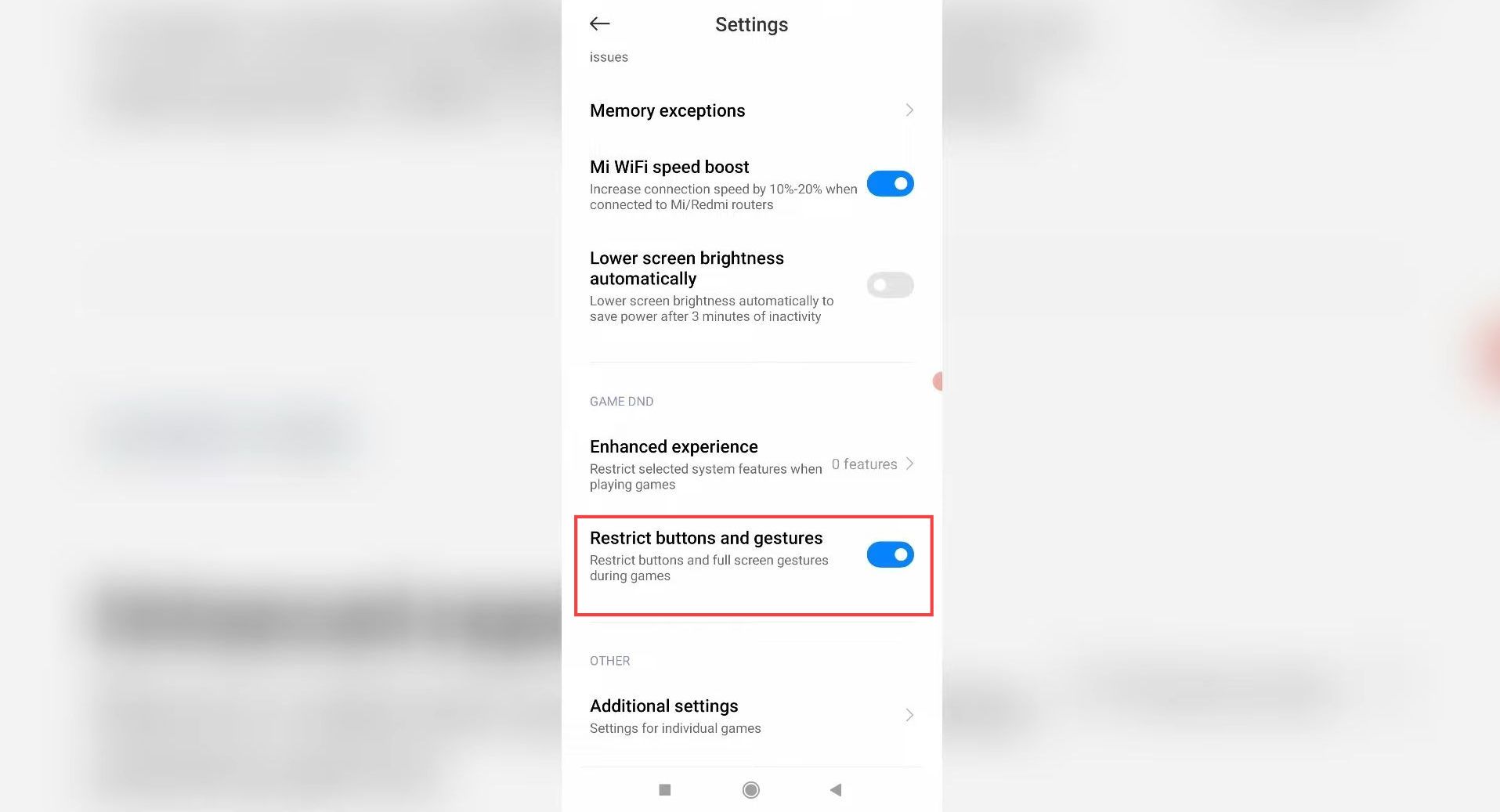
- Now go back to the game section and click the Add Game option from the extreme right side.
It will let you add a new game.
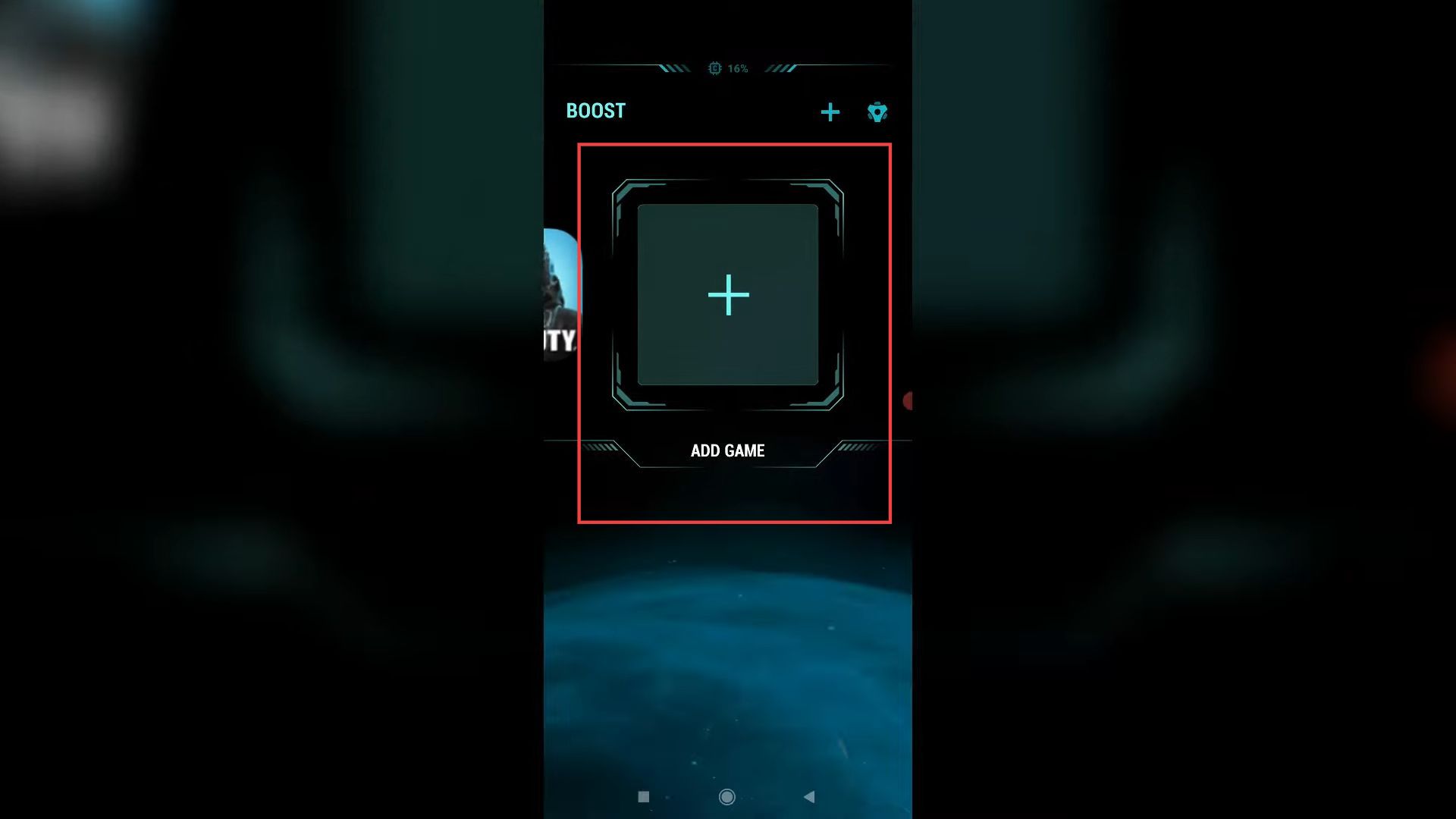
- Scroll down and turn on the toggle from any specific game such as Among Us.
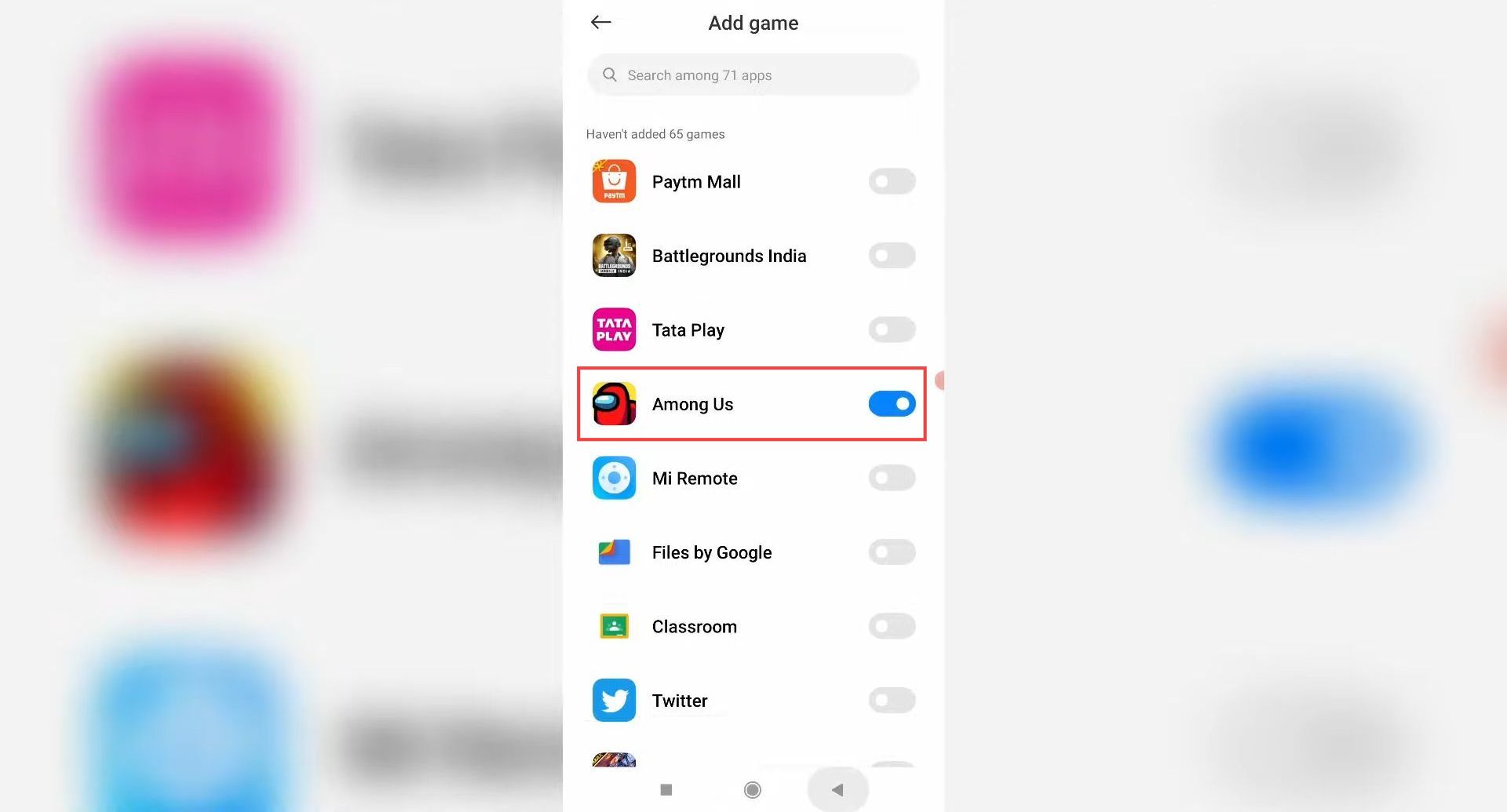
- Now click the Open button from the bottom side to open it.
Finally, you can see the turbo mode is successfully activated.