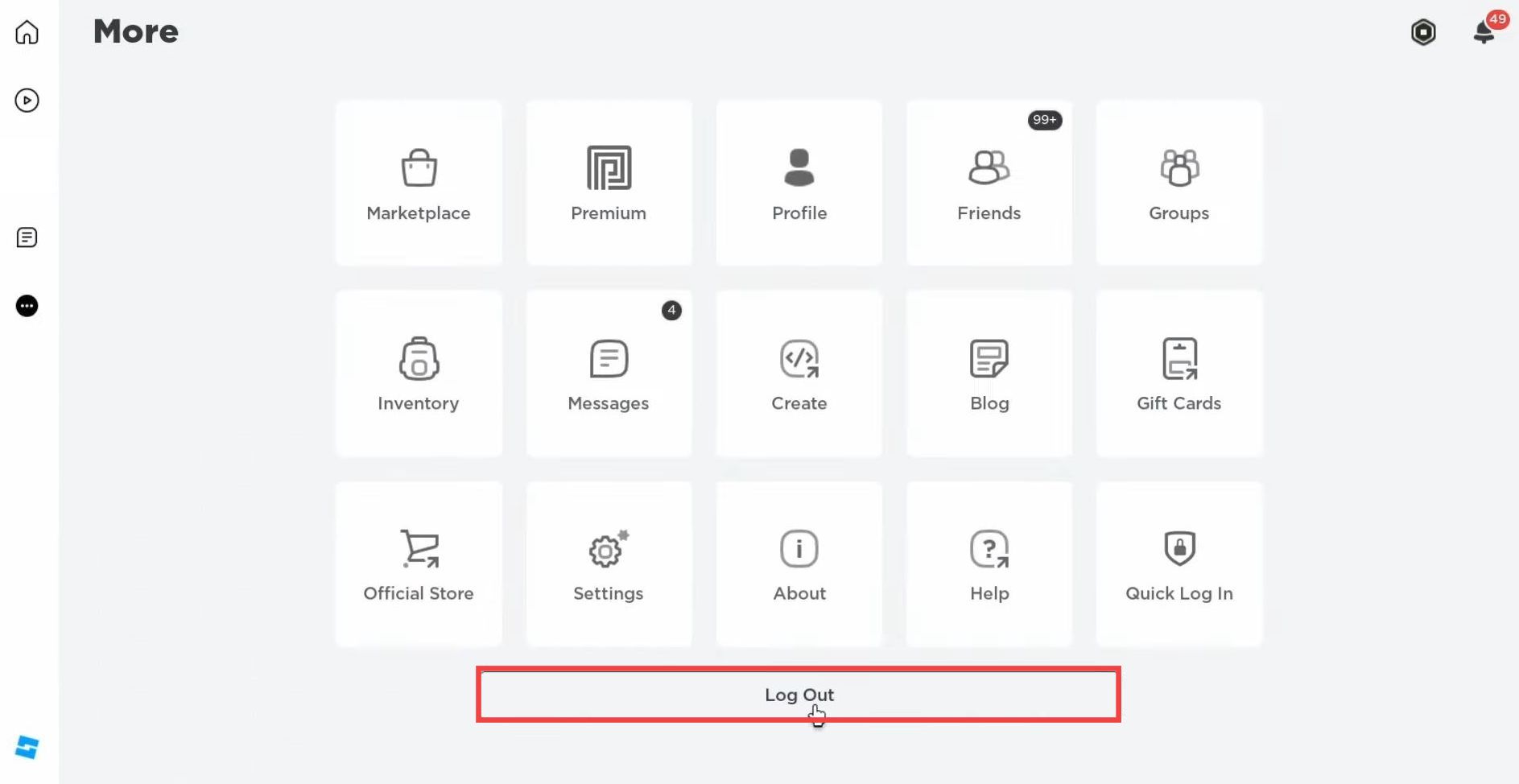In this guide, you will find how to switch Roblox accounts on your personal computer. By following the steps below, you will be able to switch the account using the browser and Roblox application.
Switch Roblox Accounts on the Browser
In this section, we will take you through the steps to switch Roblox Accounts on a browser.
- If you are using Roblox on your browser, then open it. Tap on the gear icon at the top right corner, and click on Switch Accounts if your account is verified.
- After that, click on Add Account and then log in to that account.
Now you’ll be able to switch the accounts anytime.
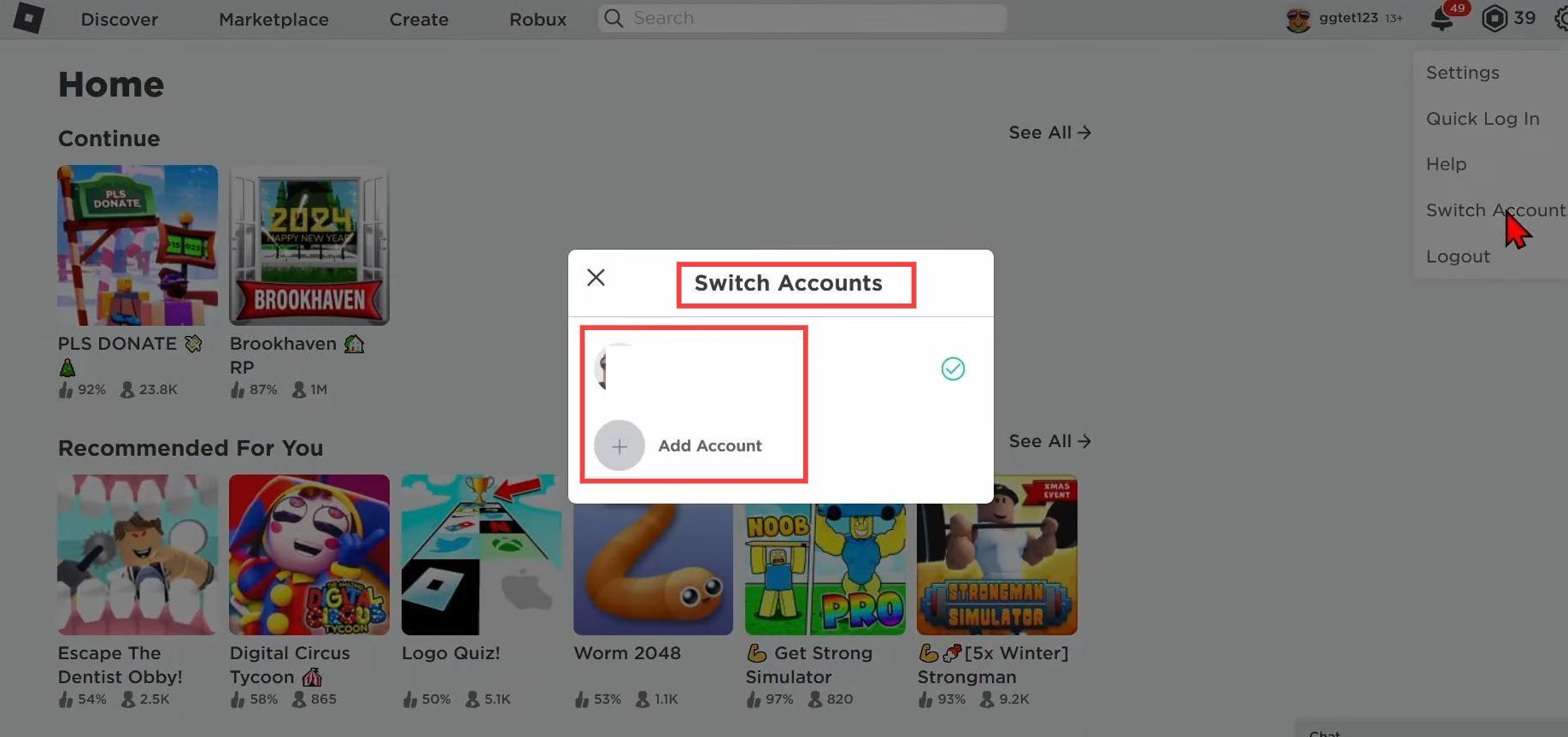
- If your account is not verified, then you have to select Log out and log in to the other Roblox account.
Switch Roblox Accounts on PC
This section describes how to switch Roblox accounts on the Roblox application.
- If you are using the Roblox application on your PC, then open up the application and tap on the circle with three dots in the left menu.
- Choose the Logout option and then select Login to log into the other Roblox account.
In this way, you can switch to another account.